Yokogawa DAQWORX User Manual
Page 56
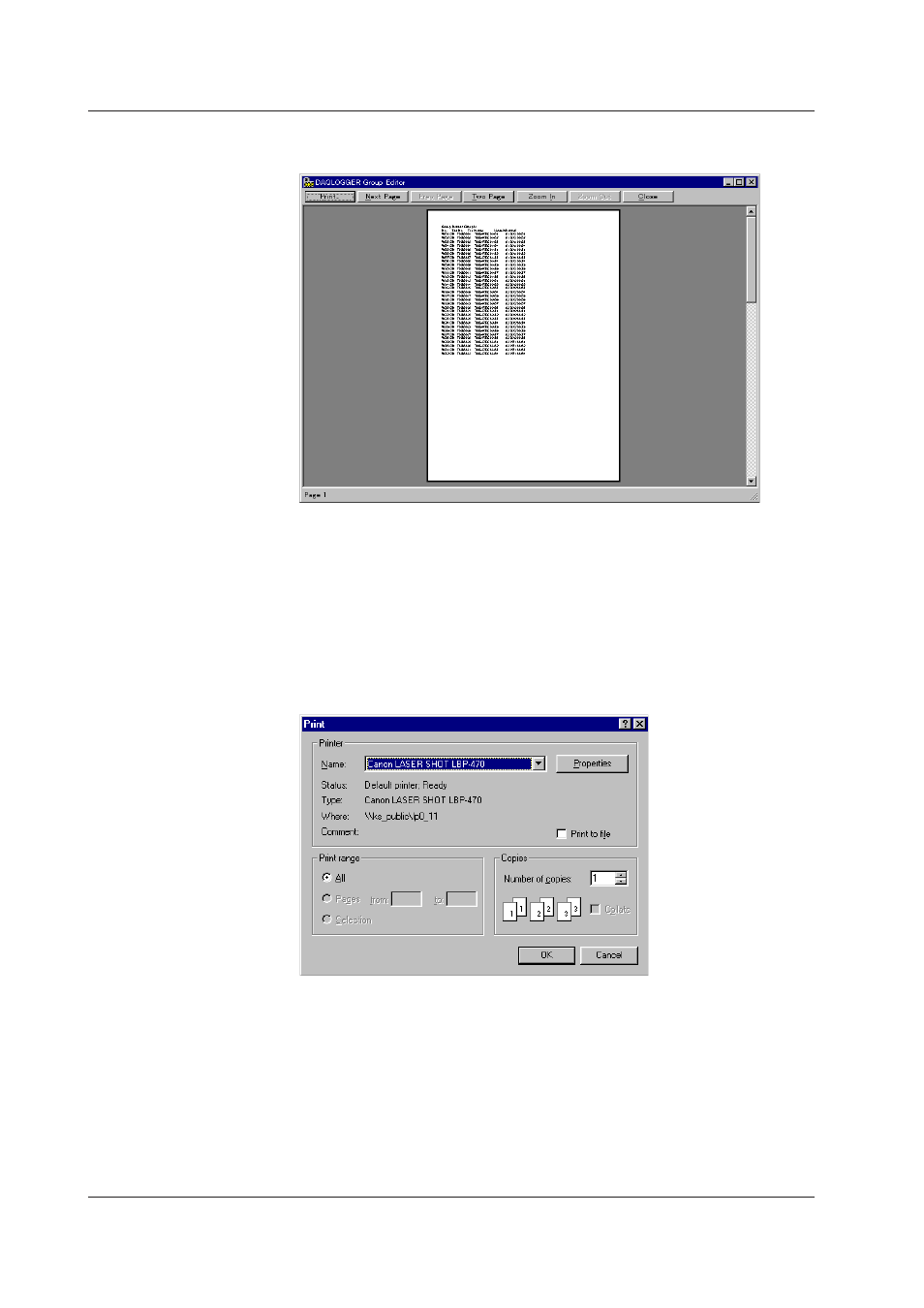
2-36
IM WX101-01E
5. Click “OK” to display the print preview dialog box. The print image of the selected
group is displayed.
6. Click “Close” in the print preview dialog box to close the print preview display.
Printing the Group Setting Information
7. In the “DAQLOGGER Group Editor” dialog box, choose “Print” from the “File” menu
or click the “Print” icon on the tool bar.
8. A dialog box for selecting the group to be printed (see the previous section, “Displaying
the print preview of the group setting information”) appears. Select the group.
9. Click “OK.” The print process is performed for the selected group and the “Print”
dialog box appears.
10. Click “OK” to start printing.
2.8 Setting Groups
This manual is related to the following products:
