Yokogawa DAQWORX User Manual
Page 465
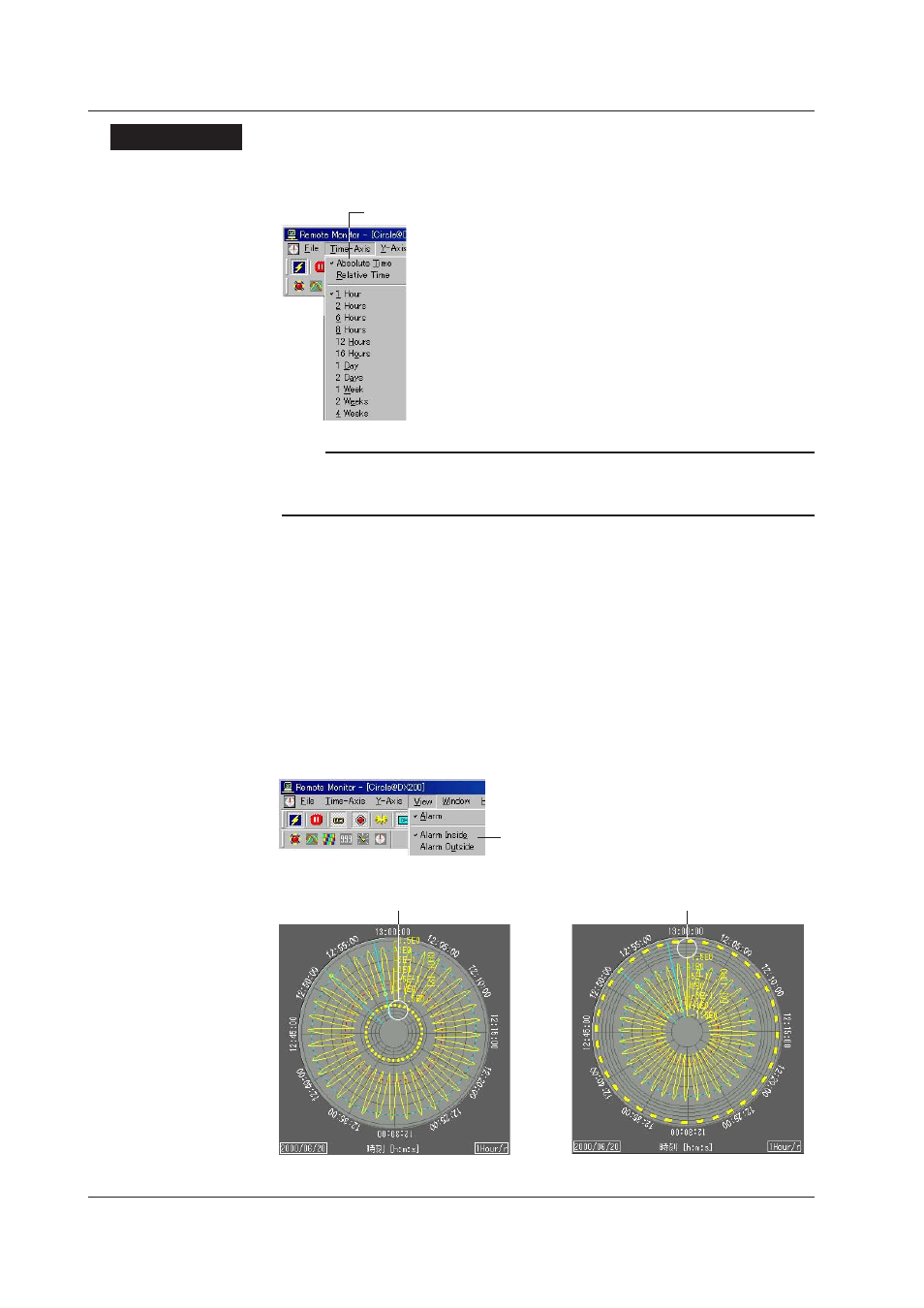
8-12
IM WX101-01E
Procedure
Setting the Time Axis
• Selecting the displayed time
1. Click the “Time-Axis” menu.
2. Select the displayed time per cycle.
Note
The number of displayed data points for a single waveform is 1800. The time over which the
measured data can be monitored on the circular screen depends on the scan interval and the
step value (P. 8-1).
Setting the Y-Axis
• Waveform display limit
The circular window displays a limited range of values along the Y-axis that is
specified by the maximum and minimum values under “Scale” in “General Display
Settings.”
Alarm Indication
You can select the position where the alarm will be indicated, inside or outside the
waveform display area of the circular window.
1. Select “View” - “Alarm.”
The alarm will be indicated.
2. Select “View” - “Alarm Inside” or “Alarm Outside”
Alarm Inside
Alarm Outside
8.2 Monitoring the Data
