3 dividing measurement data files, 3 dividing measurement data files -5 – Yokogawa DAQWORX User Manual
Page 147
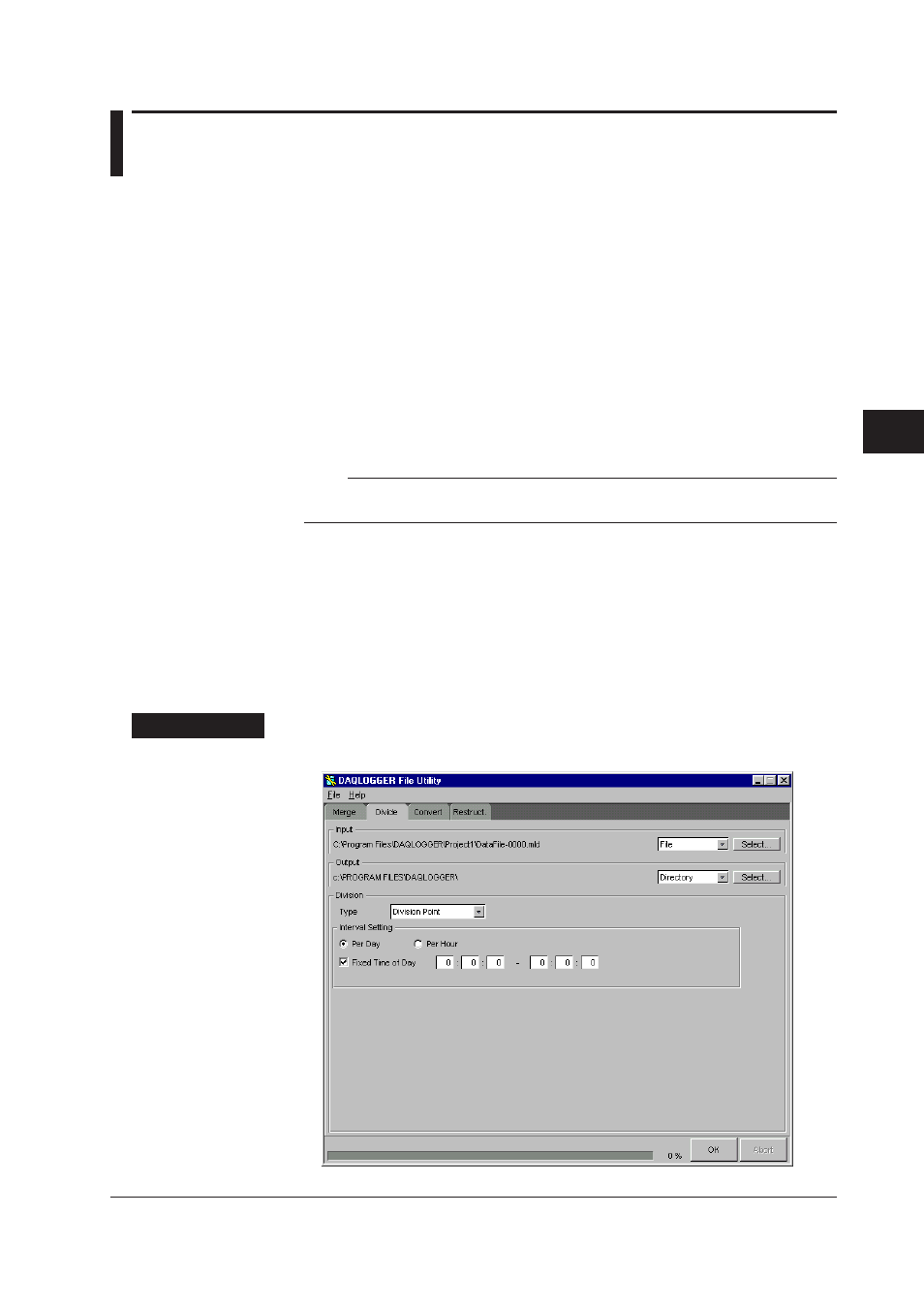
5-5
IM WX101-01E
1
2
3
4
5
6
7
8
9
Index
File Utility
5.3
Dividing Measurement Data Files
Divides a file and creates multiple files. The output file names are automatically created.
The extension is .mld.
There are three division types: Division Point, Interval Length, and Single Fixed.
Division Point
Divides the source file in units of one day or one hour.
When dividing the file in units of one day, you can divide the data at certain hours of the
day.
Interval Length
Divides the source file into files of a specified length.
Single Fixed
Extracts a certain section from the source file by specifying the number of data points or
the time.
Note
When dividing the file using Division Point or Interval Length, the last output file may be shorter
than the specified length.
Output file name
When dividing the file using Division Point or Interval Length, the file names are created
by adding an index number to the original file name (input file).
source file name_index number.mld
When dividing the file using Single Fixed, the output file name is created by adding .mld
extension to the source file name. If there is a file with the same name in the output
directory, the output file name is created by adding an index number to the source file
name.
Procedure
1. Click the “Divide” tab. The Divide Setting page appears.
