15 printing the settings, 15 printing the settings -272 – Yokogawa DAQWORX User Manual
Page 448
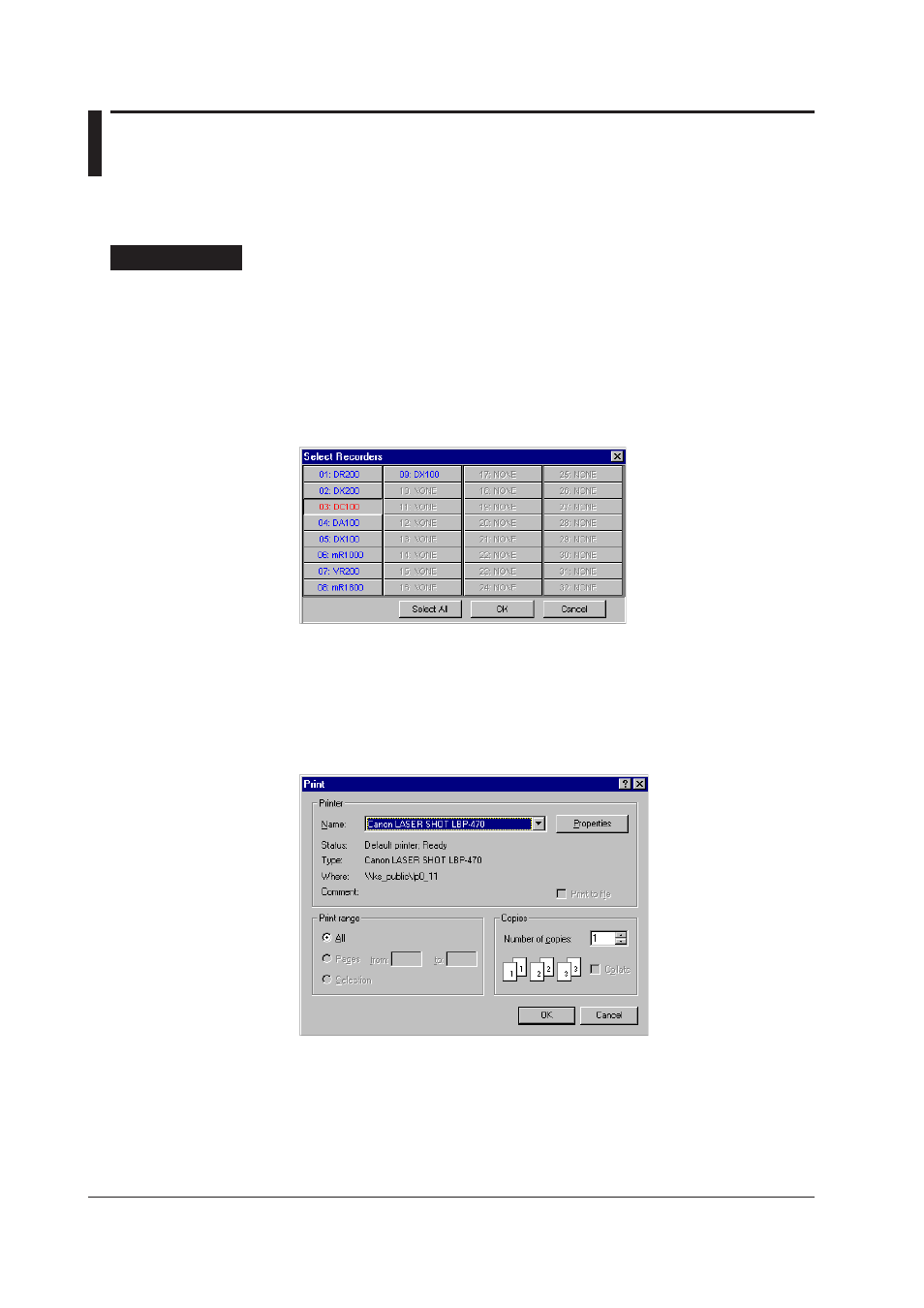
7-272
IM WX101-01E
7.15 Printing the Settings
Operations of “Print,” “Print Preview,” and “Set Printer” under the “File” menu of
“DAQLOGGER Hardware Configurator” window are the same as those of Windows’ print
commands.
Procedure
Print Previewing
1. In the “DAQLOGGER Hardware Configurator” window, select “File” then “Print
Preview.” The “Print Preview” dialog box appears.
Printing
1. In the “DAQLOGGER Hardware Configurator” window, select “File” then “Print.”
The “Select Recorders” dialog box appears.
2. Select the recorders to print, then click “OK.”
• To select all the recorders → Click “Select All.”
• To select individual recorders → In the list, currently connected recorders are
shown in blue. Click the recorder for which you wish to print settings and it turns
red. You can select more than one recorder.
3. Set the print settings and click “OK.”
