Yokogawa DAQWORX User Manual
Page 42
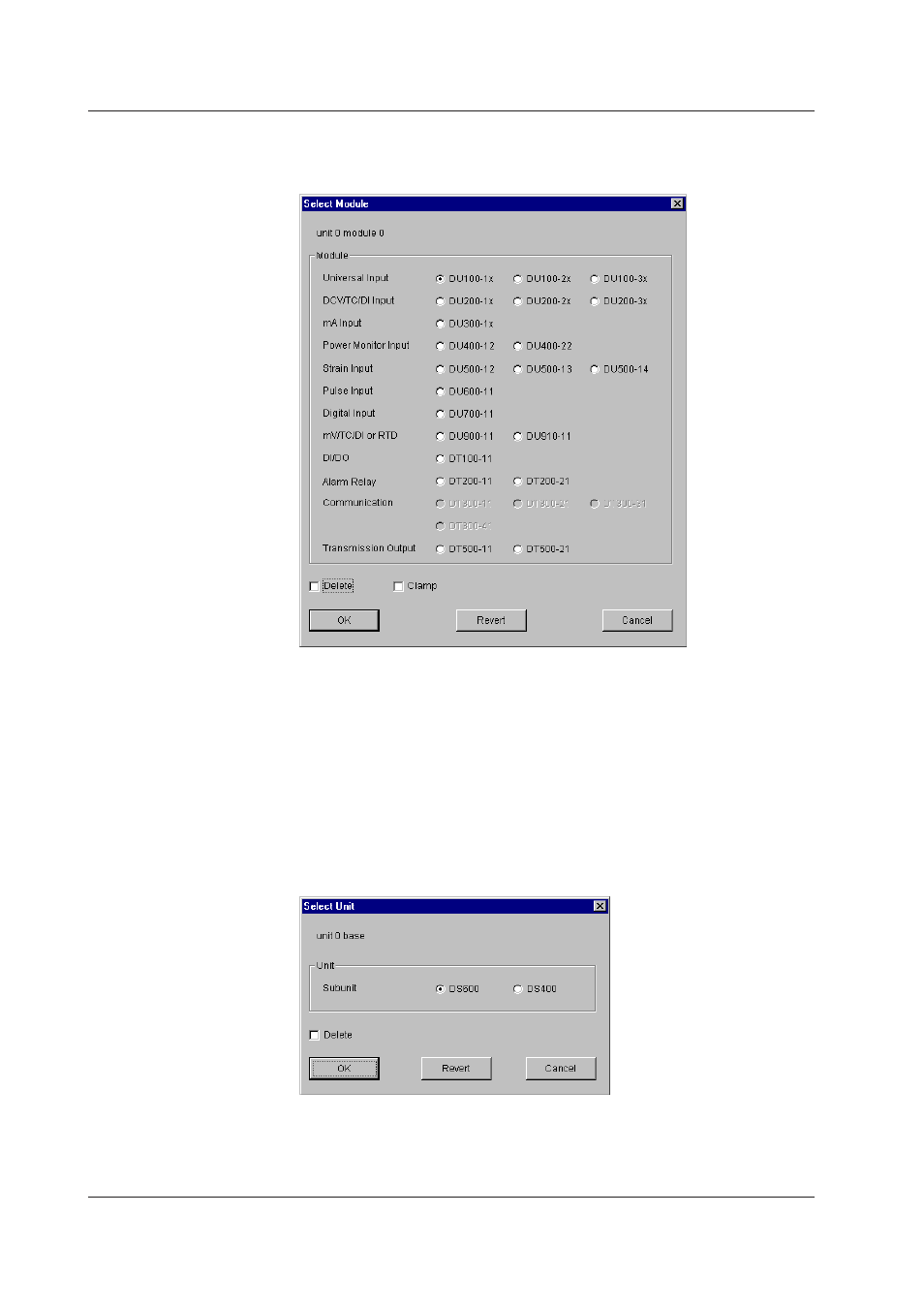
2-22
IM WX101-01E
Setting the modules
Click the position where the module is to be attached. The module selection dialog
box opens.
If you clear the check mark by clicking “Delete,” the modules that can be attached
become selectable. Select the module with the option button.
For clamp input terminals, select the “Clamp” check box.
To delete a module, clear the check mark by clicking “Delete.”
Click “OK” to activate the new settings and close the module selection dialog box.
Click “Revert” to set the settings back to the settings that existed when the module
selection dialog box was opened.
Click “Cancel” to discard the settings and close the module selection dialog box.
Setting the subunits
Click the subunit position. The subunit selection dialog box opens.
If you clear the check mark by clicking “Delete,” the subunits become selectable.
Select the subunit with the option button.
To delete a subunit, clear the check mark by clicking “Delete.”
2.6 Setting Communications and the Connected Recorder
