Yokogawa DAQWORX User Manual
Page 367
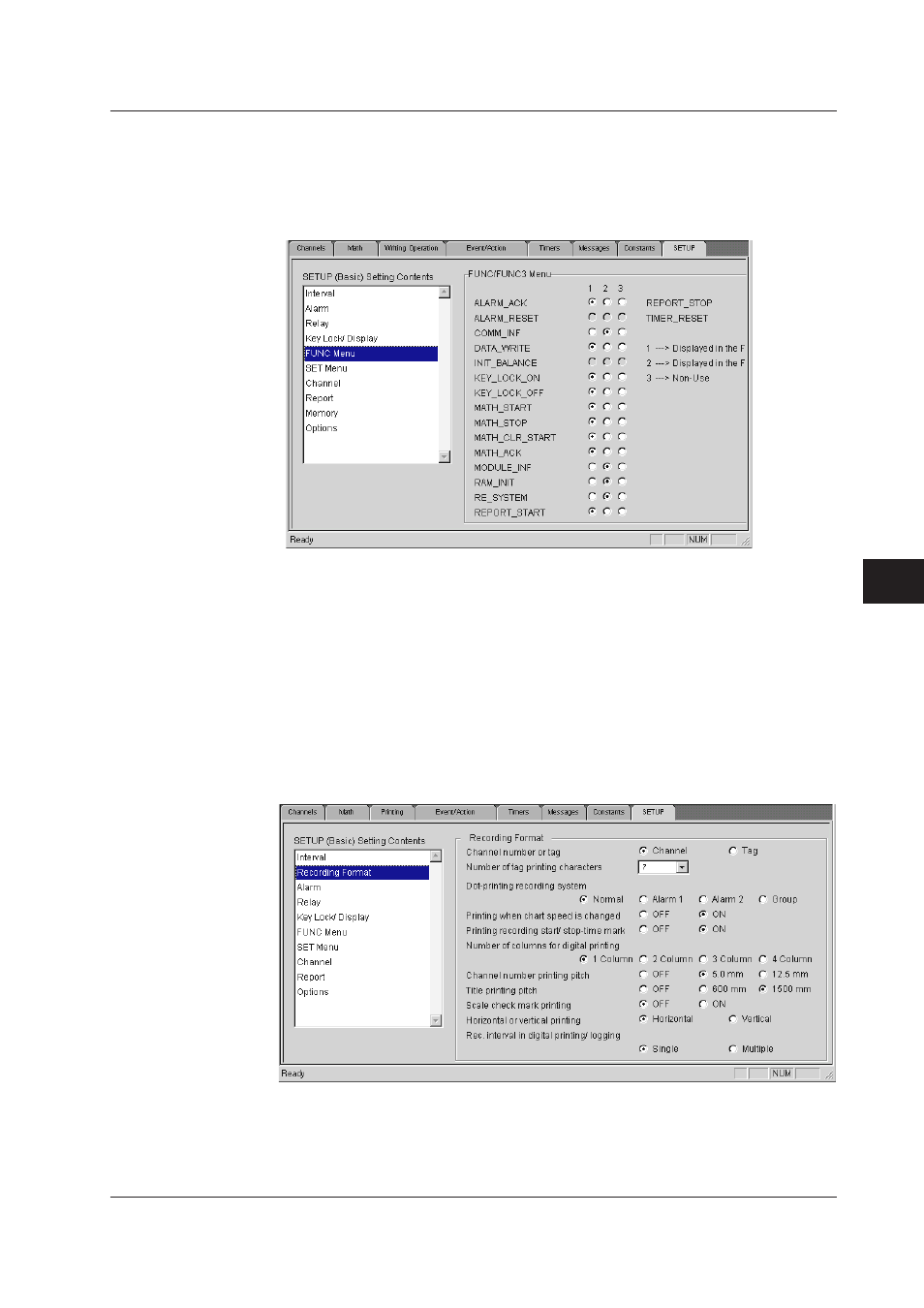
7-191
IM WX101-01E
1
2
3
4
5
6
7
8
9
Index
Setting the Recorder
SCSI ID Number (for DC100 only)
Set the ID so that it does not overlap with other SCSI devices connected to the DC100.
The default value is seven.
Setting FUNC Key, and SET Key Operations (for DC100, and DR only)
The below explanation is for the FUNC key. Set key setting works the same.
Select the menu to be displayed by pressing the FUNC key whether in the FUNC menu
or the FUNC3 menu.
The FUNC menu is displayed by pressing the FUNC key at a touch and the FUNC3
menu is displayed by pressing the FUNC key for about 3 seconds continuously.
Select one of the following three options using the radio buttons:
1 FUNC: displayed in the FUNC menu.
2 FUNC3: displayed in the FUNC3 menu.
3 OFF: not displayed in either menu.
Setting the Recording Format (DR only)
7.9 Setting DARWIN
