Yokogawa DAQWORX User Manual
Page 34
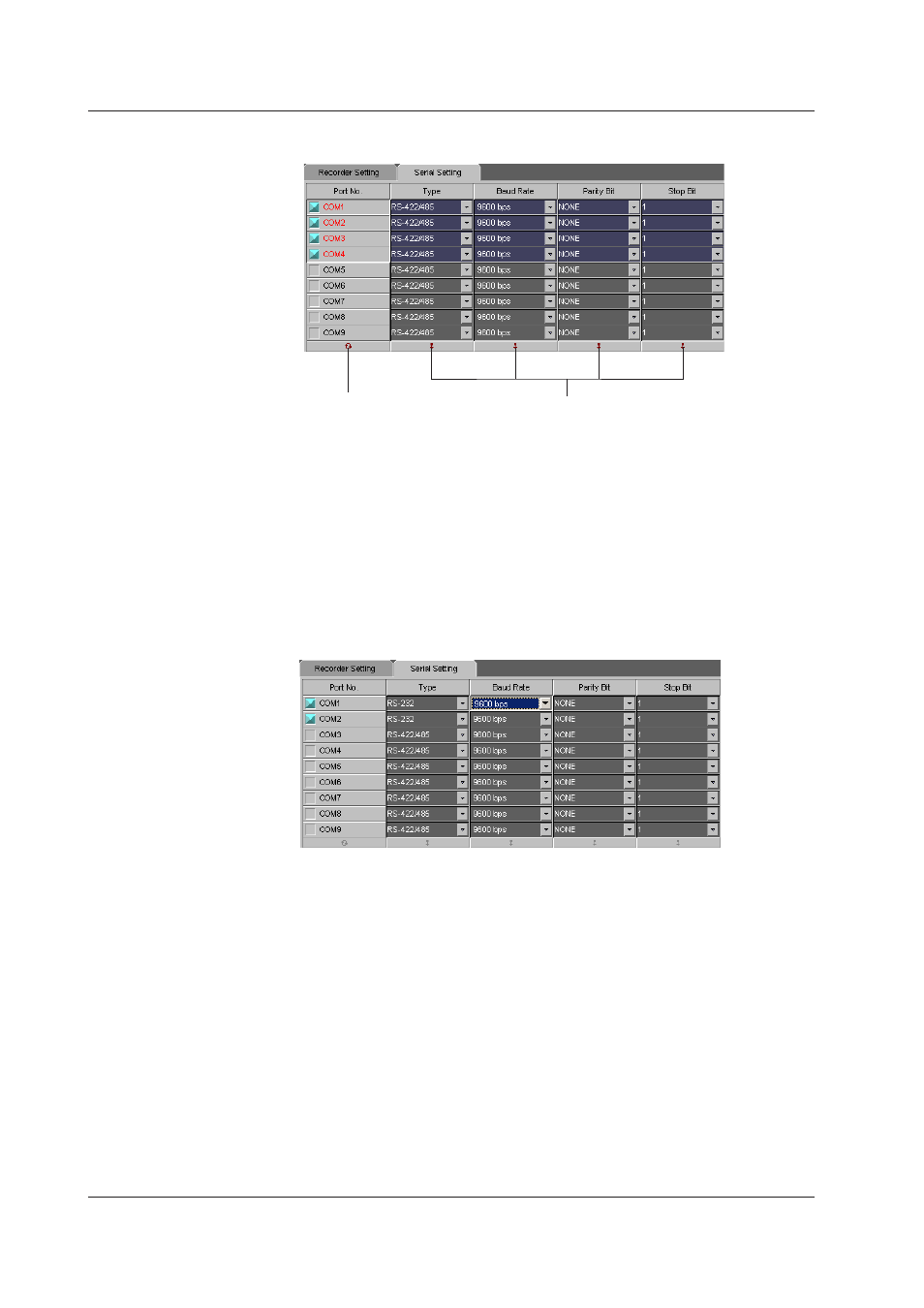
2-14
IM WX101-01E
2. Click the “Serial Setting” tab. The Serial Setting panel appears.
Turns ON/OFF the
ports in the selected
range at once.
Copies the settings of the first port number in the
selected range to the settings of all the port numbers
in the selected range.
3. Click the check box in the “Port No.” cell to set the port to be used.
When more than one port is selected, clicking the tool cell at the bottom allows the
Use/Not Use statuses of the selected ports to be switched collectively.
4. Set the selected ports. Clicking the individual cells in the “Type,” “Baud Rate,” “Parity
Bit,” or “Stop Bit” column opens a list box containing the choices. Select one from
the list box.
Provide the same settings as those set for the connected recorder.
For information about recorder settings, see section 2.2, “Preparing the Recorder.”
Pressing the tool button at the bottom copies the settings of the first port number in
the selected range to the settings of all the port numbers in the selected range.
2.6 Setting Communications and the Connected Recorder
