3 editing the setting parameters, 3 editing the setting parameters -5, Index – Yokogawa DAQWORX User Manual
Page 181: Selecting the recorder
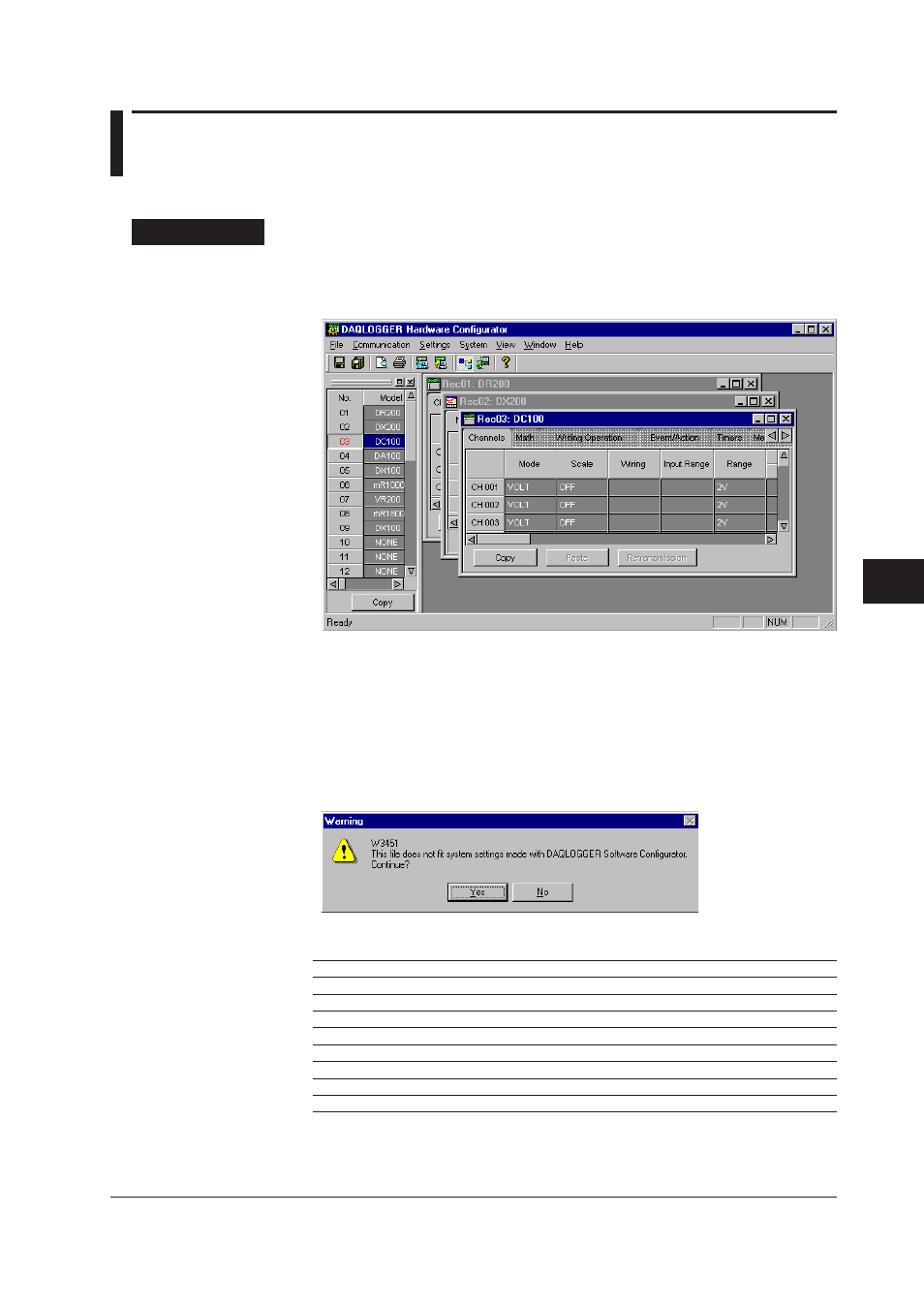
7-5
IM WX101-01E
1
2
3
4
5
6
7
8
9
Index
Setting the Recorder
7.3
Editing the Setting Parameters
Selecting the Recorder
Procedure
1. In the “Recorder List” window, click the “No.” cell of the recorder for which you wish
to change settings.
The settings window of the selected recorder appears on top.
If DARWIN (DA, DR, or DC) is selected and the system configuration or subunit/
module configuration on the Hardware Configurator is different from the system
configuration or subunit/module configuration that was specified in the Software
Configurator, the following message is displayed.
If you select “Yes,” the setup parameters of the recorder contained within the
Hardware Configurator are loaded and the “Setting” window opens. If you select “NO,”
the “Setting” window is opened with the initial system configuration and module
configuration of the Software Configurator.
2. From here, recorder settings operations follow. The operations are classified into
eight types as shown below by the series of recorders.
Type
Model
VR series
VR100, VR200, VR200 S2
µR series
µR1000, µR1800
DX series
DX100, DX200, DX200C, DX1000, DX2000
MV series
MV100, MV200, MV1000, MV2000
CX series
CX1000, CX2000
DA
DA100
DR
DR130, DR200
DC
DC100
Regarding the settings window and its operation of each type, see the following
pages.
