Report settings – Yokogawa DAQWORX User Manual
Page 364
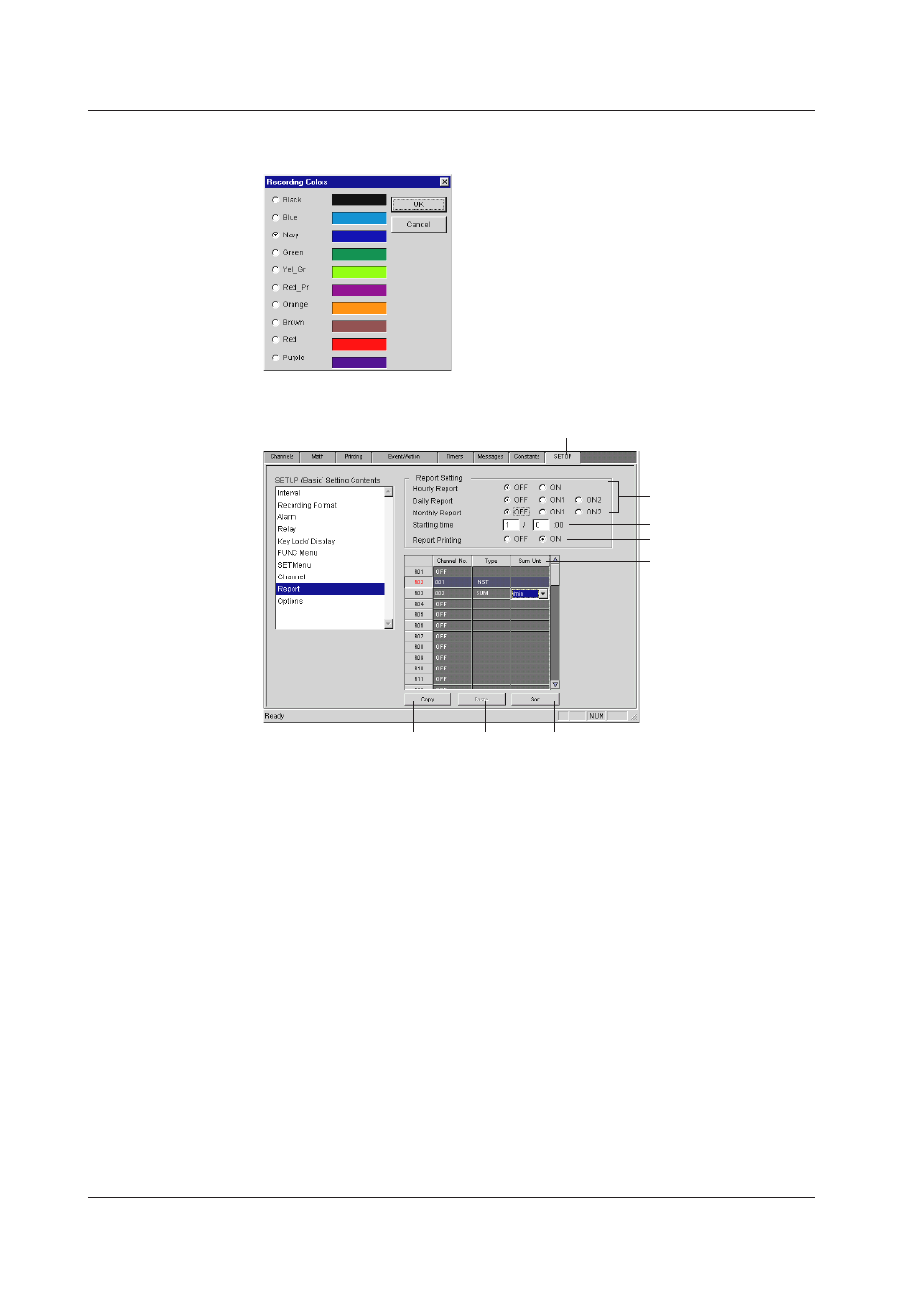
7-188
IM WX101-01E
Recording Colors (for DR only)
Set the colors used for DR trend recording.
Report Settings
Select a SETUP topic
Setup tab
Copy button
Paste button
Sort button
Report type
Report Starting Time
Report Print ON/OFF
Report Math
channel settings
Report Time and Format
Set hourly, daily and monthly types of report making, OFF or ON. It is possible to set
hourly, daily and monthly report all ON at the same time.
File Formats
The format of the report file is available in either the standard (ON1) or enhanced (ON2)
format. Hourly reports can have the standard format only.
• Standard format (ON, ON1): Outputs the Math results on a report-channel basis.
• Enhanced format (ON2):
Daily reports: Math results configured on a report-channel basis plus hourly
information on the Math results given at each preset time.
Monthly reports: Math results configured on a report-channel basis plus daily
information on given simultaneously with the preset time for making each report
Report Printing ON/OFF (only for DR)
Set whether the report should appear on print (ON) or not (OFF).
Report Starting Time
Set the Starting Time in the format day of month : time. Define the day of month field
within a 01-28 range and the time field within a 00-23 range.
7.9 Setting DARWIN
