Chapter 7 setting the recorder, 1 starting the hardware configurator, 1 starting the hardware configurator -1 – Yokogawa DAQWORX User Manual
Page 177: Index
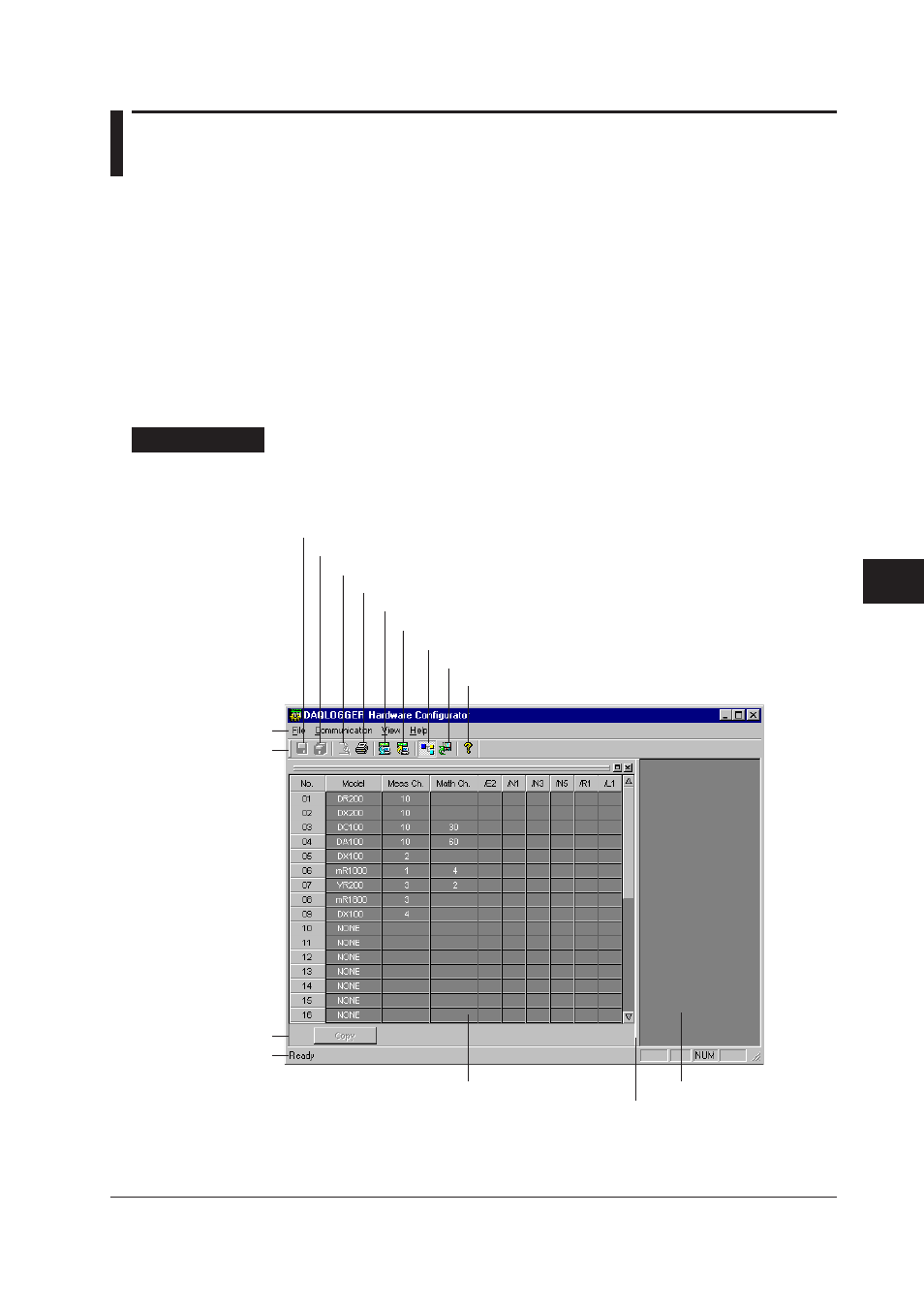
7-1
IM WX101-01E
1
2
3
4
5
6
7
8
9
Index
Setting the Recorder
7.1
Starting the Hardware Configurator
The Hardware Configurator can be used to create setup parameters for the SET mode
(setting mode) and the SETUP mode (basic setting mode) of the recorder and write
the setup parameters back to the recorder to configure the recorder. If the recorder
is already configured, you do not have to configure the recorder using this software
program.
The Hardware Configurator window consists of a “Recorder List” window that lists the
recorders that have been configured using the Software Configurator and a “Setting”
window that indicates details of each recorder.
In the “Recorder List” window, the model, the number of measurement channels,
the number of computation channels, and the number of external input channels are
displayed for up to 32 recorders that have been set by the Software Configurator.
Procedure
1. In the “DAQLOGGER Manager” window, click “SETTING.”
Hardware Configurator starts and the “DAQLOGGER Hardware Configurator”
window opens.
“Setting” window display area
Save settings (current recorder)
Save settings (all recorders)
Print preview
Receive setup parameters from the recorder
Transmit setup parameters to the recorder
Show/Hide “Recorder List”
Display recorder control dialog box
Display version
Menu bar
Toolbar
Copy settings
between recorders
Status bar
“Recorder List” window
Drag & drop this bar to move the boundary
between the “Recorder List” and “Setting” windows.
Chapter 7
Setting the Recorder
