Yokogawa DAQWORX User Manual
Page 376
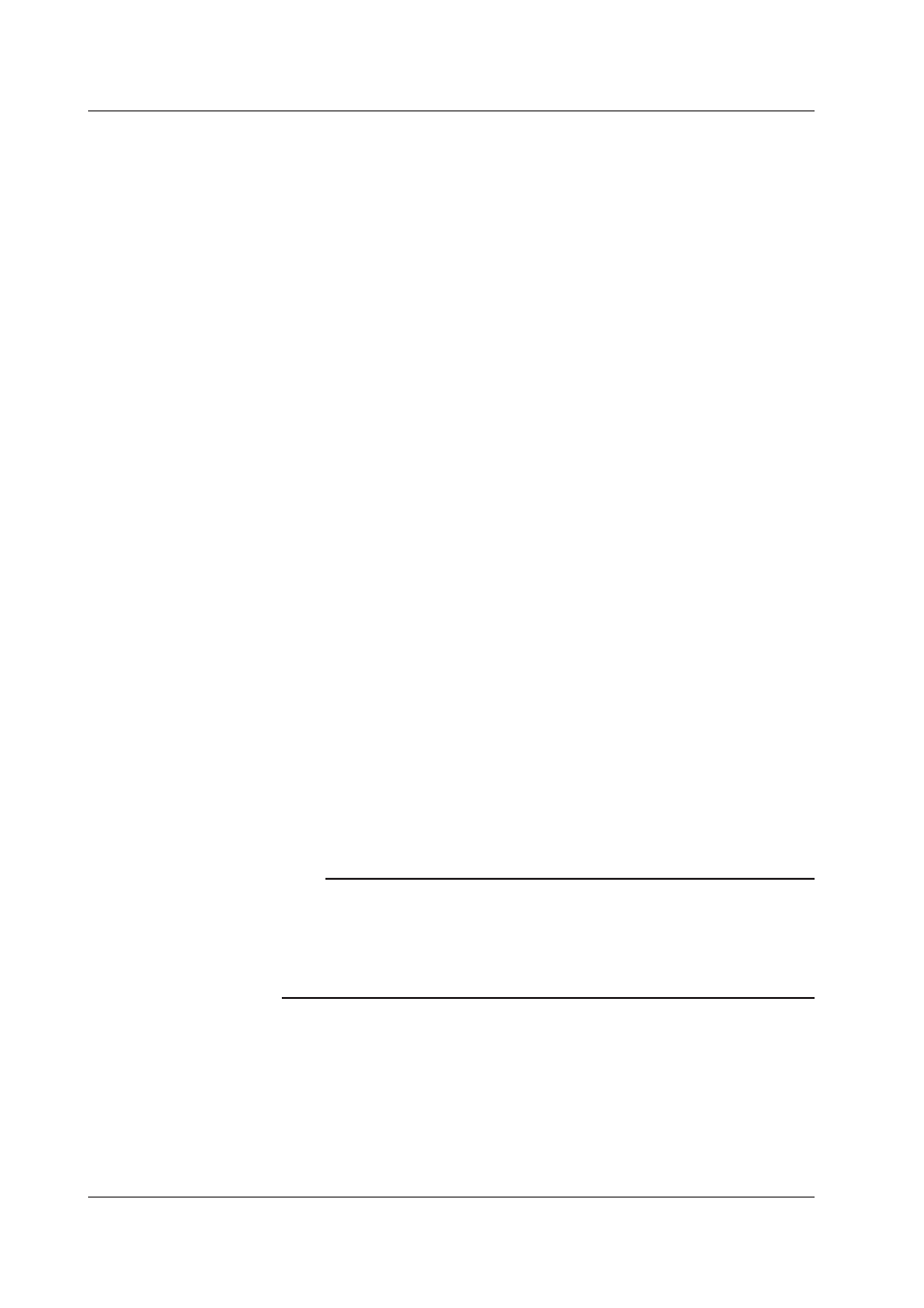
7-200
IM WX101-01E
Style
Indicates the CX style number. Depending on the style number, a version (example:
Version 3.02 or later) check box appears to the right.
Math Function
Indicates whether math functions are available.
Serial
Indicates the serial communications mode: [OFF], [RS-232], or [RS-422/485].
Media
Indicates the external storage media: [FDD], [ATA], or [ZIP].
Alarm Relay
Indicates the type of alarm relay: [NONE], [4p+With Fail/Mem. End], [6p], or [External
Loop]. If you select 2LOOP for the CX1000, the Alarm Relay is automatically set to
NONE.
Options
If the style is Style 2 or earlier, the following options are available. They are not available
on Style 3 or later, because they are equipped as standard.
• Green Series Comm
Indicates whether communication options are installed and an external Green Series
controller. This option can only be selected when [Serial] is set to [RS-232] or
[RS-422/485].
• Ladder Comm
Indicates whether a ladder communication option is installed. This option can only be
selected when [Serial] is set to [RS-232] or [RS-422/485].
Also, this option is invalid if 0LOOP is selected.
Remote
Indicates whether a remote option is available. This option is installed can only be
selected when [Alarm Relay] is set to [4p+With fail/Mem. End] or [6p].
Program
Indicates the program control option: [None], [Program Num#:4], or [Program Num#:30].
Note
• The settings can be changed in the [System Configuration] dialog box described above.
Use this feature such as to perform system configuration in advance on a CX that is not
connected.
• If the system configuration is changed and the [OK] button is clicked, a message “System
Configuration is changed Input&Data are Initialized” appears. Click the [OK] button to
initialize the data.
7.10 Setting CX Series
