Yokogawa DAQWORX User Manual
Page 178
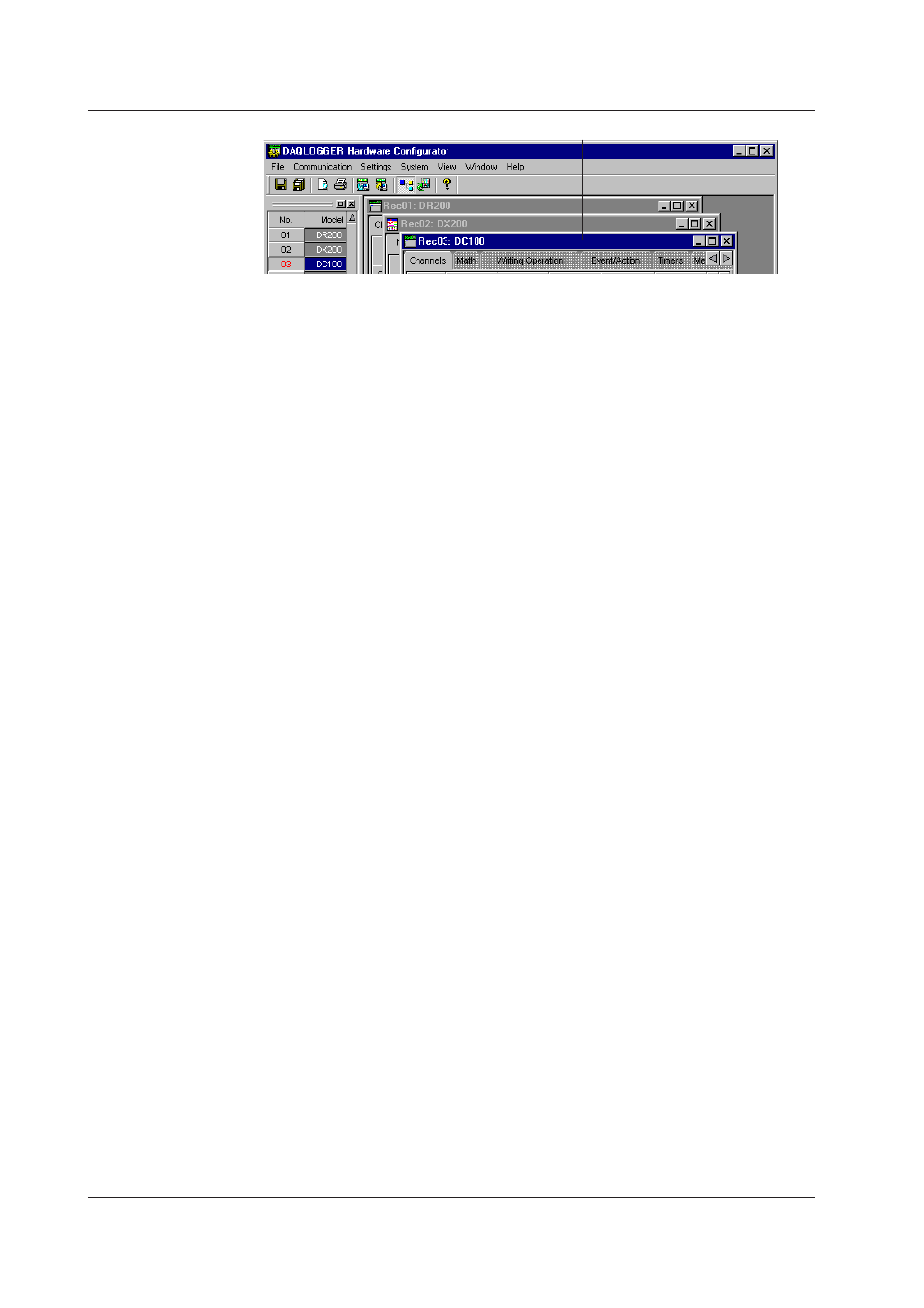
7-2
IM WX101-01E
“Setting” window
when “Setting” windows are displayed
The following operations can be carried out using the Hardware Configurator.
• Read setup parameters from the recorder via communications
For the operating procedure, see section 7.2.
For limitations on each model, see “
Hardware Configurator” in section 1.1.
• Write setup parameters to the recorder via communications
For the operating procedure, see section 7.11.
For limitations on each model, see “
Hardware Configurator” in section 1.1.
• Edit the setup parameters
For the operating procedure, see sections 7.3 through 7.10.
You can also create setup parameters by changing the system configuration (presence
or absence of options, for example) and subunit/module configuration (for DARWIN)
of a recorder.
• Read setup parameters that were created on a recorder through a floppy disk.
For the operating procedure, see section 7.13.
For limitations on each model, see “
Hardware Configurator” in section 1.1.
• Write setup parameters that were created to a recorder through a floppy disk.
For the operating procedure, see section 7.13.
For limitations on each model, see “
Hardware Configurator” in section 1.1.
• Save the setup parameters
For the operating procedure, see section 7.14.
Saves the setup parameters to the hard disk. Save the setup parameters occasionally
while editing the parameters.
• Print the setup parameters
For the operating procedure, see section 7.15.
• Initialize the setup parameters
For the operating procedure, see section 7.12.
• Transmit control commands to a recorder
For the operating procedure, see section 7.16.
Through control commands, you can change the date and time, start the recording
operation, and other operations.
• Start/Stop the DARWIN report function, execute balancing
For the operating procedure, see section 7.17.
7.1 Starting the Hardware Configurator
