Yokogawa DAQWORX User Manual
Page 380
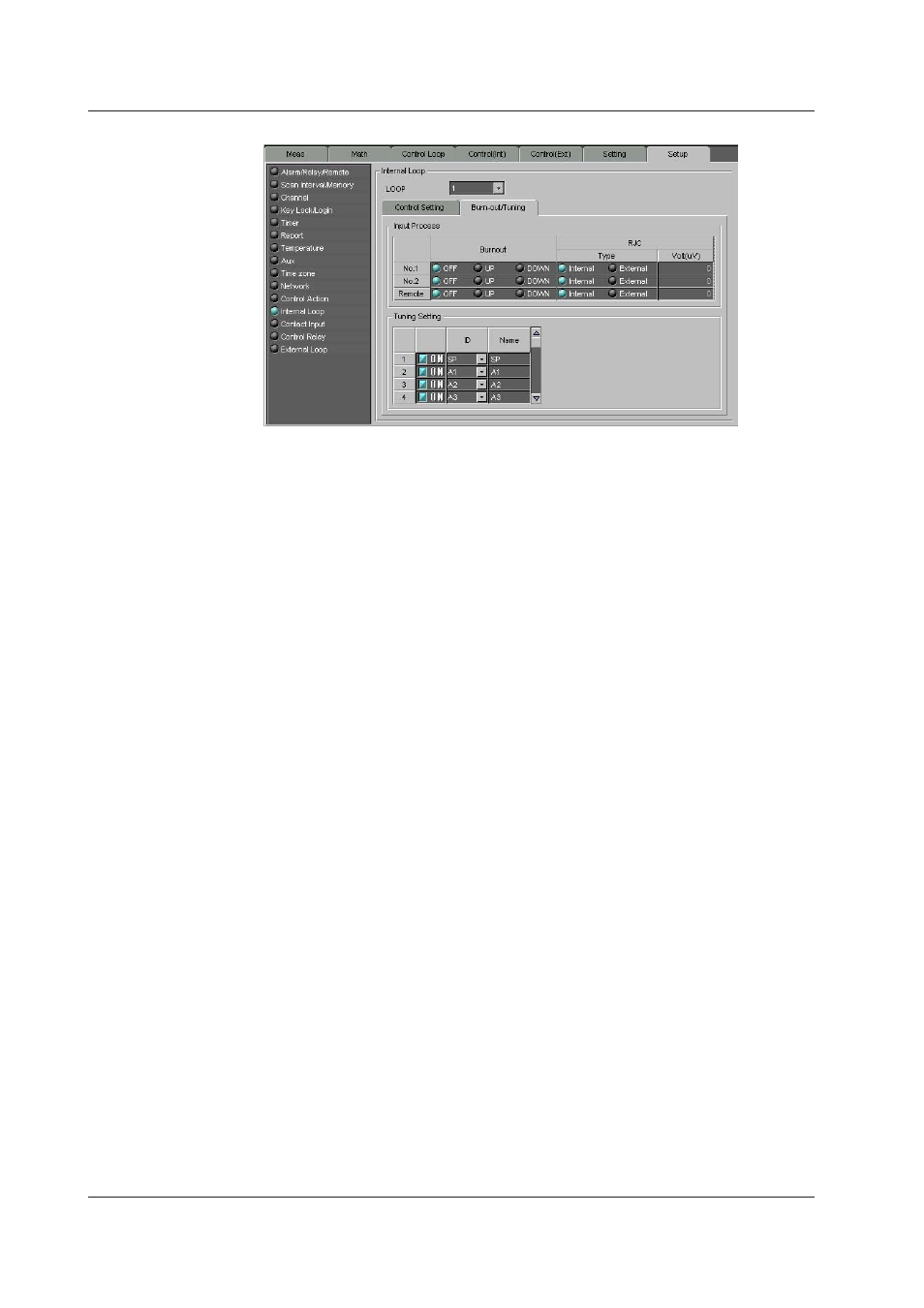
7-204
IM WX101-01E
[Burnout/Tuning] Tab
• Input Process
Burnout
For the measurement input to each loop, select the burnout direction (open-circuit
detection) from [OFF], [UP], or [DOWN]. The [No.2] setting is valid when [Control
Mode] is set to [PVSwitching], and the [Remote] setting is valid when remote input is
used as measurement input. This setting is invalid for measurement inputs other than
thermocouple and unified signals.
If PV/SP math is OFF, set this in “Control input channel” on page 7-178.
RJC (Type, Volt (uV))
This is the reference contact compensation setting for a thermocouple input. Set for
the measurement input of each loop. The [No.2] setting is valid when [Control Mode]
is set to [PVSwitching], and the [Remote] setting is valid when remote input is used
as measurement input. This setting is invalid for measurement inputs other than
thermocouple and unified signals.
Select from [Internal] and [External] for [Type].
When [External] is selected, set [Volt (uV)] between -20000 and 20000 uV.
If PV/SP math is OFF, set this in “Control input channel” on page 7-178.
Tuning Setting
Switch tuning ON or OFF.
Select [ON] for the parameters that you want to display in the tuning window, and [OFF]
for other parameters.
ID
Select the ID of the item from the following.
SP (target set point), A1 (alarm 1 setting), A2 (alarm 2 setting), A3 (alarm 3 setting),
A4 (alarm 4 setting), P (proportional range), I (integration time), D (differentiation
time), OH (upper output limit), OL (lower output limit), MR (manual reset), H (hysteresis),
DR (control action direction), PO (preset output), BS1 (PV1 input bias), FL1 (PV1
input filter), BS2 (PV2 input bias), FL2 (PV2 input filter), RT (ratio setting), RBS (remote
input bias), RFL (remote input filter), or W01 to W36 (control computation constant).
If PV/SP math is ON, you cannot select BS1, FL1, BS2, FL2, and RFL.
BS1, FL1, BS2, FL2, R, RBS, and RFL are valid on Style 3 or later.
Name
Specify the name of the item using a maximum of 6 characters.
7.10 Setting CX Series
