Yokogawa DAQWORX User Manual
Page 418
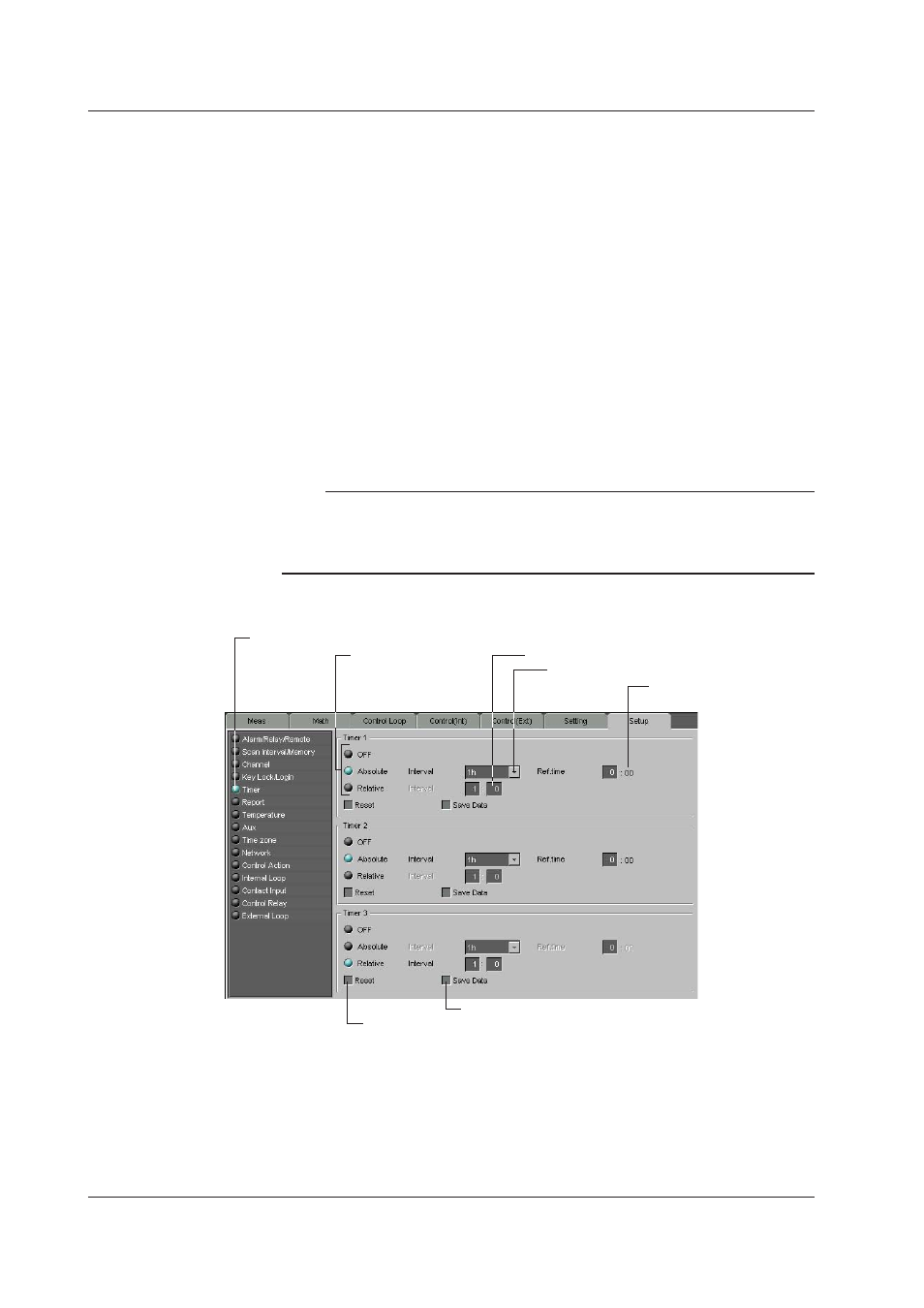
7-242
IM WX101-01E
• User ID
Specify whether you want to use a user ID when logging in. When selected, you
can specify user ID.
User Setting List
• User name
Use up to 16 characters for the user name.
• User ID
Up to 4 characters can be entered for the User ID. [???] is displayed after the
password is entered.
• Password
Up to 6 characters can be entered for the password. [???] is displayed after the
password is entered.
• Setup
Select whether to allow setting changes in the setup mode for the user.
Note
• If there is a duplicate [User Name] turned ON, the user with the larger user number is turned
OFF.
• If [Setup] of all users that are turned ON is set to [Disable], the [Setup] of the user with the
smallest number is set to [Enable].
Timer (Option)
Click here. (Or choose the [Setting] menu - [SETUP [Basic] Setting] - [Setting].)
Select one
Reset computation when a timeout occurs.
Save the data to the TLOG file when a timeout occurs.
Select the timeout interval.
Time out with the specified
time as the reference.
Time out every time the specified time elapses.
You can set three types of timers to be used in the statistical computation. You can save
the data to a TLOG file or reset the computation when the specified timeout interval
elapses. This function is available only if the Computation function is installed.
For details about the types of timers and various settings, refer to the CX User’s Manual (IM
04L31A01-01E or IM 04L31A01-03E).
7.10 Setting CX Series
