Event processor, File utility – Yokogawa DAQWORX User Manual
Page 476
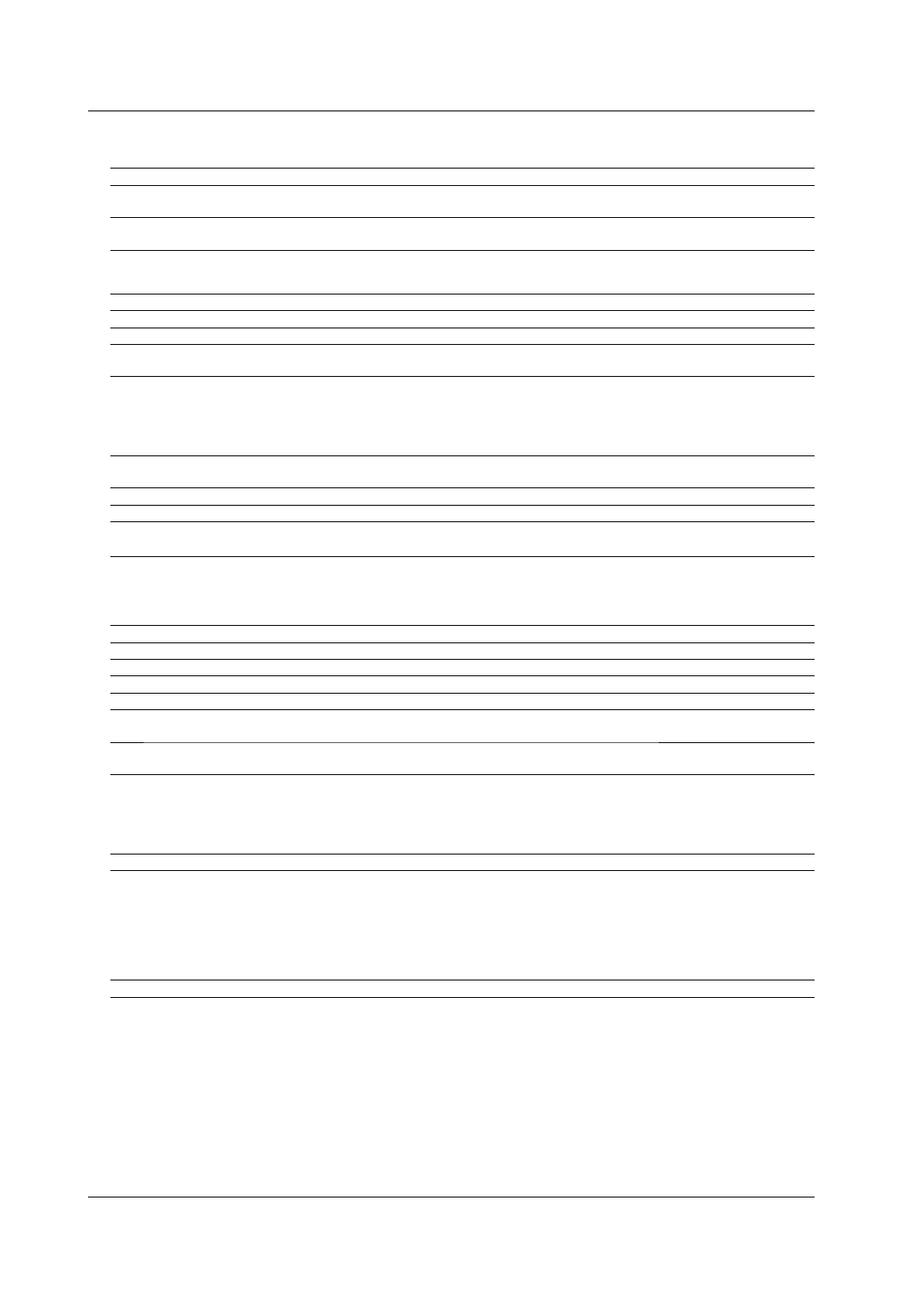
9-6
IM WX101-01E
Event Processor
Error
Code
Error message
What to do
E3701
Illegal event processor settings.
Check the event settings. This error occurs when no
events are specified, for example.
E3702
Invalid character.
Check the character string that you have entered.
Commas “,” cannot be used.
Message
Code
Message
What to do
M3761
Delete current event?
— — — —
M3762
Overwrite saved event?
— — — —
M3763
Current event not complete. Check the settings.
Check the event settings. Invalid setting such as a
missing required parameter exists.
M3764
Correct a process setting?
Changing will cause some of the settings to become
invalid. Check the settings. For example, when the
type of target file is changed, the input file for the
convert process or the specification of the body of the
e-mail message may become invalid.
M3765
Process setting not complete.
Check the execute process settings. Invalid setting
such as a missing required parameter exists.
M3766
Process has successful.
— — — —
M3767
Process failed.
— — — —
M3768
The specified files are not determined now.
During test, the files are empty.
— — — —
File Utility
Warning
Code
Warning message
What to do
W3831
Specify input file.
Specify the input file.
W3832
Specify input directory.
Specify the input directory.
W3833
Specify output file.
Specify the output file.
W3834
Specify output directory.
Specify the output directory.
W3835
File group not found.
For merging or restructuring, specify an input
directory that contains files that can be merged.
W3836
Select file to merge with.
For merging and restructuring, select two or more
files to be merged.
W3837
Illegal value.
If the division type for dividing or restructuring is set
to “Division Point” and the length is set to “Time,” set
the time correctly. If the division type for dividing or
restructuring is set to “Single Fixed” and the length is
set to “Time,” set the time correctly.
W3838
Action aborted.
— — — —
W3839
File not found.
When dividing, specify data file for the input file.
When converting, specify data file or report file for
the input file. If report file is specified for the input
file when converting, specify at least one file format
for the output data file. If data file is specified for the
input file, specify at least one file format for the output
data file
W3840
Empty file was not created.
— — — —
9.1 Error Messages and Their Corrective Actions
