Alarm monitor – Yokogawa DAQWORX User Manual
Page 459
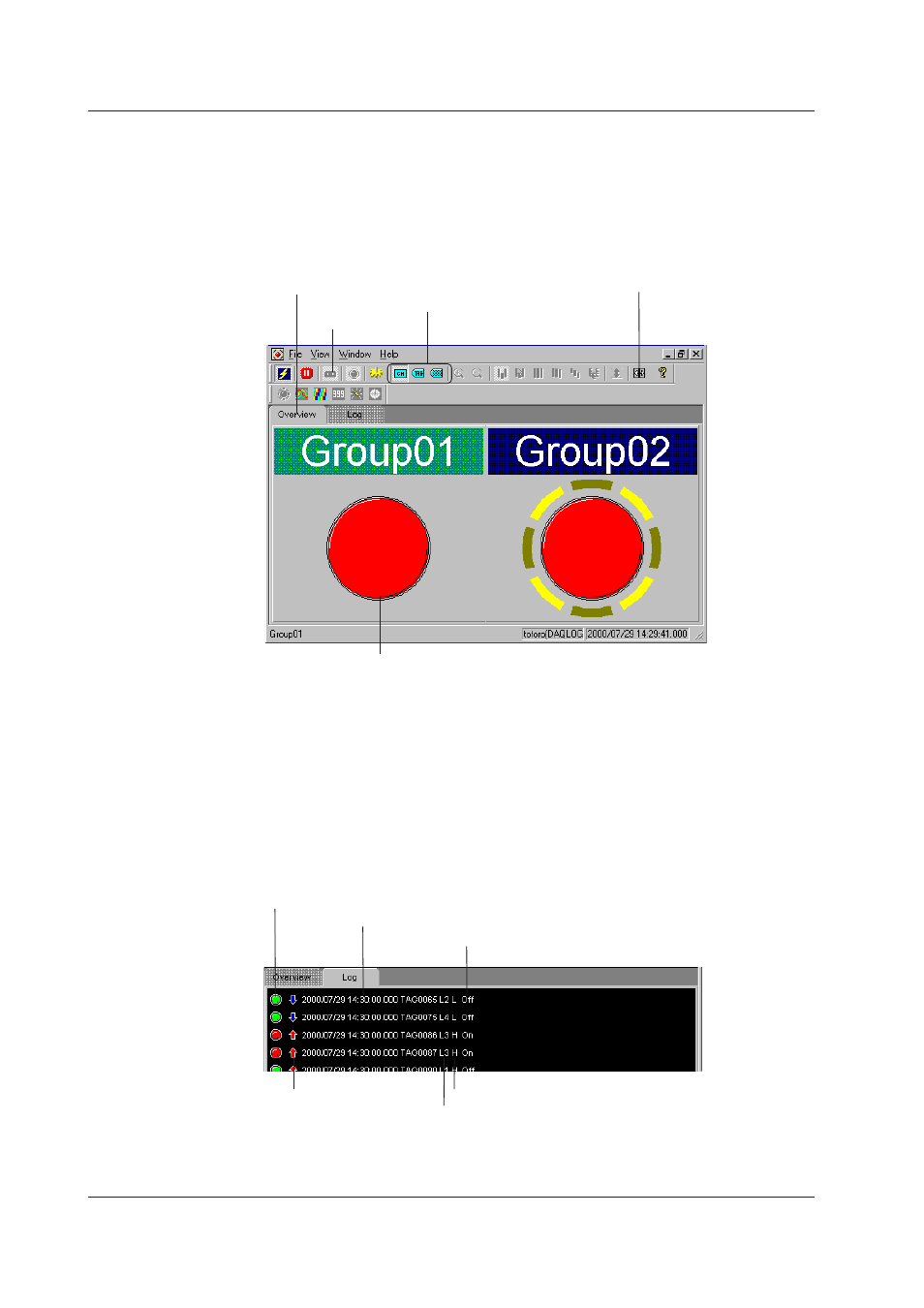
8-6
IM WX101-01E
Alarm Monitor
For the operation procedure, see the sections indicated below.
• “Alarm Monitor” in section 3.3.
• “Displaying cursor’s values with the Alarm Log display” in section 3.4.
However, you cannot check the alarms (Note in page 3-17).
Overview display
Displays the alarm conditions by groups.
Switching between overview and log
Display cursor’s values
Switching between Tag Name and Tag Number
Turn ON/OFF the link
The alarm condition within the group is indicated using the following four patterns.
• Green lamp: Of the tags that are registered in the group, no alarm is occurring
among the tags of which the waveform display is turned ON. Or, not a single
alarm is specified in any of the tags.
• Red lamp: Of the tags that are registered in the group, an alarms is occurring
in one of the tags of which the waveform display is turned ON.
• Green lamp and a blinking yellow ring: Currently no alarm is occurring, but
there is an unconfirmed alarm.
• Red lamp and a blinking yellow ring: Currently an alarm is occurring, and there
is an unconfirmed alarm.
Log display
Displays a list of the type, the time of occurrence and release, and the tags of the alarms
that occurred in the past. Up to 100 incidents can be displayed.
Alarm level (L1, L2, L3, and L4)
Alarm type character
Alarm type icon
Occurrence/Release
Time of alarm occurrence/release
Alarm condition icon (red: occurrence, green: release)
8.2 Monitoring the Data
