Index – Yokogawa DAQWORX User Manual
Page 183
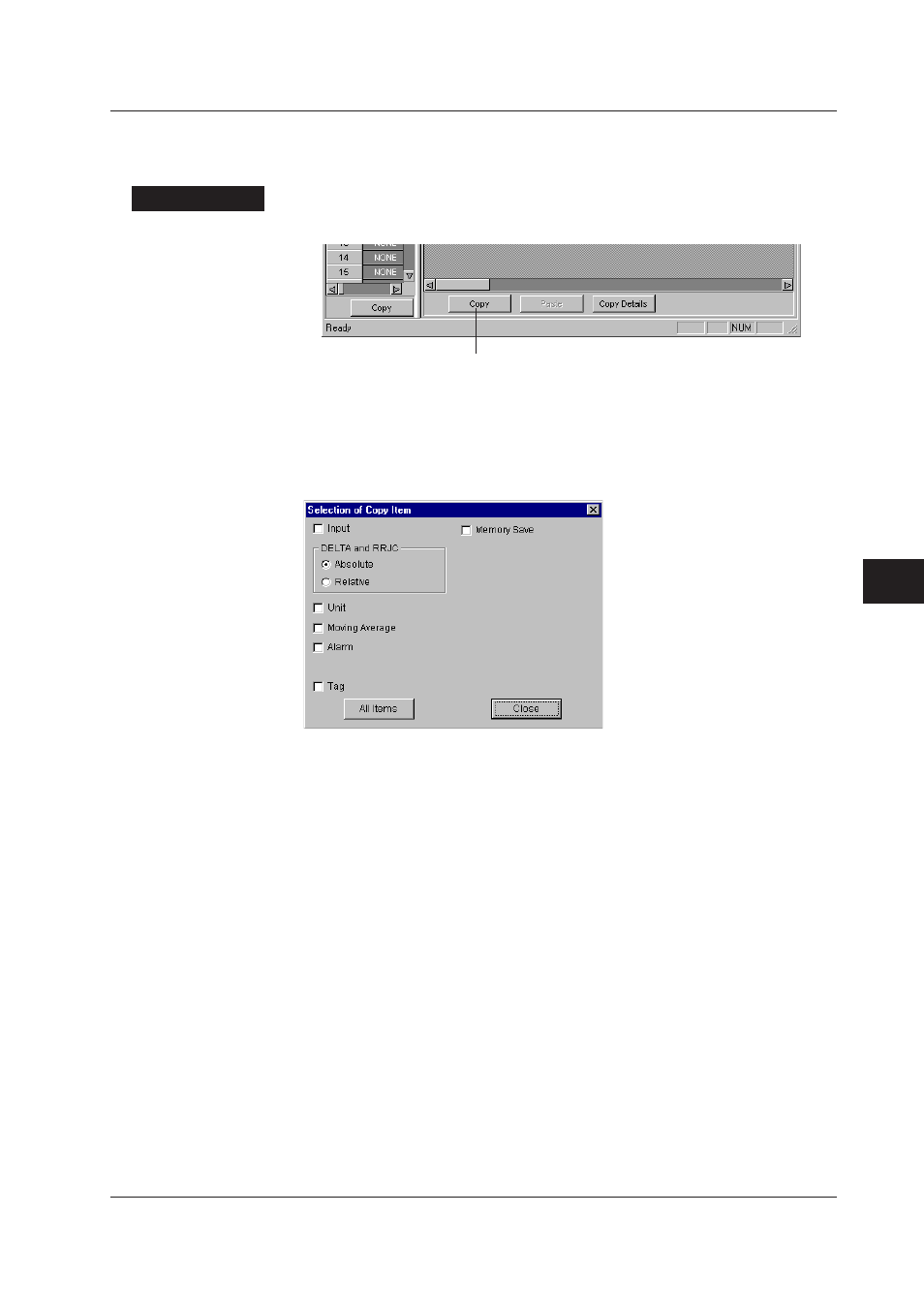
7-7
IM WX101-01E
1
2
3
4
5
6
7
8
9
Index
Setting the Recorder
Channel-to-channel copy
You can copy the settings between channels by using the “Copy” button in the Channel
tab panel.
Procedure
1. Click the “CH” cell of the source channel, then press the “Copy” button.
“Copy” button
• For DARWIN
The “Selection of Copy Item” dialog box opens. Select the items to be copied and
click “Close.” The content of the “Selection of Copy Item” dialog box varies depending
on the recorder.
Click “All Items” to select all items. Clicking “All Items” again deselects all items.
Proceed to step 4.
Absolute and relative position settings for DELTA, RRJC
When copying DELTA and RRJC channels, it is necessary to determine the relation to
reference channels.
• Absolute position
The reference channel of the copy destination doesn’t change.
For example, if the reference channel of Ch 005 is Ch 002, and you would copy Ch
005 settings to Ch 007, the reference channel of Ch 007 will remain Ch 002.
However, if you are copying between units, the reference channel of the copy
destination will change.
For example, if the reference channel of Ch 005 is Ch 002, and Ch 002 settings are
TC, Type R, and you would copy Ch 005 settings to Ch 107, the reference channel
of Ch 107 will become Ch 102. Copying is, in this case, only possible if Ch 102,
like Ch 002, is set to TC, Type R, and in addition, the scale must be set OFF.
• Relative position
The relative positions of channels and relative channels set in DELTA or RRJC, will
be maintained when copied. Therefore the reference channel of copy destination
and copy base will differ.
For example, if the reference channel of Ch 005 is Ch 002, and Ch 002 settings are
TC, Type R, and you would copy Ch 005 settings to Ch 009, the reference channel
of Ch 009 will become Ch 002. Copying is, in this case, only possible if Ch 009, like
Ch 002, is set to TC, Type R. It is advisable to let the copying include the reference
channel.
7.3 Editing the Setting Parameters
