Setting one computation channel at a time – Yokogawa DAQWORX User Manual
Page 234
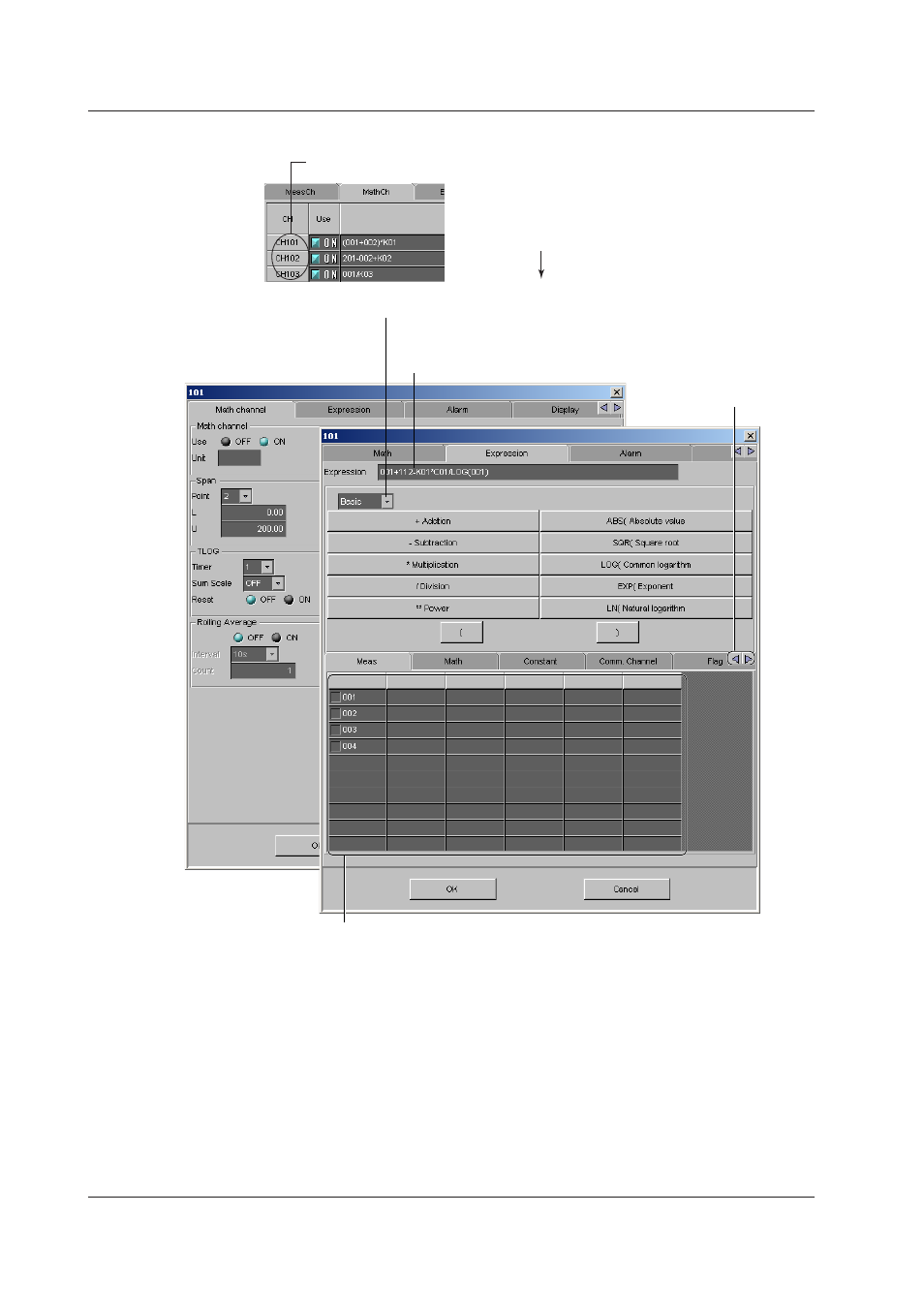
7-58
IM WX101-01E
Setting One Computation Channel at a Time
2. The channel setting
dialog box opens.
1. Double-click the channel
you wish to set.
Select arbitrary channels from the measure channel, Math channel,
and Ext channel tab pages, then select arbitrary operators to create
an expression.
Clicking here and selecting the list of operators switches the display
Click to switch the tab display
The items for the selected tab are displayed
The items in the math channel tab can be configured for each channel. The items that
are configured are the same as those configured on the spreadsheet. For details, see
the page corresponding to the item.
7.7 Setting DX1000/DX2000
This manual is related to the following products:
