Index – Yokogawa DAQWORX User Manual
Page 271
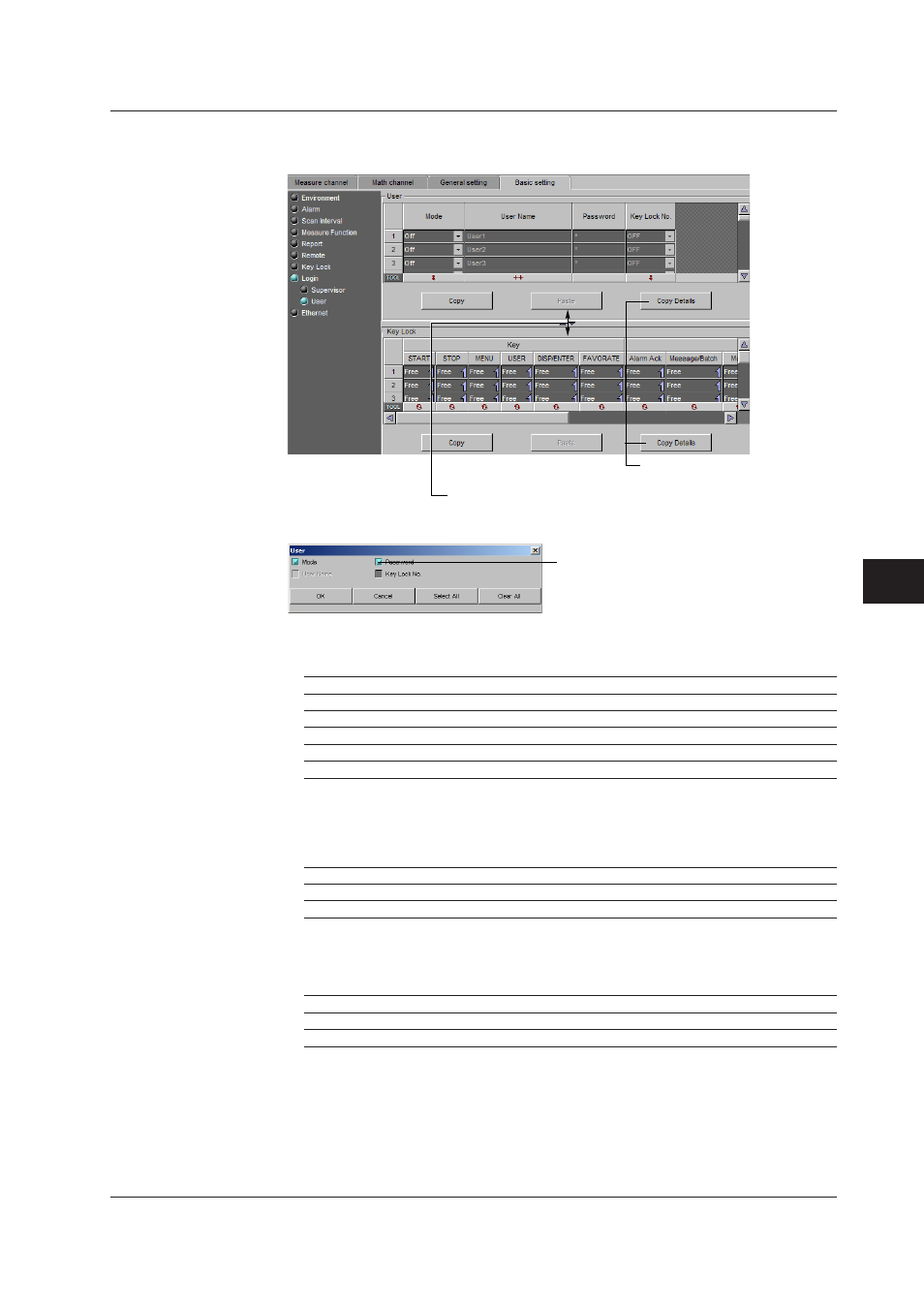
7-95
IM WX101-01E
1
2
3
4
5
6
7
8
9
Index
Setting the Recorder
User
Up to 30 names can be registered.
Click to display a dialog box
for selecting items to copy/paste
Example of the dialog box displayed when
the Detail button is clicked
Select the check boxes (blue)
of the items you wish to copy and paste
Changes the upper/lower display area
• Mode
The available settings vary depending on the [Security] setting.
Settings
Description
OFF
Not register.
Key
Log into the DX using keys.
Comm
Log into the DX via communications.
Web
Log into the monitor page of the DX using a Web browser.
Key+Comm
Log into the DX using keys and via communications.
• User Name, Password
Same as the supervisor settings.
• Key Lock No.
Settings
Description
OFF
No limitations on the operation.
1 to 10
Registration number of the operation limitation.
• Key lock
Select whether or not to disable each item. [Load Settings] is available in release
numbers 3 and later.
Settings
Description
Free
Key lock not applied.
Lock
Disables the operation.
7.7 Setting DX1000/DX2000
