4 converting the data format, 4 converting the data format -9 – Yokogawa DAQWORX User Manual
Page 151
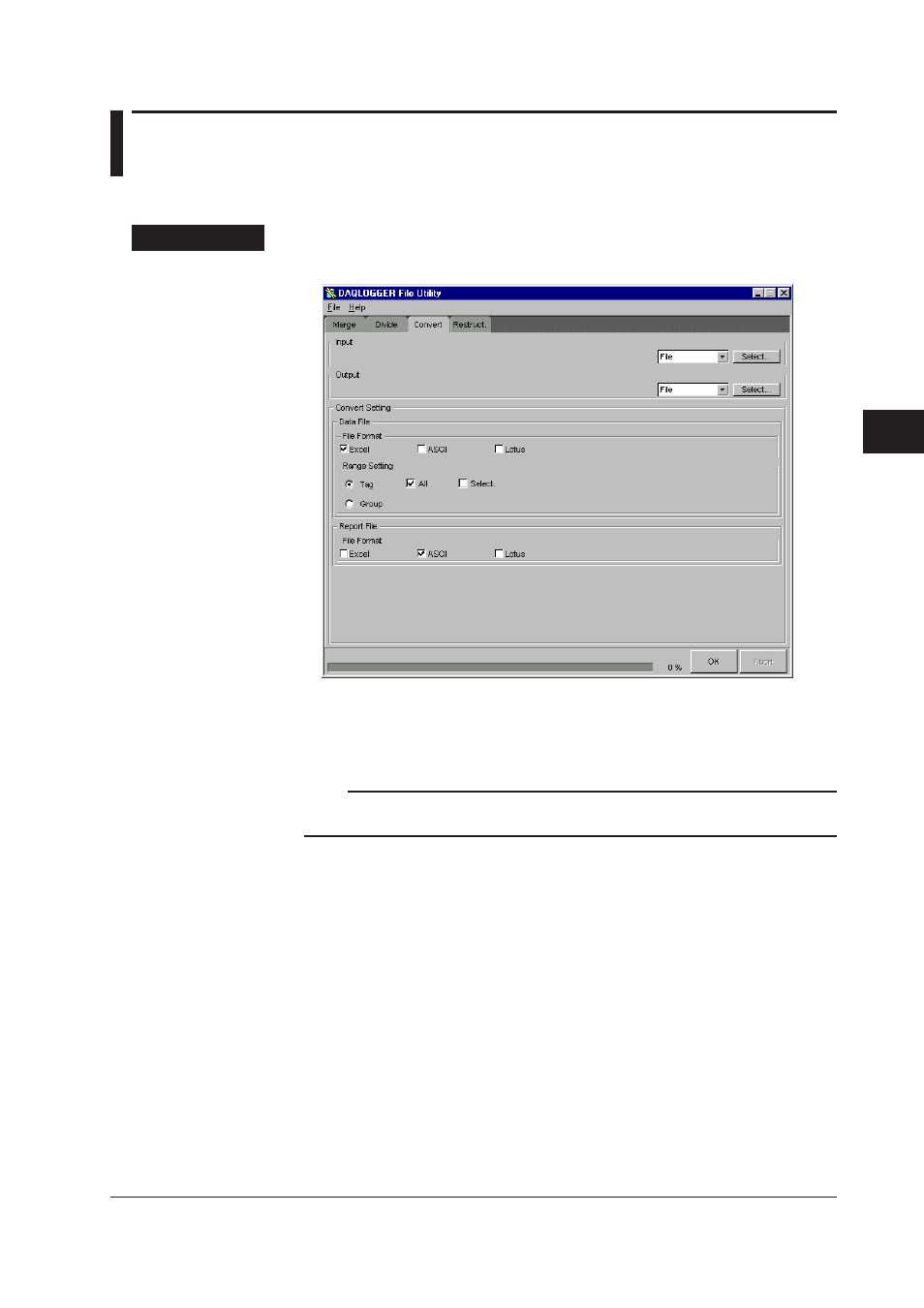
5-9
IM WX101-01E
1
2
3
4
5
6
7
8
9
Index
File Utility
5.4
Converting the Data Format
Converts data files or report files with .rbi extension to Excel, ASCII, or Lotus1-2-3
formats.
Procedure
1. Click the “Convert” tab. The Convert page appears.
Specifying the files to be data-converted
Specify the file to be converted or a directory containing the files under “Input.”
2. Select “File” or “Directory” in the input type list box.
Note
If “Directory” specified, all the files in the selected directory that match the conditions are
divided.
3. Click “Select” and specify the files or directory in the dialog box that appears.
This manual is related to the following products:
