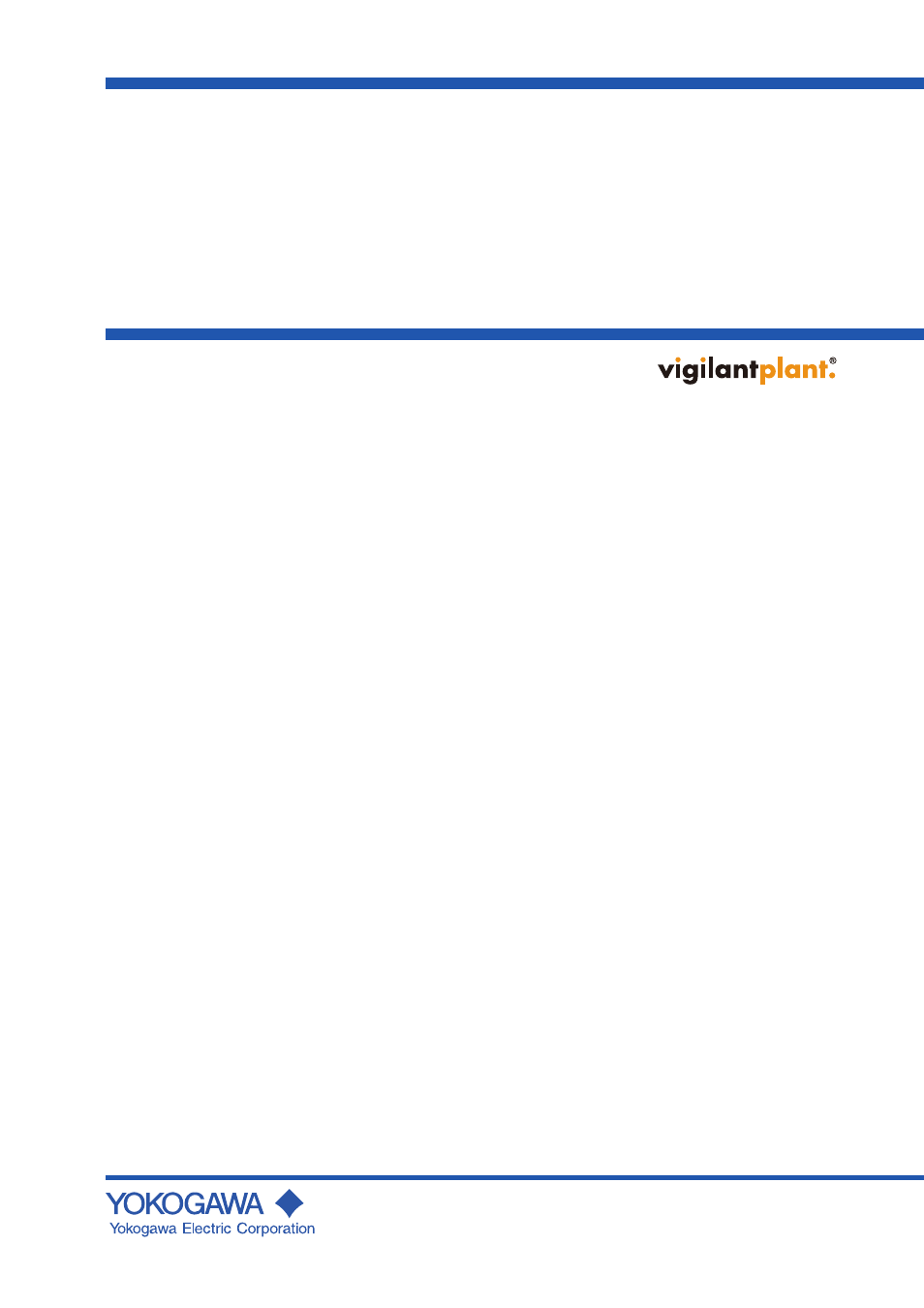Yokogawa DAQWORX User Manual
Wx83 addobserver runtime, User’s manual
Table of contents
Document Outline
- Software License Agreement
- Overview of This Manual
- Contents
- Chapter 1 Before Using the Software
- Chapter 2 Monitoring with AddObserver Panel
- 2.1 Starting AddObserver Panel
- 2.2 Opening the Panel, Connecting to the Monitor Server, and Checking the Communication Status
- 2.3 Switching Label Displays
- 2.4 Pausing and Resuming the Panel Display
- 2.5 Disconnecting/Reconnecting the Monitor Server
- 2.6 Restricting Operation of Out Objects
- 2.7 Changing the Trend Graph, Extended Trend Graph, and X-Y Graph Display Method
- 2.8 Operating the Tab Display
- 2.9 Operating a Numeric Out Object
- 2.10 Operating the Selectable Out Object
- 2.11 Operating Temperature Controller Parts
- 2.12 Playing, Stopping, and Acknowledging Alarm Sounds
- 2.13 Closing the Panel
- 2.14 Exiting AddObserver Panel
- Chapter 3 Responding to Error Messages
- Index