Yokogawa DAQWORX User Manual
Page 408
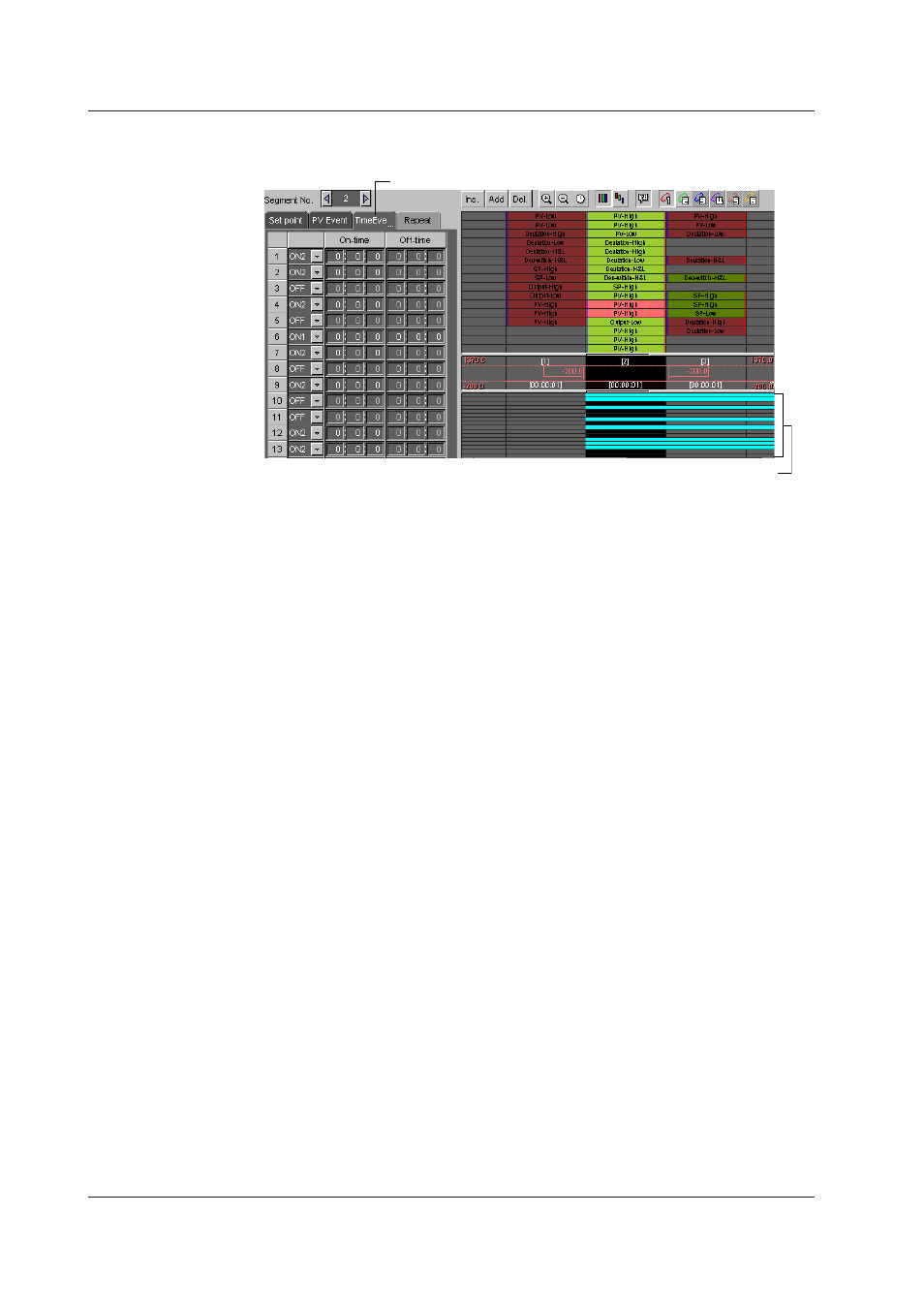
7-232
IM WX101-01E
Time Event
Set the Time Event.
Time even display
Click this tab
• On1/On2/On3/Off
Set the ON/OFF setting type of each event (16 events) from the following. Select [Off]
for events that are not to be assigned. Select [Off] (initial setting) for the number of
the loops to which the event is not to be assigned.
On1: Use On time and Off time
On2: Use On time only
On3: Use Off time only
• On-time/Off-time
Set the ON-time/OFF-time of the time event in “hh:mm:ss” format. The selectable
range is “00:00:00 to 99:59:59.” Set On-time ≤ Off-time.
Time event display
At the bottom section of the program pattern display, bars that indicate that time
events are assigned are shown according to the On-time and Off-time.
If a time event overlaps with a time event of another segment, the time event may
not be activated. For details, see the CX User’s Manual (IM 04L31A01-01E or IM
04L31A01-03E).
7.10 Setting CX Series
