7 converting data formats, 7 converting data formats -27 – Yokogawa DAQWORX User Manual
Page 128
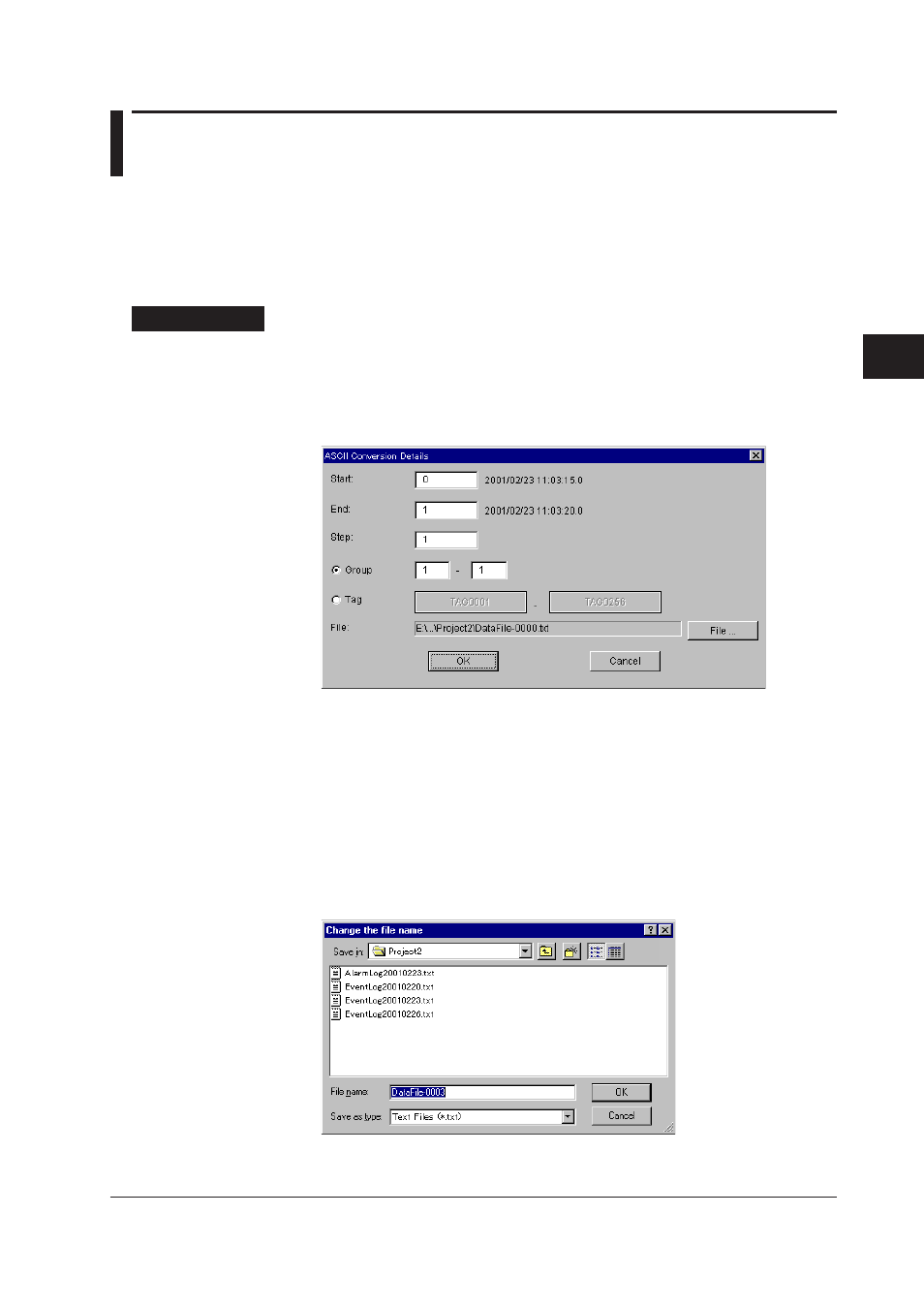
4-27
IM WX101-01E
1
2
3
4
5
6
7
8
9
Index
Using Historical V
iewer
4.7
Converting Data Formats
The measured data and report data can be converted to ASCII, Lotus 1-2-3, and MS-
Excel data formats.
The file extensions for the data files in each format are as follows.
• ASCII:
.txt
• Lotus 1-2-3: .wrk
• MS-Excel:
.xls
Procedure
1. From the “Convert” menu, select “To ASCII,” “To Lotus,” or “To Excel.”
The dialog box for the selected data conversion appears.
2. To enter the range of data to be converted (the data numbers of the start and end
points of the data) and the number of data points in a step.
To convert all the data in the specified range, set the “Step” to 1.
3. To specify the data to be converted in terms of groups, click the “Group” radio button
and enter the start and end group numbers in the entry boxes.
When the group information is E display it is output in exponential display, and when
F display, normal display.
For measured data, specify the data to be converted in terms of tag numbers, click
the “Tag” radio button then click the tag number button.
When the channel display is LOG, output is in exponential display.
A dialog box for selecting tag numbers appears. Click the desired tag number.
4. To change the destination folder or the file name, select “File” from the menu bar.
The “Change the file name” dialog box appears.
