Index – Yokogawa DAQWORX User Manual
Page 160
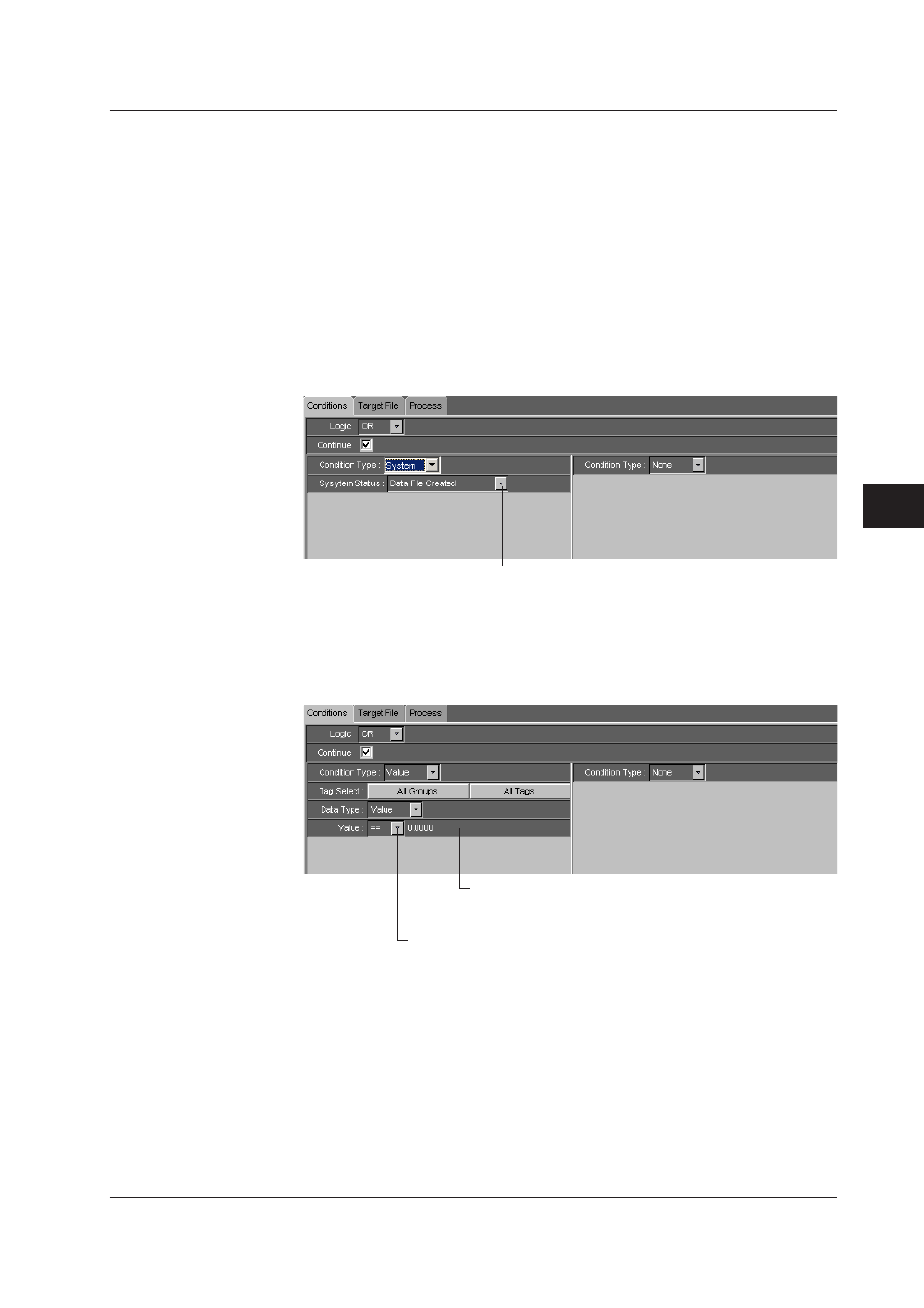
6-5
IM WX101-01E
1
2
3
4
5
6
7
8
9
Index
Event Processor
• When set to System
The condition is met when the specified system status occurs. The following system
statuses are detected.
Data File Created:
When the creation of a data file is completed. If the division
mode is not specified, this status does not occur until the
recording is completed.
Report File Created:
When the creation of a report file is completed. The report
type does not matter.
Recorder Disconnected: When a recorder disconnect is detected. The status occurs
for each recorder.
Recorder Reconnected: When a recorder reconnect is detected. The status occurs
for each recorder.
Menu Start (User Event): When the user arbitrary issues an event.
Select the system status you wish to detect from “Data File Created,”
“Report File Created,” “Recorder Disconnected,” “Recorder Reconnected,”
and “Menu Start (User Event).”
• When set to Value
Events occur when the specified data matches the specified conditions. Conditions
are judged only while scanning.
This setting is only available when Data Type is set to Value.
Enter the operator and value.
• LACK: When matching the Lack data
• +OVER: When matching the +OVER value
• –OVER: When matching the –OVER value
• OFF: When matching the OFF value
• Value: When matching the comparison criteria selected below
(abnormal data is not included).
=: equal to the specified value
>: greater than the specified value
<: less than the specified value
>=: greater than or equal to the specified value
<=: less than or equal to the specified value
!=: not equal to the specified value
Enter the value. You can enter exponential expressions.
The value is automatically rounded to 4 decimal places.
The available setting range is –1E16 to 1E16 (s).
6.1 Setting Events
