Index, Setting the writing operation (dc100 only) – Yokogawa DAQWORX User Manual
Page 359
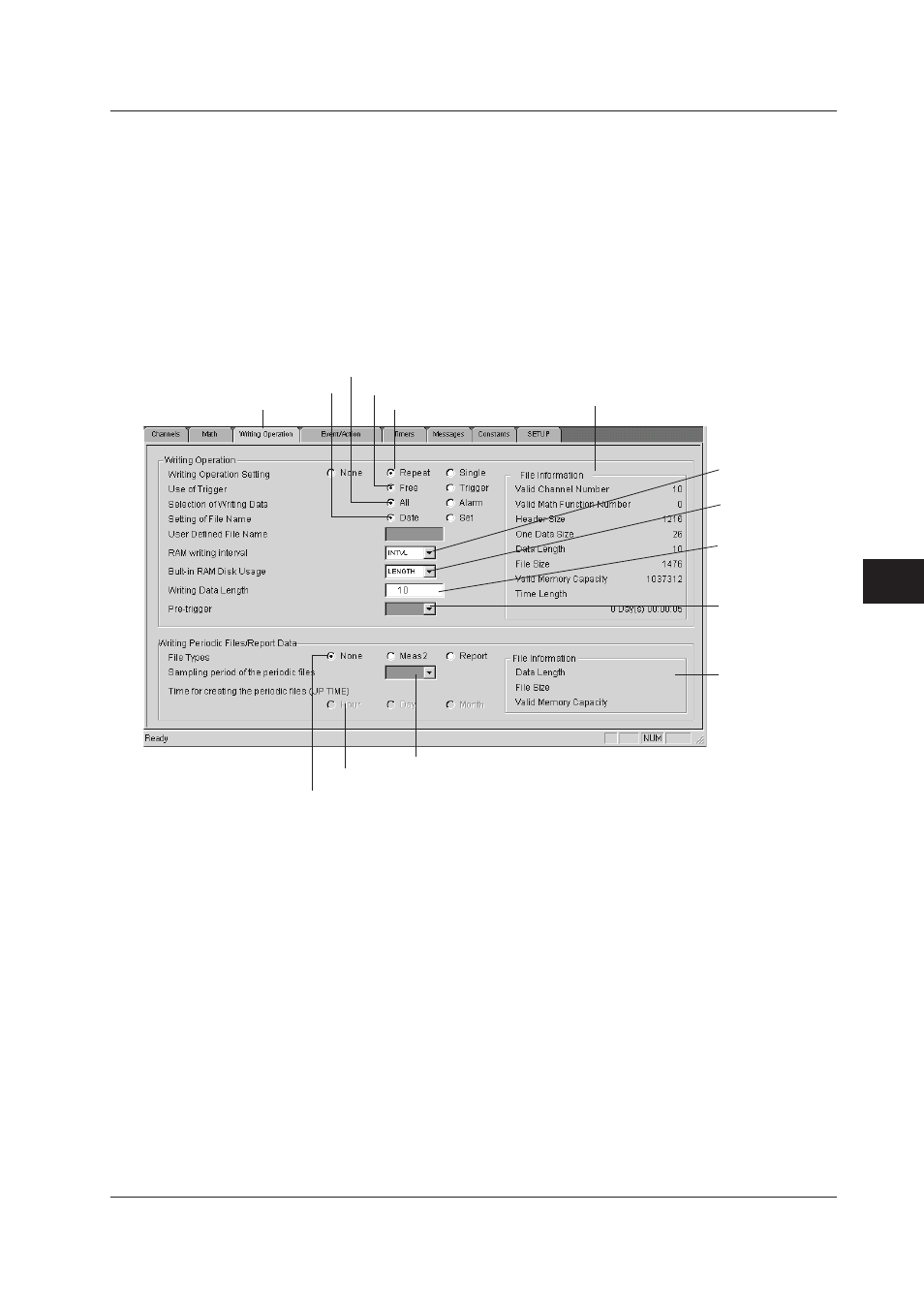
7-183
IM WX101-01E
1
2
3
4
5
6
7
8
9
Index
Setting the Recorder
Setting the Writing Operation (DC100 Only)
Set DC100 writing operations such as the following.
• Set whether to load only one file’s worth of measured data, or to continuously load
multiple files’ worth.
• Set whether to load data using triggers, or to load data immediately upon pressing the
START key.
• Select data to write.
• Enter a file name
• Set the writing interval
• Way to use the built-in RAM disk (file capacity)
• Pretrigger
• Writing operation for periodic files and report files
Writing operation tab
Trigger ON/OFF
RAM overwriting
interval
Way to use the
built-in RAM disk
Writing data length
Writing operation setting
Trigger generated writing
File name setting
File information
Pretrigger setting
Sampling period
Report data file info
Periodic file creation interval
Select the file type
Writing Operation Setting (WRITE MODE)
Select the writing operation of the measured/computed data from the following:
• None :
Displayed only when the /M3 option is installed. Use this mode when
saving only report data or periodic files. The entire built-in RAM disk is used
for saving these files. If there are files saved on the built-in RAM disk, you
cannot change the operation from None to Single or Repeat or visa versa.
• Single :
Data for only one file are written and then the writing operation is terminated.
• Repeat : After writing data for one file is completed, the next file is created and
writing starts. When the built-in RAM disk becomes full, the writing
operation is terminated. However, if the WRITE MEMORY setting is DIV,
when the built-in RAM disk becomes full, the file with the oldest date and
time is deleted and new data items can also be continued to be written by
setting FILE ROTATE to ON in the SETUP (Basic) mode.
Use of Trigger (WRITE TRIG)
Writing can be set to be started when an event (trigger) is generated.
• Trigger : Writing starts at the generation of an event (trigger) using the event/action
function (trigger mode).
• Free : Writing starts when the Start key is pressed.
7.9 Setting DARWIN
