9 printing data, 9 printing data -35 – Yokogawa DAQWORX User Manual
Page 136
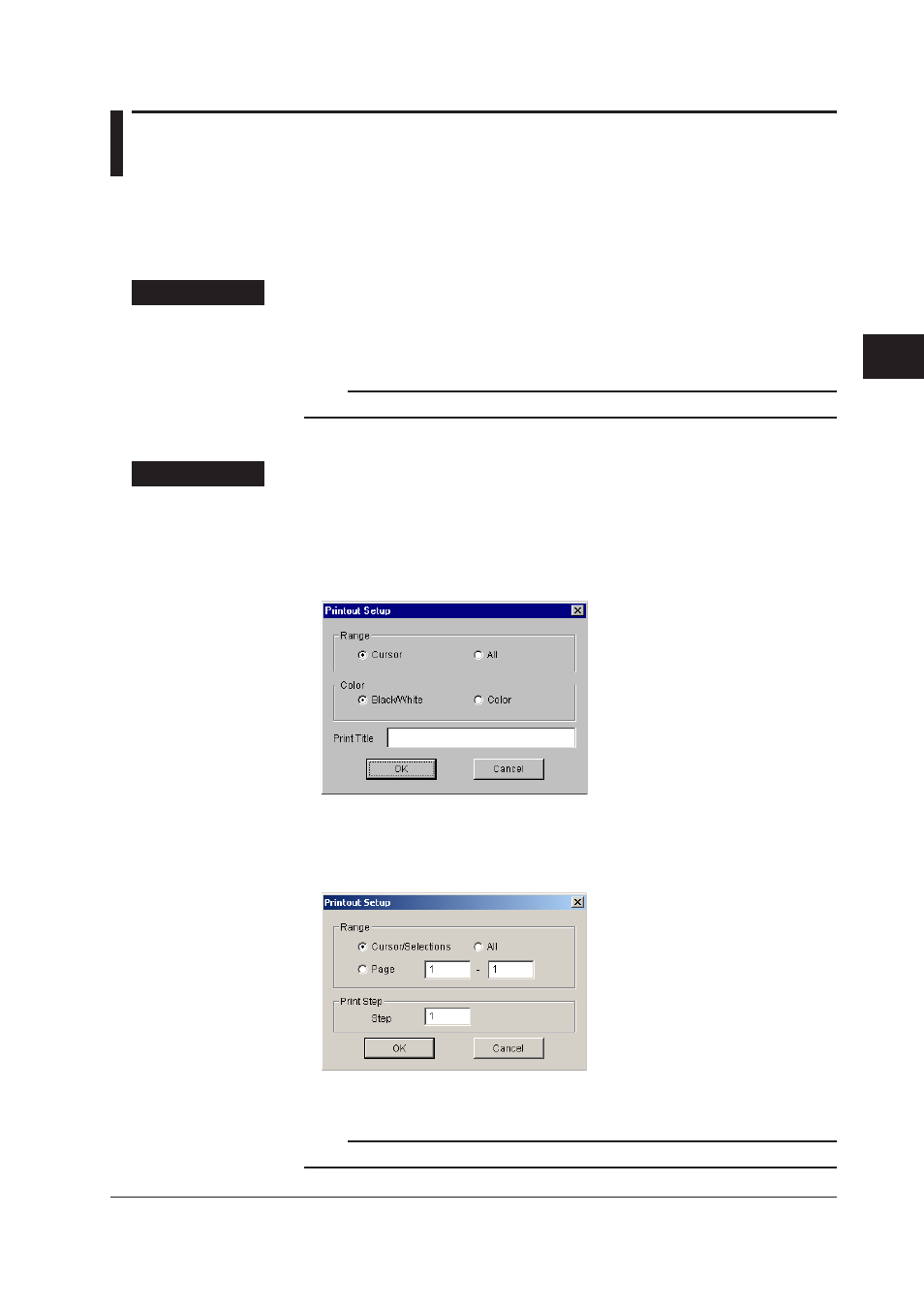
4-35
IM WX101-01E
1
2
3
4
5
6
7
8
9
Index
Using Historical V
iewer
4.9
Printing Data
The measured data and report data displayed in the viewer can be output to a printer
connected to a personal computer.
Setting the Printer
The printer is set with the same operation as the Windows Print command.
Procedure
1. From the menu bar, select “File” then select “Printer Setup.”
The “Print Setup” dialog box appears.
2. Set the print items in the dialog box and click “OK.”
Note
Set the printer in accordance with your system environment.
Previewing before Printing
Procedure
1. From the menu bar, select “File” then select “Print Preview.”
The “Printout Setup” dialog box appears.
2. Specify the print range and other items.
Set the “Range” and “Color” of the graph viewer by clicking the radio buttons. Also
type a title if desired.
Set the “Range” of the sheet viewer or the report data.
To thin the printout, specify the number of data to advance to before the next print
(Print Step). For example, a print step of 1 prints all data, and a print step of 2 prints
every other data.
3. Click the “OK” button.
The print preview window is displayed.
Note
For details on the print preview window, see the manual of your system.
