Yokogawa DAQWORX User Manual
Page 453
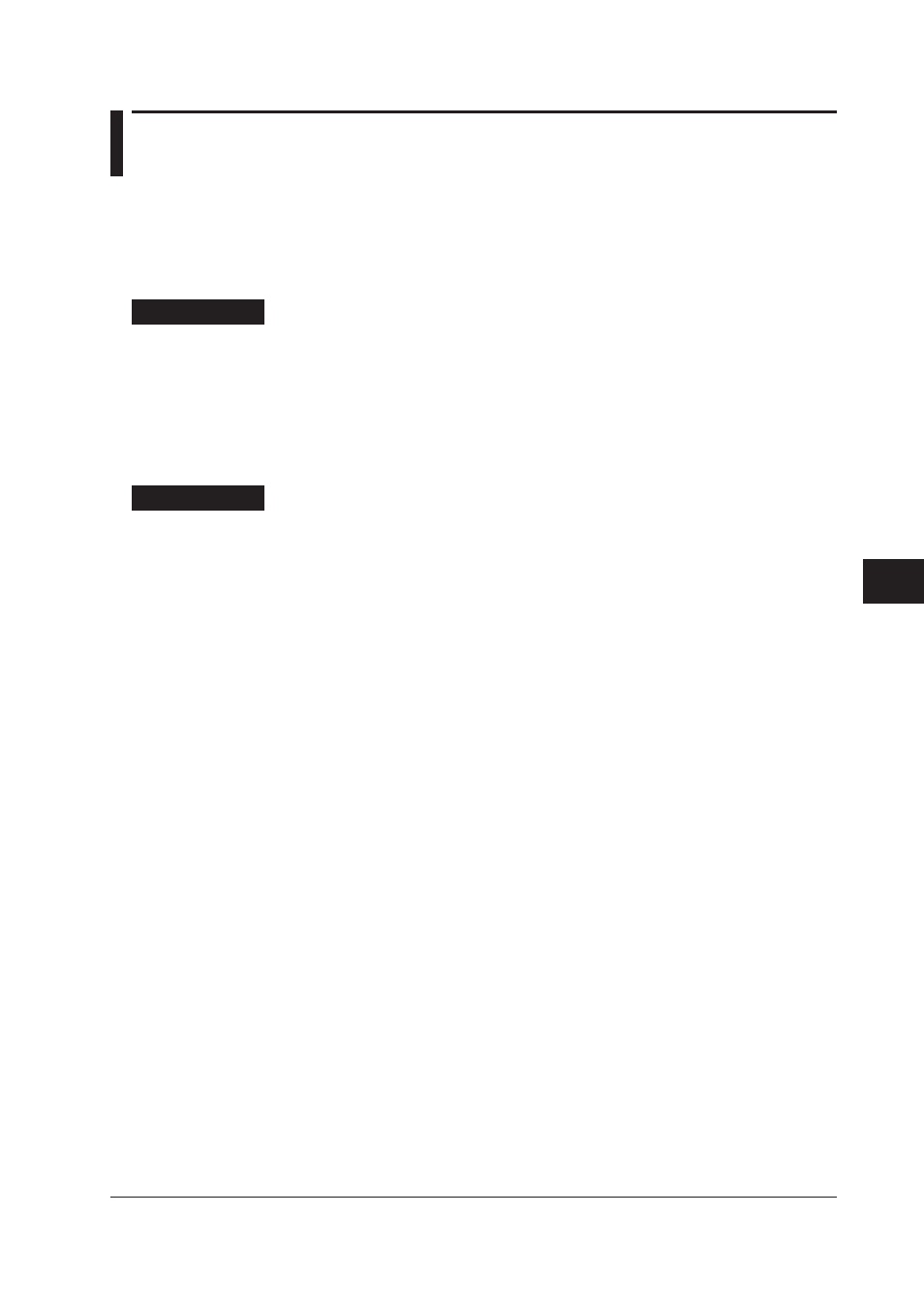
7-277
IM WX101-01E
1
2
3
4
5
6
7
8
9
Index
Setting the Recorder
7.17 Starting/Stopping the DARWIN Report Function
and Executing Balancing
On DARWIN, you can start or stop the report function and executing balancing of strain
input.
Starting/Stopping the DARWIN Report Function
This is valid on DARWIN with the report function.
Procedure
1. In the “Recorder List” window, click the “Number” cell of the recorder on which to
start or stop the report function to display the “Settings” window.
2. Select “Action” - “Report” from the “Communication” menu. The report function of the
corresponding recorder starts or stops every time the menu command is selected.
Executing Balancing on Darwin
This is valid on DARWIN with strain input.
Procedure
1. In the “Recorder List” window, click the “Number” cell of the recorder on which to
execute balancing of strain input to display the “Settings” window.
2. Select “Action” - “Balance” from the “Communication” menu. Balancing is executed
on the corresponding recorder every time the menu command is selected.
