Index – Yokogawa DAQWORX User Manual
Page 120
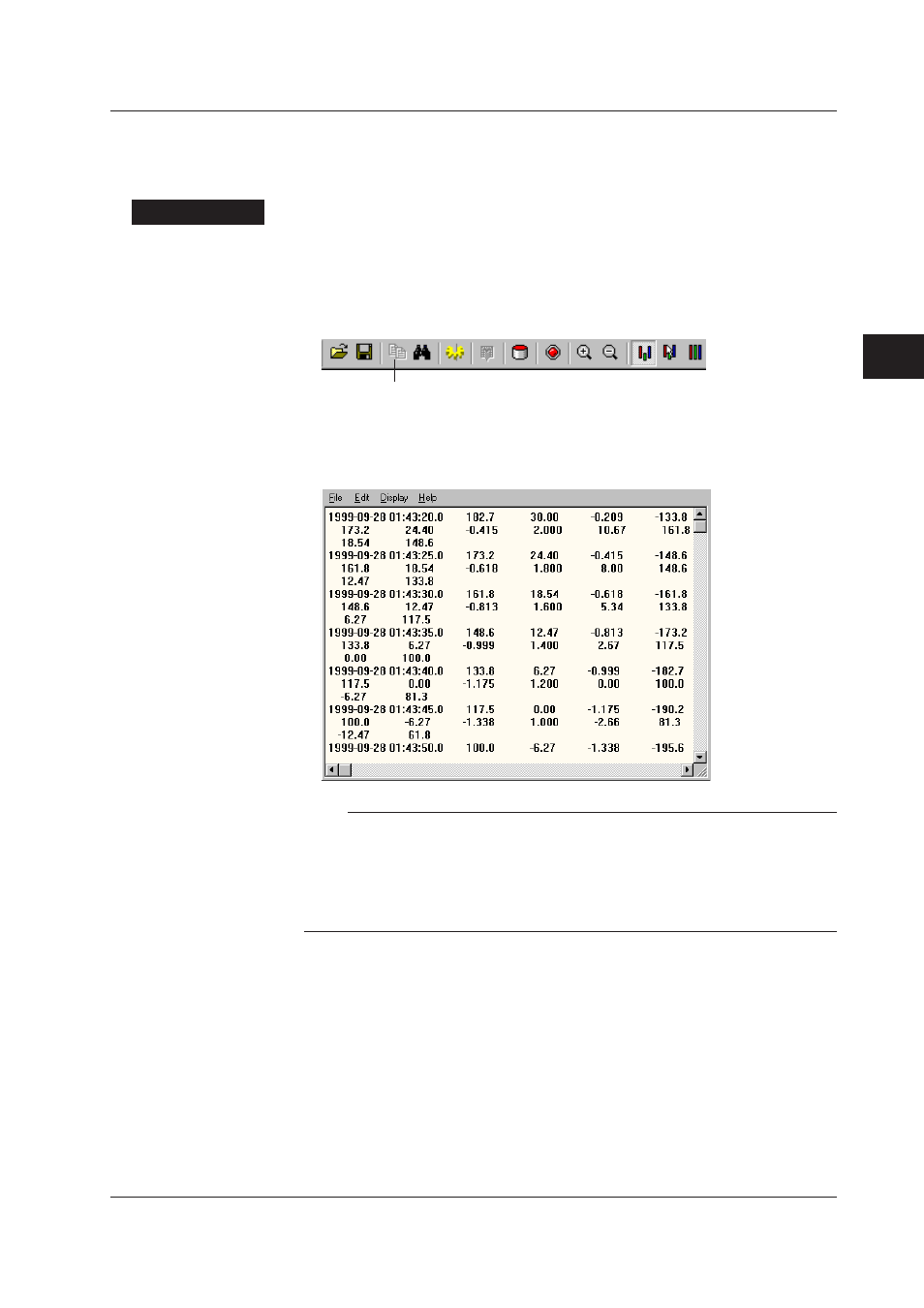
4-19
IM WX101-01E
1
2
3
4
5
6
7
8
9
Index
Using Historical V
iewer
Copying Measured Data between the Cursors to the Clipboard
The measured data between the cursors can be copied to the clipboard and used in
other applications.
Procedure
1. Select the area (1000 data points at maximum) on the graph or sheet viewer window
you wish to copy to the clipboard by dragging and dropping the cursor.
2. Click the “Copy” button on the toolbar or select “Edit” from the menu bar then select
“Copy.”
The measured data is copied to the Windows clipboard.
Copy button
3. The measured data copied to the clipboard can be pasted into other applications.
• Example of Copying to the Clipboard
Note
• A maximum of 1000 data points can be copied to the clipboard.
• In addition to the measured data, all the information registered in the selected group -
channels, tag numbers, and tag names - will be copied to the clipboard.
• The time information copied to the clipboard differs depending on the display mode of the
time axis. For the absolute time mode, the time of the day and for the relative time mode,
the relative time from the first data.
4.4 Using the Cursors
