Index, Setting password protection – Yokogawa DAQWORX User Manual
Page 29
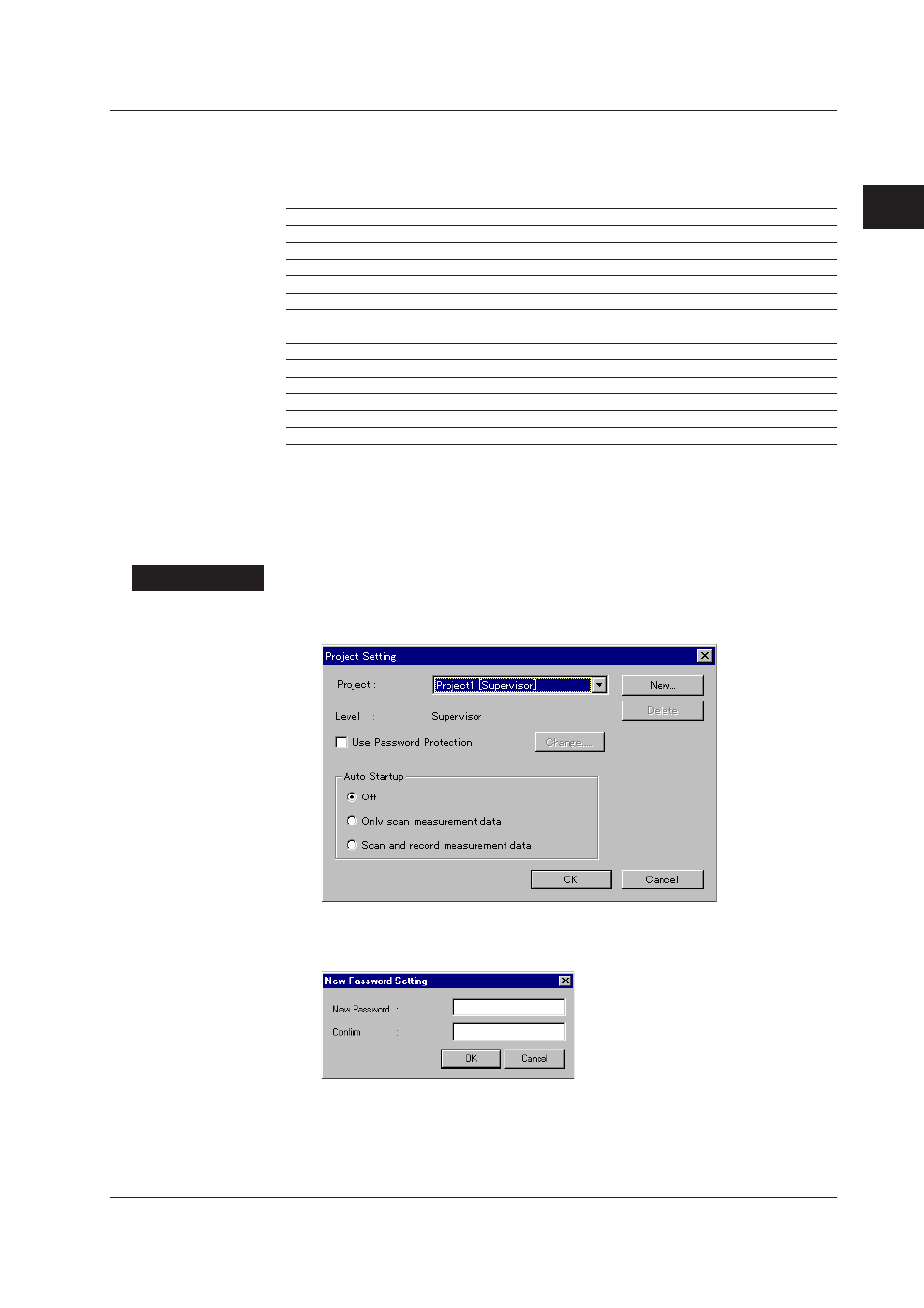
2-9
IM WX101-01E
1
2
3
4
5
6
7
8
9
Index
Configuring the DAQLOGGER
Setting Password Protection
Password protection is a function to limit operation as shown below, regardless of the
project’s operation level.
Function
Protection OFF
Protection ON
Logging Software
Follows project’s operation level.
All operation disabled
Data Monitor
Follows project’s operation level.
Setting change/save disabled
Historical Viewer
Follows project’s operation level.
No limitation
DDE Server
Follows project’s operation level.
All operation disabled
Monitor Server
Follows project’s operation level.
All operation disabled
Report Generator
Follows project’s operation level.
All operation disabled
Group Editor
Follows project’s operation level.
Cannot start
Hardware Configurator
Follows project’s operation level.
Cannot start
Tag Editor
Follows project’s operation level.
Cannot start
Software Configurator
Follows project’s operation level.
Cannot start
File Utility
Follows project’s operation level.
No limitation
Event Processor
Follows project’s operation level.
All operation disabled
Control Server
Follows project’s operation level.
All operation disabled
To set up password protection, first specify the use of password function then set the
password protection to ON.
Setting password function
Specifying the use of password function
Procedure
1. In the menu bar of the “DAQLOGGER Manager” window, select “File” then “Project
Setting.” The “Project Setting” dialog box appears.
2. Click the check box of “Use Password Protection” to select it. The “New Password
Setting” dialog box appears.
2.5 Setting the Security
