Index – Yokogawa DAQWORX User Manual
Page 477
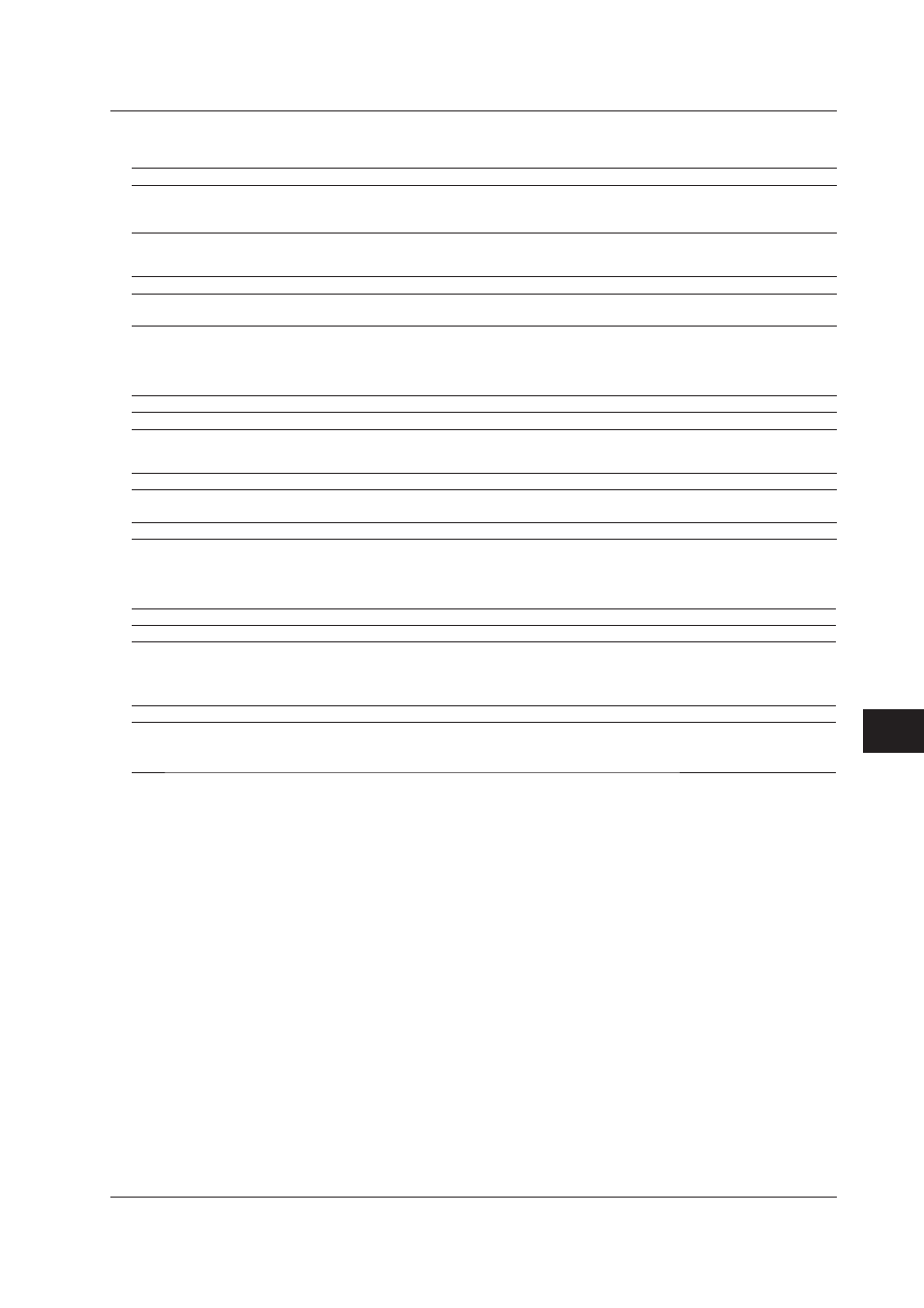
9-7
IM WX101-01E
1
2
3
4
5
6
7
8
9
Index
Error Messages and Their Corrective
Actions
Remote Controller
Error
Code
Warning message
What to do
E3901
Login failure.
Confirm whether the control server is running. Check
whether the host name, port number, and password
are correct.
Warning
Code
Warning message
What to do
W3932
Manager software is working.
If any Manager software dialog boxes appear, close
them.
Monitor Server
Error
Code
Warning message
What to do
E4101
Port No. is already in use.
Change the port number.
Message
Code
Warning message
What to do
M4131
Port No. is available after the server run next time.
The new port number setting will take effect the next
time you start the instrument.
M4132
OK to stop server?
–
DDE and Control Server
Message
Code
Warning message
What to do
M4212
OK to stop server?
–
Remote Monitor
Error
Code
Warning message
What to do
E3558
Connection failure. Please check the host name, port No.,
and server.
Confirm whether the monitor server is running. Check
whether the host name and port number of the PC
that is running the monitor server are correct.
9.1 Error Messages and Their Corrective Actions
