Yokogawa DAQWORX User Manual
Page 375
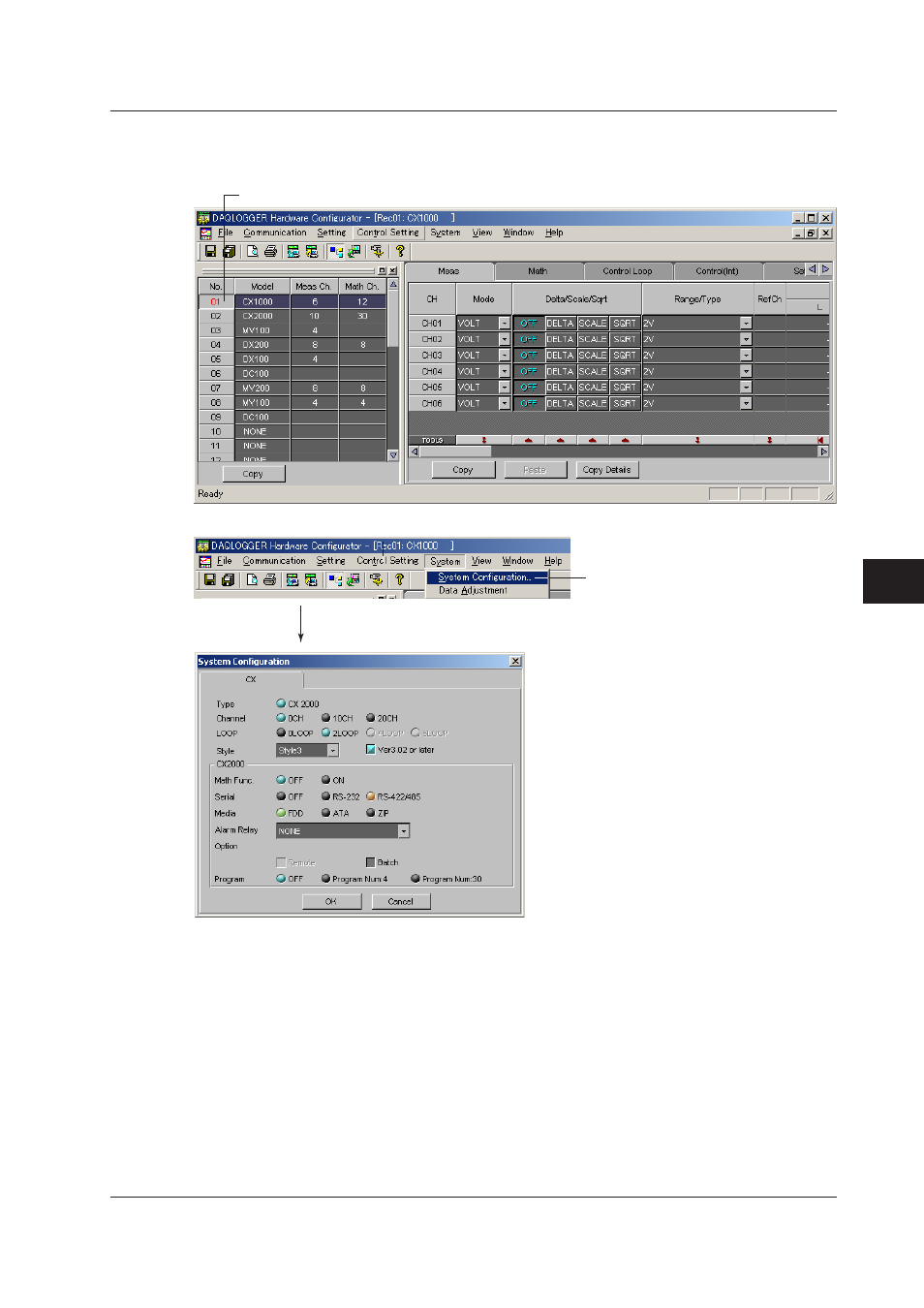
7-199
IM WX101-01E
1
2
3
4
5
6
7
8
9
Index
Setting the Recorder
Changing System Configuration
You can check the following settings in this dialog box.
3. The [System Configuration]
dialog box opens.
2. Choose [System]
- [System Configuration]
1. Click a number to display the setting screen.
Type
Indicates the number of channels on the CX.
Channel
Indicates the number of channels on the CX.
[0CH] (when the style is Style 2 or later) or [6CH] on the CX1000.
[0CH] (when the style is Style 2 or later) [10CH], or [20CH] on the CX2000.
LOOP
Indicates the number of loops on the CX.
CX1000: [0LOOP], [2LOOP]
CX2000: [0LOOP], [2LOOP], [4LOOP], [6LOOP]
7.10 Setting CX Series
This manual is related to the following products:
