Index – Yokogawa DAQWORX User Manual
Page 164
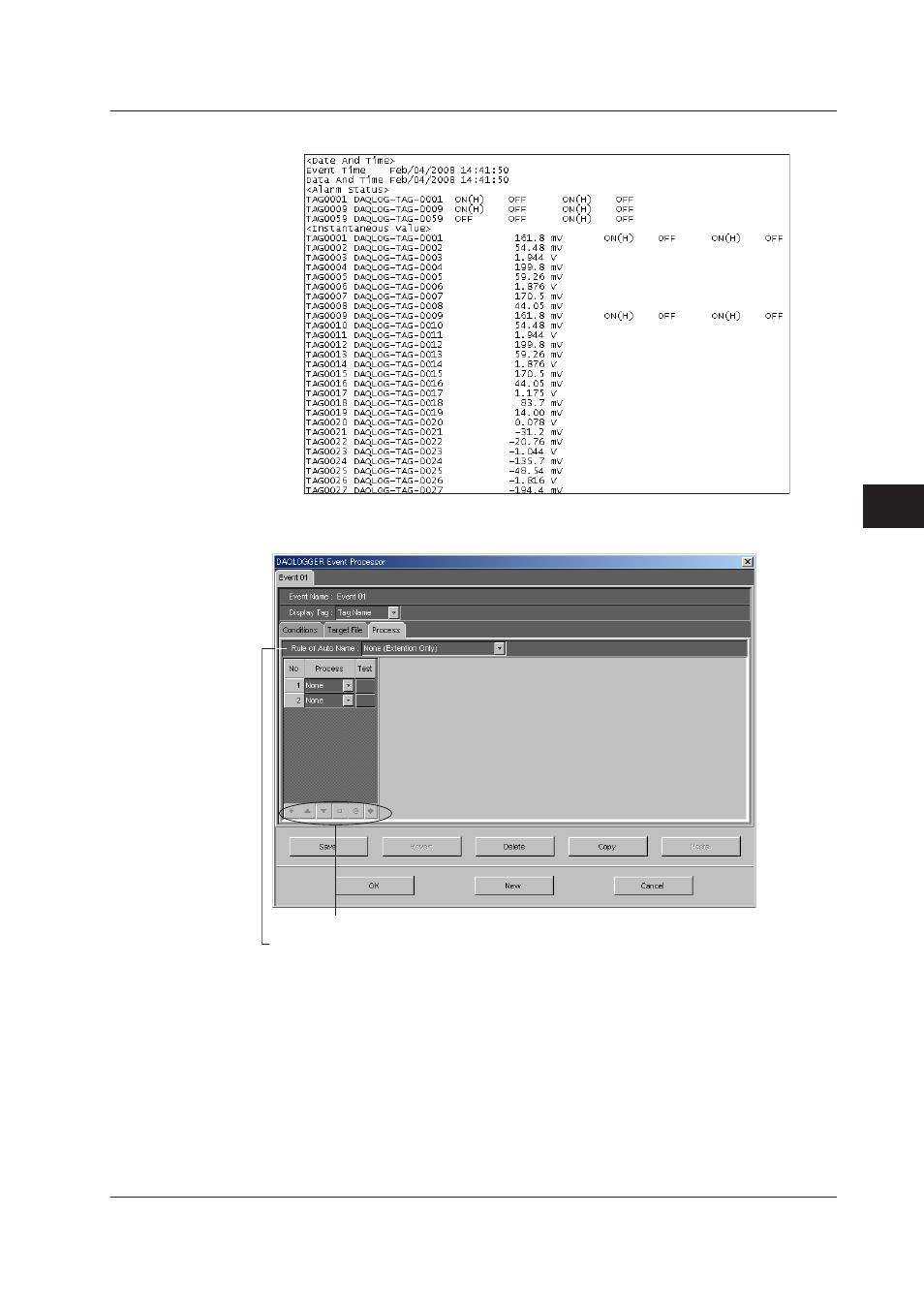
6-9
IM WX101-01E
1
2
3
4
5
6
7
8
9
Index
Event Processor
Example of User File
Specifying the execution process
12. Click the “Process” tab to display the “Process Page.”
None (extension only):
Change only the extension per a preexisting name-rule.
Add Event No. and Process No.: Add the event number Enn and process number
Pnn to the file name. The format appears as follows:
[File name_EnnPnn]. You can also change the extension.
Event number Enn:
The number assigned when a new event is created.
The default value for the Setting Name.
For example, if the Setting Name is Event01, the event number is E01.
Process number Pnn: The process page number.
Leading 0 added when the number has 1 digit.
For example, if the number is 1, the process number is P01.
Changing the order of and copying processes (see page 6-15)
6.1 Setting Events
