Yokogawa DAQWORX User Manual
Page 306
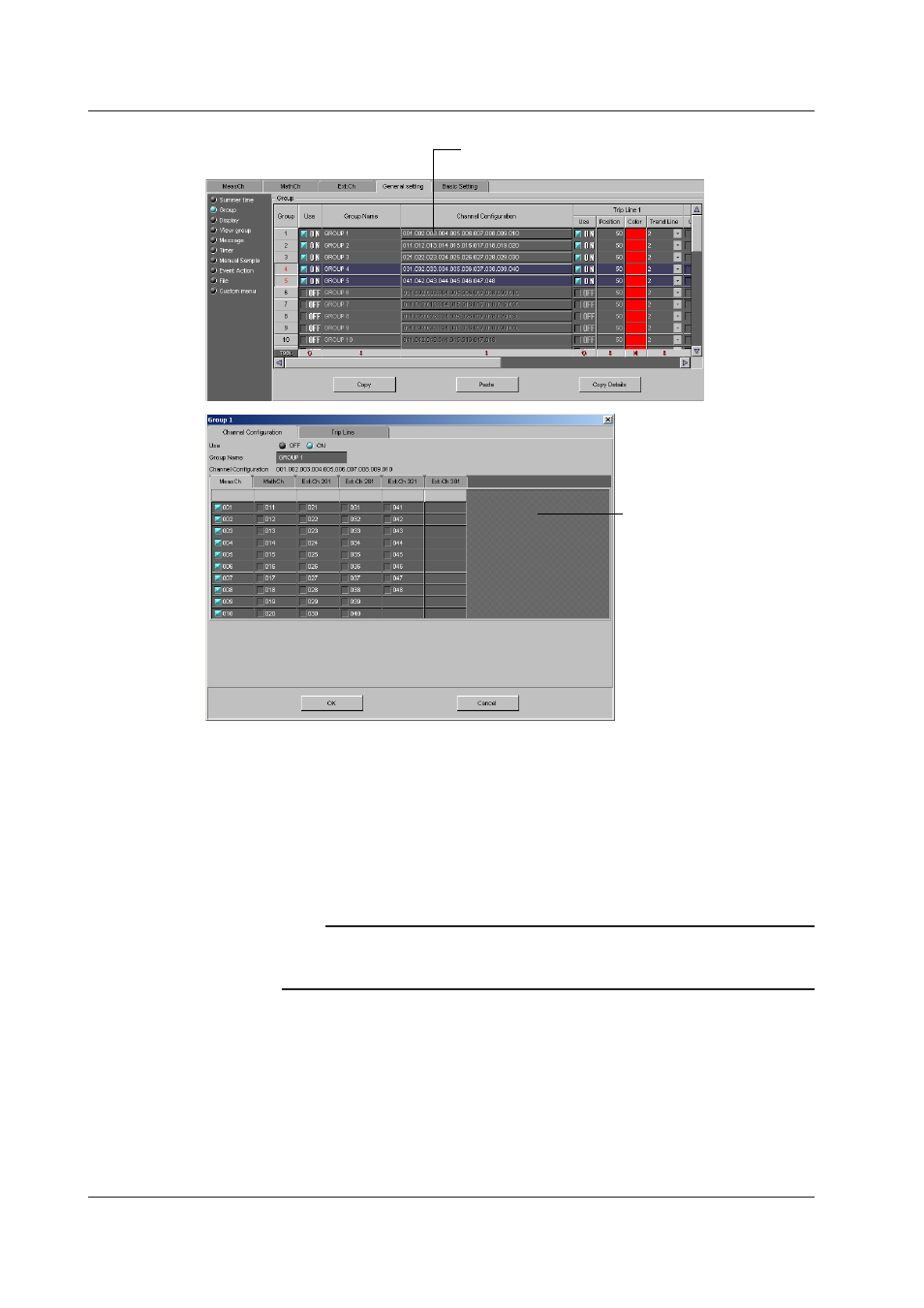
7-130
IM WX101-01E
7.8 Setting MV1000/MV2000
Group
Click to display the channel configuration/trip line
settings dialog box.
Select channels to register
to the group, or set the trip line.
Use
Turn On the groups you want to use.
Group name
Set the group name. (up to 16 characters)
Channel Configuration
Set up to 10 channels (MV2000) or 6 channels (MV1000) from measurement channels,
computation channels (/M1 and /PM1 options), and external input channels (/MC1 option,
MV2000).
Note
• The trend, digital, and bar graph displays are shown in the specified order.
• A channel can be assigned to multiple groups.
• The same channel cannot be assigned multiple times in a group.
This manual is related to the following products:
