Setting constants, Selecting events – Yokogawa DAQWORX User Manual
Page 352
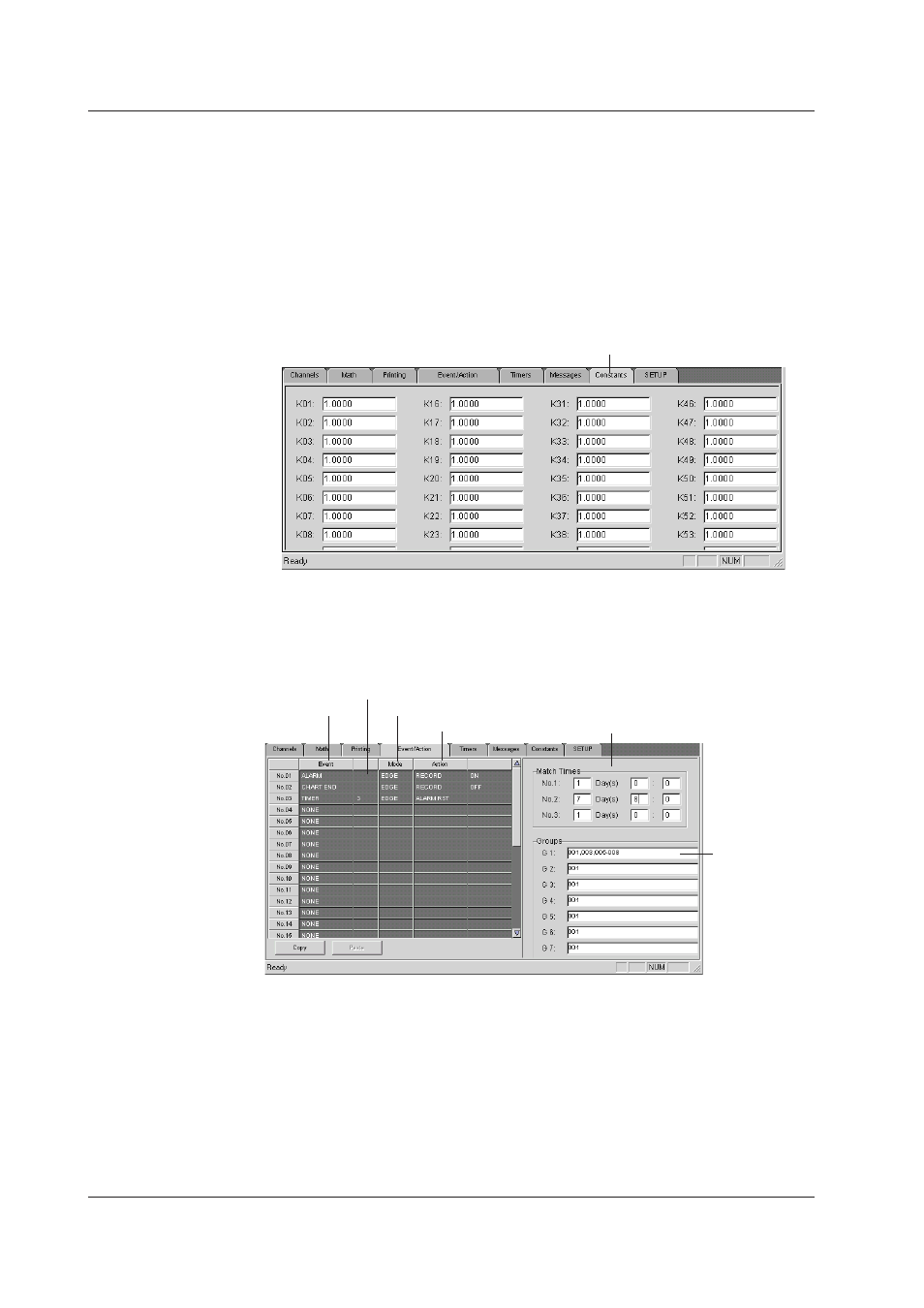
7-176
IM WX101-01E
Setting Constants
Constants are used for computation equation on models with computation function (/M).
Up to 60 constants (K01 to K60) can be set (Thirty constants (K01 to K30) for the
standalone type).
The number of significant digits is 5 excluding the decimal point. If an exponent is used,
the mantissa and exponent must consist of 5 digits and 2 digits, respectively.
• Configurable ranges:
–1.0000E+35 to –1.0000E-35
0
1.0000E-35 to 1.0000E+35
Constants tab
Selecting Events
Event/Action and Match Time settings are possible for the DA100, if the (/M1) Math
option is being used, or if a pulse module is attached.
For DA100 and DC100, Group settings are possible if the Math option is being used.
Group settings
Match time settings
Action settings
Edge/Level settings
Event settings
Remote, Relay, Timer, and Match Time number settings
Event
Select any event from among the following:
NONE — releases the event/action setting.
REMOTE
• This menu is displayed only with the DI/DO modules that are recognized as system
modules.
• When a remote control signal is applied, the action is executed.
• There are 12 control signals available. Select any control signal from these numbers
for event setting. Remote control signal terminal numbers are applicable for this
selection.
7.9 Setting DARWIN
