3 using the historical viewer, 3 using the historical viewer -15 – Yokogawa DAQWORX User Manual
Page 468
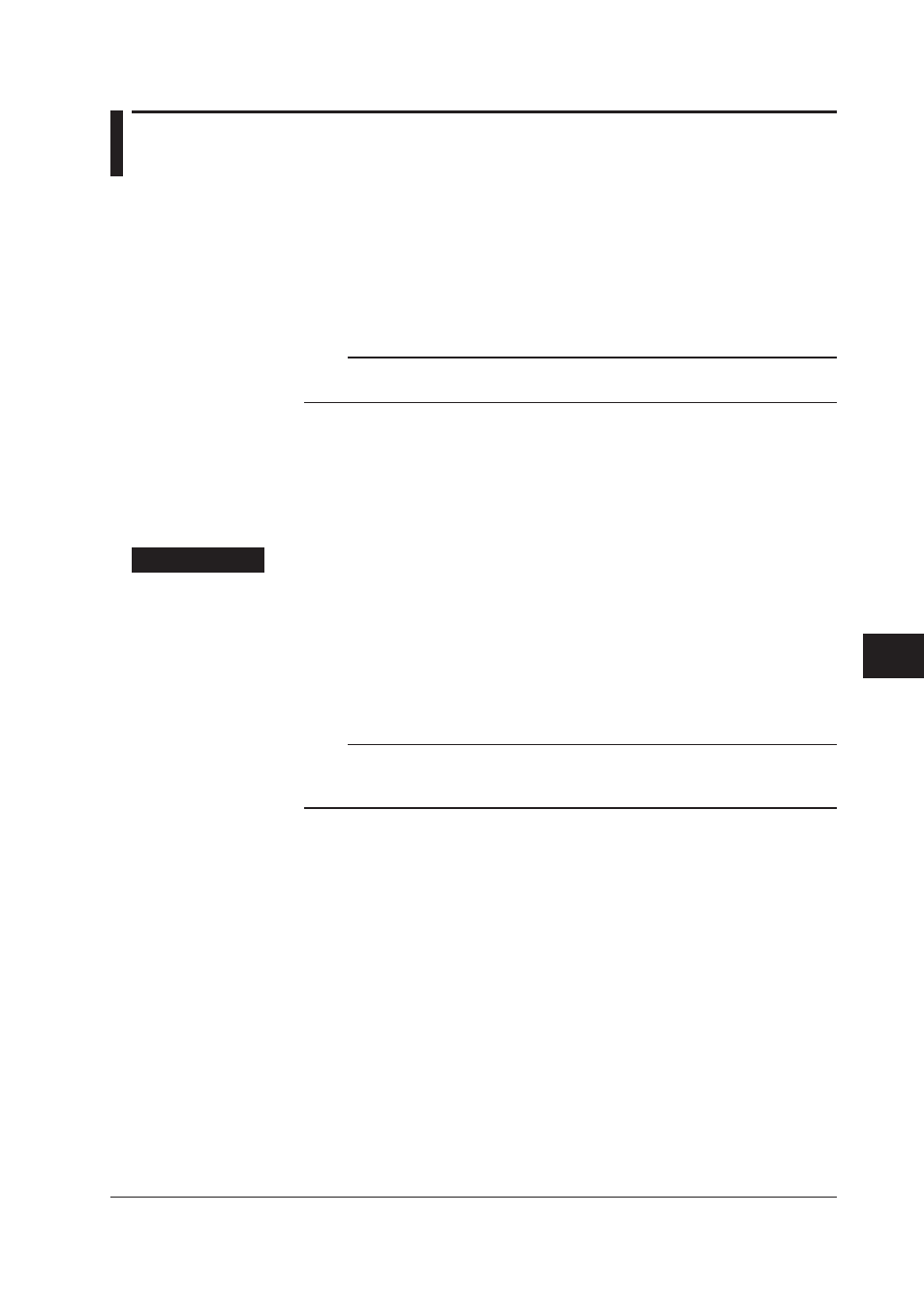
8-15
IM WX101-01E
1
2
3
4
5
6
7
8
9
Index
Using DAQLOGGER Client Package
8.3
Using the Historical Viewer
The Viewer displays the data that have been recorded by the logging software as a
waveform or values. You can also view the data that have been created by the report
function.
The Viewer window can display the following data files.
• Data file that has been recorded by the logging software (extension: .mld)
• Report binary file that has been created by the Report Generator (extension: .rbi).
Note
You cannot use the Viewer to load the data file that has been stored to the floppy disk or CF
card by the VR, DX, MV, CX, DC, and DR recorders.
The Viewer that is provided in the client package is started from the Start menu of
Windows. The operating procedure of the Viewer is the same as DAQLOGGER
Historical Viewer.
Starting Historical Viewer
Procedure
1. From the Start menu, select “Programs” - “YOKOGAWA DAQWORX” - “DAQLOGGER
Client” - “Historical Viewer.”
The Viewer starts and the Viewer window appears.
Operating the Historical Viewer
For the operating procedure, see chapter 4.
Note
The following two points differ from the DAQLOGGER Historical Viewer.
• The program can only be started from the Start menu of Windows.
• Data that are being scanned or recorded by the logging software cannot be displayed.
