Yokogawa DAQWORX User Manual
Page 332
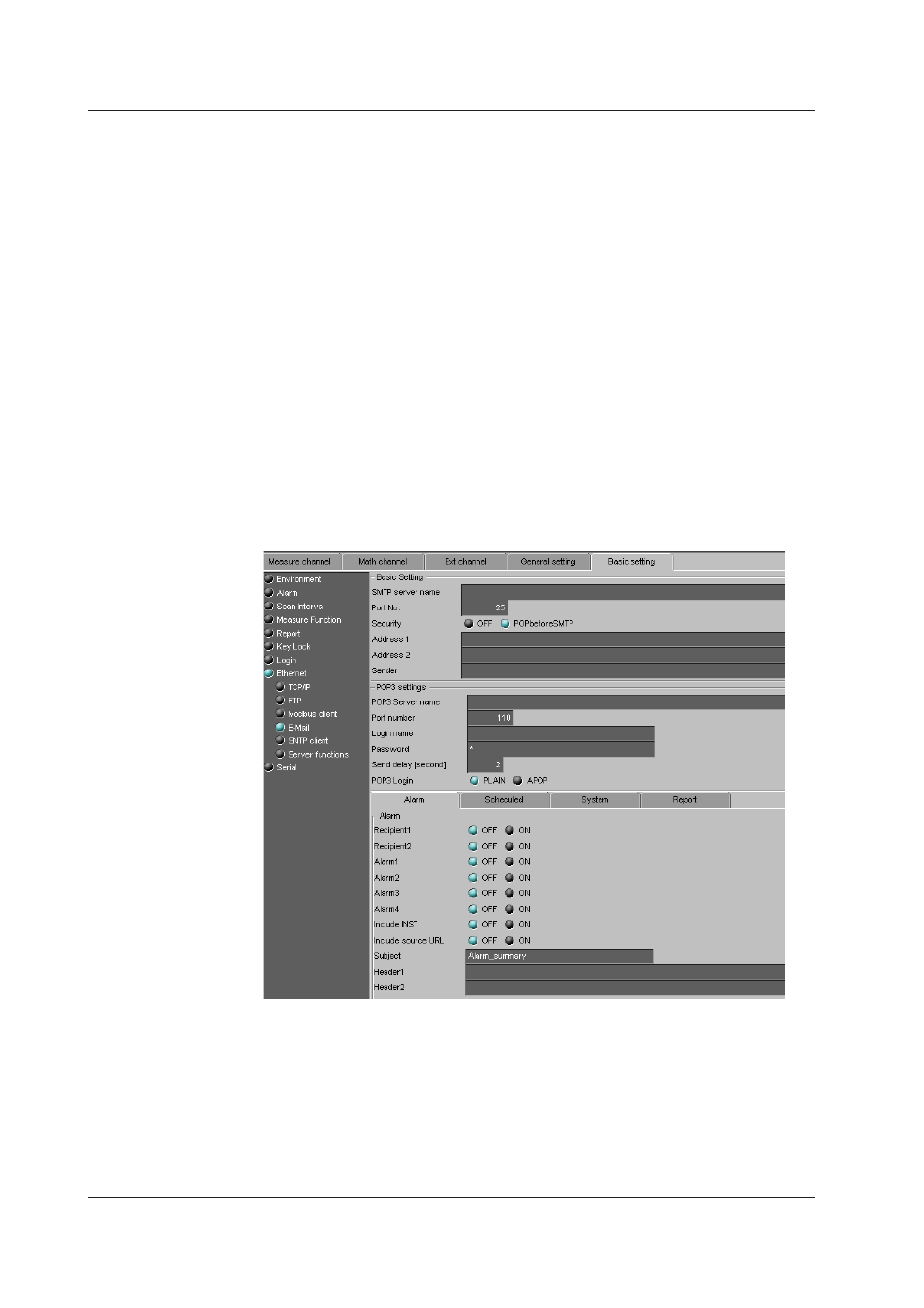
7-156
IM WX101-01E
7.8 Setting MV1000/MV2000
• Start channel/End channel (client channels)
Enter the first and last channel numbers of input/output. The range of channels that
you can enter varies depending on the command type as follows:
Read: 201 to 440, R-Math: C01 to C60, Write: 1 to 48, W-Math: 101 to 160
• Connected to (server number)
Select the server number from 1 to 16.
• Register
Set the register number of the server.
For an input register, select in the range of 30001 to 39999 and 300001 to 365536.
For a hold register, select in the range of 40001 to 49999 and 400001 to 465536.
The register numbers you can specify vary depending on the command type. See
section 6/3 of the MV1000/MV2000 Communication Interface User’s Manual (IM
MV1000-17E).
• Type
Select INT16, UINT16, INT32_B, INT32_L, UINT32_B, UINT32_L, FLOAT_B, or
FLOAT_L.
The register numbers you can specify vary depending on the command type. See
section 6.3 of the MV1000/MV2000 Communication Interface User’s Manual (IM
MV1000-17E).
Basic Setting
Set the SMTP server and mail address.
• SMTP server name
Enter the host name or IP address of the SMTP server.
• Port No.
Unless specified otherwise, set the number to the default value. The default value is 25.
