Index – Yokogawa DAQWORX User Manual
Page 299
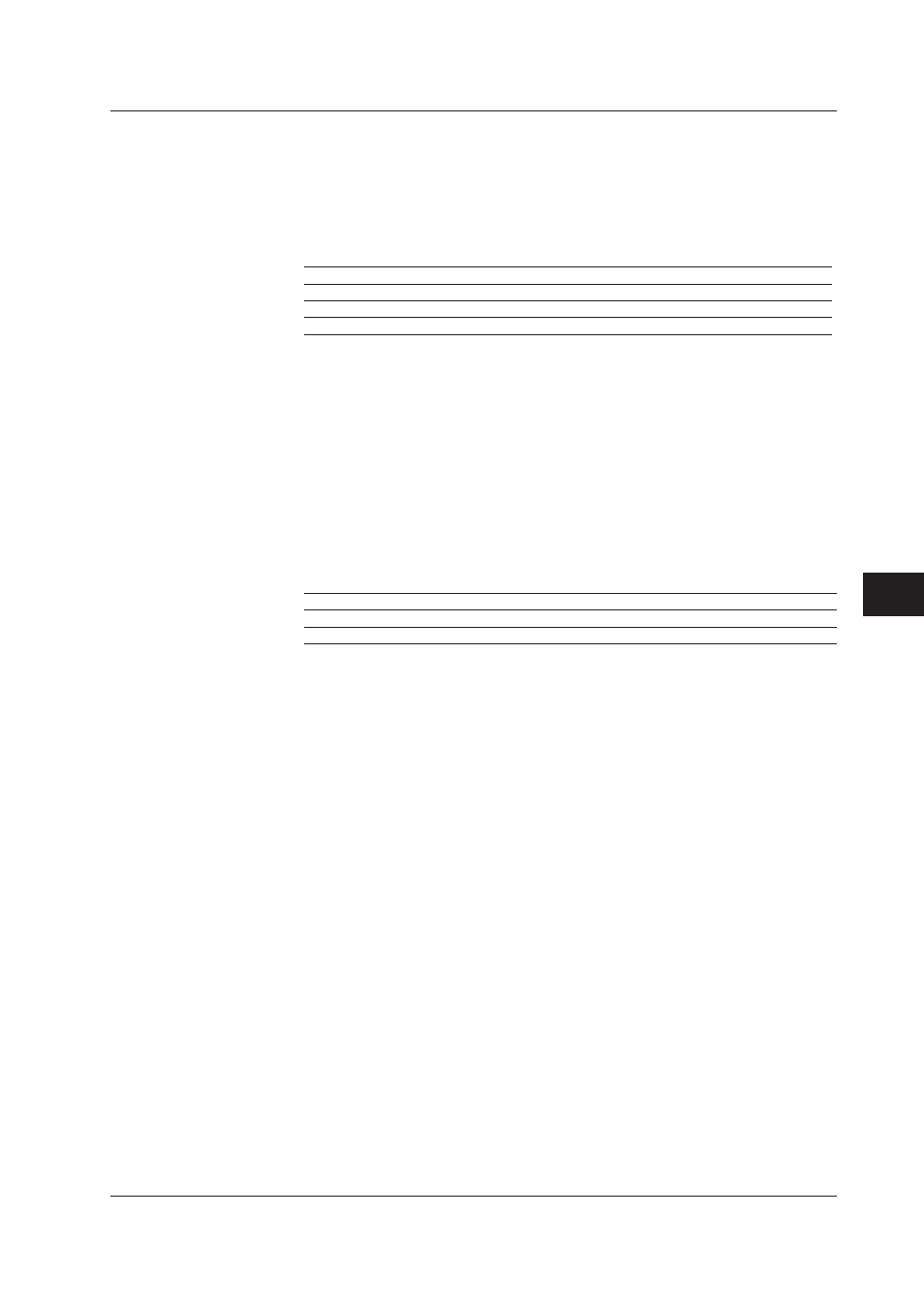
7-123
IM WX101-01E
1
2
3
4
5
6
7
8
9
Index
Setting the Recorder
7.8 Setting MV1000/MV2000
Color (Display Color)
You can select the display color of each channel from 24 colors.
Green Band
Displays a specified section of the measurement range using a color band on the scale.
This setting is common with the bar graph display.
Region (Band area)
Settings
Description
Inside
Displays the area inside using the color band.
Outside
Displays the area outside using the color band.
OFF
Disables the function.
Color
Set the display color.
L and U
Specify the display position. Set a value within the span or scale range.
L: Lower limit of the area.
U: Upper limit of the area.
Alarm Mark
Displays marks indicating the values of the high and low limit alarms, delay high and low
limit alarms, and difference high and low limit alarms. This setting is common with the
bar graph display.
Mark kind
Settings
Description
Alarm
Indicates green under normal conditions and red when an alarm is activated.
Fixed
Displays a fixed color.
Scale display
To display alarm point marks, select [ON].
Mark color
If the [Mark kind] is set to [Fixed], specify the color of the alarm point marks.
