Yokogawa DAQWORX User Manual
Page 444
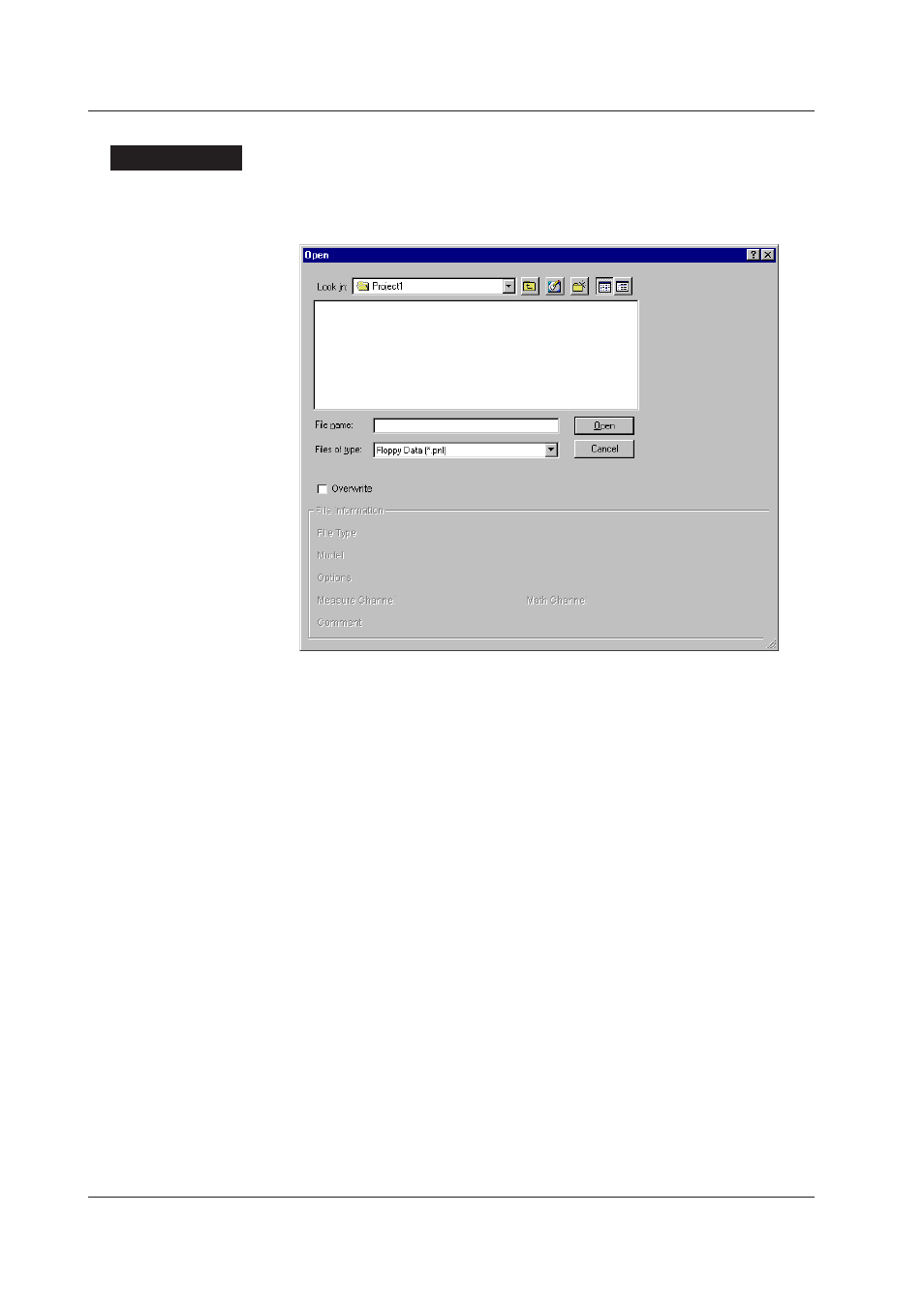
7-268
IM WX101-01E
For DR, DC
Procedure
1. Load data from the settings file created by the recorder.
In the menu bar of the “DAQLOGGER Hardware Configurator” window, select “File”-
“File Import.” The “Open File” dialog box appears.
(File names)
2. Checkmark the “Overwrite” (Overwrite function, see below) if you want to overwrite
the file currently being edited, without changing system configurations.
The Overwrite function
If you open a file from the File list without using the Overwrite function, the file will be
opened, clearing the data earlier edited open file, including its system configurations.
If you use the Overwrite function when opening a file from the File list, the file will be
opened, overwriting the data settings edited so far. System Configurations of the file
edited so far will remain the same. If overwriting results in system inconsistencies, the
entire file may be impossible to open.
• Caution when loading a SET mode file (.pnl) saved to a DC100/DR internal
floppy disk.
If you open a SET mode file from a DC100/DR floppy disk, system info will not be
included, and therefore it may be impossible to open the data using the overwrite
function. To prevent this from happening, do the following:
A. Open the SETUP mode file (which belong to the SET mode file to be imported)
without using the Overwrite function. A dialog box for system configuration
confirmation will appear.
B. Synchronize the system configurations and open the file.
C. Checkmark the “Overwrite” and open the SET (Regular) settings.
7.13 Handling Setting Data Using a Floppy Disk
