Chapter 2 configuring the daqlogger, 1 the workflow of the configuration, 1 the workflow of the configuration -1 – Yokogawa DAQWORX User Manual
Page 21: Index
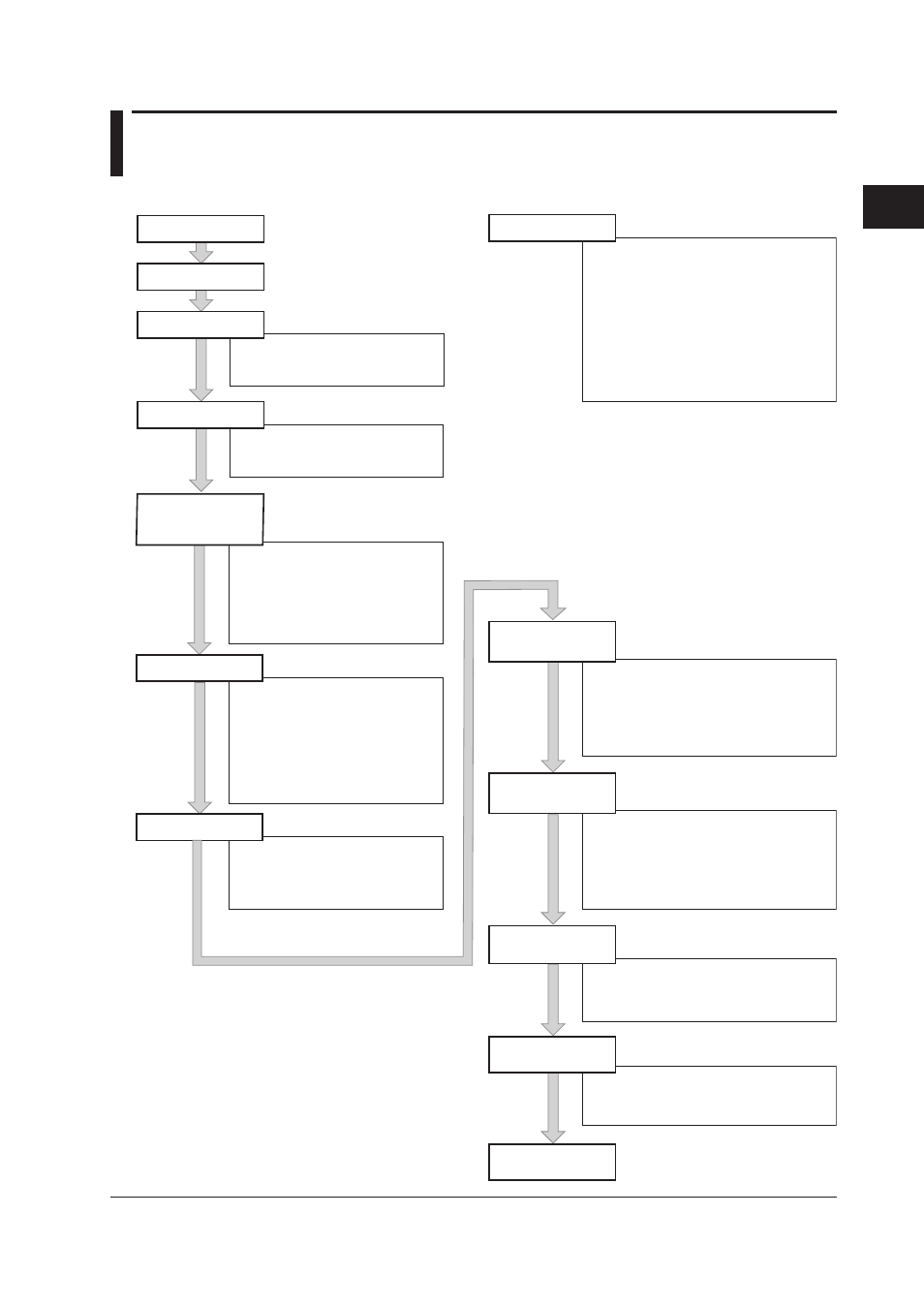
2-1
IM WX101-01E
1
2
3
4
5
6
7
8
9
Index
Configuring the DAQLOGGER
2.1
The Workflow of the Configuration
The workflow of the configuration is shown below.
Section 2.2
Section 2.3
Section 2.4
Section 2.5
Section 2.6
Section 2.7
Section 2.8
Chapter 7
Section 2.9
Section 2.10
Section 2.11
Section 2.12
Prepare the recorder
Start DAQLOGGER
Set a project
Set the security
Set communications
and the connected
recorder models
Set tags
Set groups
Set the recorder
Configure the Logger
Configure the report
function
Set up the
DDE Server
Set up the
Monitor Server
Section 2.13
Set up the
Control Server
• Create a new project
• Select an existing project
• Delete an existing project
• Set operation level to a project
• Set password protection
• Set desktop protection
• Set communications
• Set connected recorder models
• Save the settings
• Revert to the last saved settings
• Initialize the serial port
• Print the settings
• Terminate the Software Configurator
• Assign tags to groups
• Show/hide tags
• Change the group name
• Save the group information
• Terminate the Group Editor
• Set tag information
• Reading tag names from the
recorder
• Search tags
• Moving the display by the specified
number of tags
• Print tag information
• Save tag information
• Terminate the tag editor
• Upload setting parameters
• Set VR series
• Set µR series
• Set DX series
• Set CX series
• Set DARWIN
• Set MV series
• Print setting parameters
• Save setting parameters
• Write setting parameters to the recorder
• Send control commands to the recorder
• Handling of setting data using a floppy disk
• Configure the Logger
• Start the scanning
• Start the recording
• Start/stop computation on recorders
• Display the information of the scanned
and recorded data
• Stop scanning/recording operation
• Set the contents of
hourly/daily/weekly/monthly reports
• Set the printer
• Save the report configuration
• Re-display the current settings
• Terminate the report configuration
• Start/stop the report function
• Start the DDE Server
• Set up the DDE Server
• Pause/terminate the DDE server
• Prepare the DDE client
• Start the Monitor Server
• Set up the Monitor Server
• Pause/terminate the Monitor Server
• Prepare the Remote Monitor
Recorders can be set using
the “Hardware Configurator.”
Chapter 2
Configuring the DAQLOGGER
