Index – Yokogawa DAQWORX User Manual
Page 95
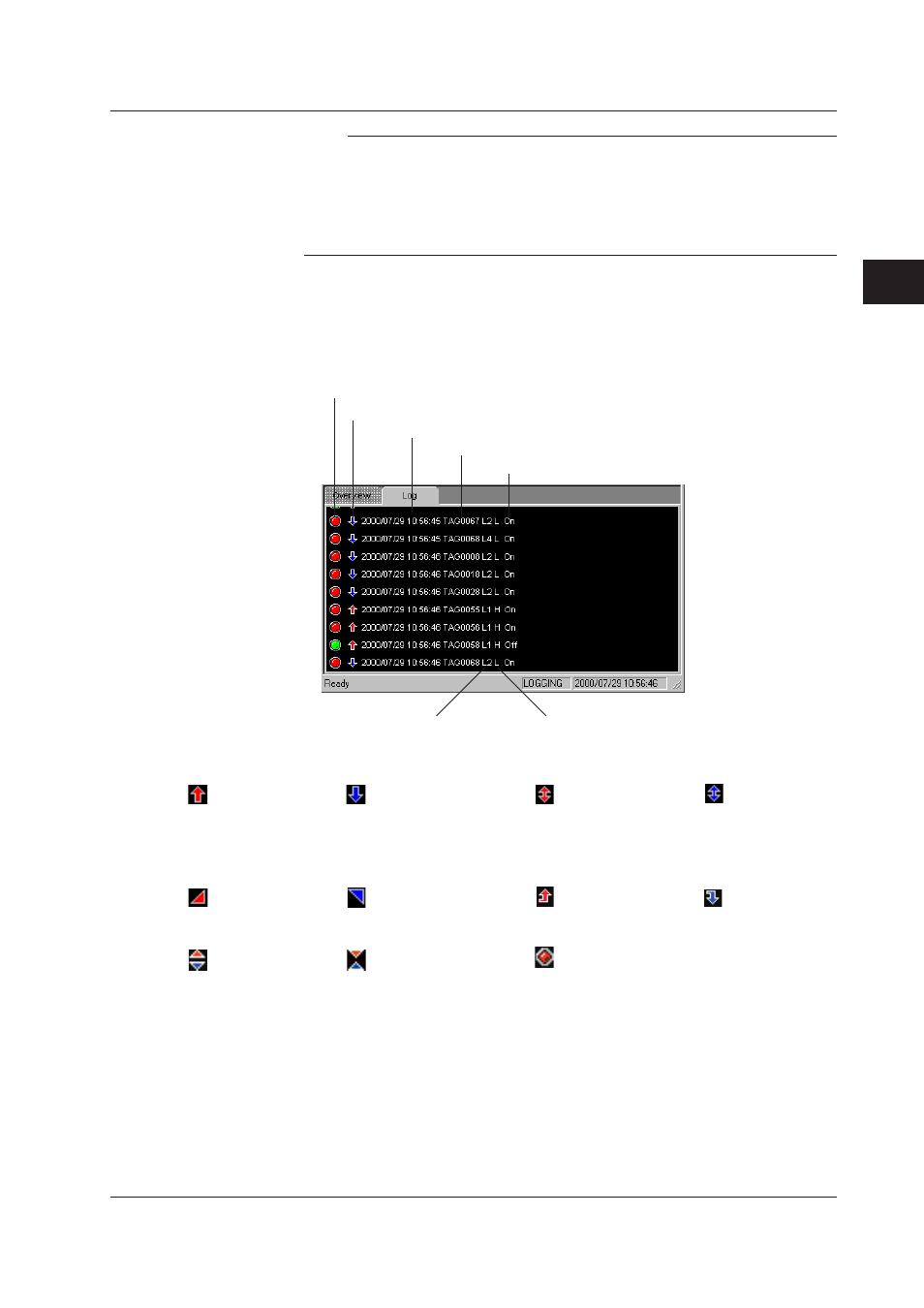
3-17
IM WX101-01E
1
2
3
4
5
6
7
8
9
Index
Using Data Monitor
Note
• The blinking ring displayed around the alarm lamp indicates that there are unconfirmed
alarms (Alarm Hold state).
• To confirm the unconfirmed alarms, click the lamp of the group with a blinking ring. The ring
will disappear.
To cancel the Alarm Hold state of all the tags at a time, select “View” then “Hold Reset” from
the menu bar.
• Displaying the Alarm Log
The alarm types, times of occurrence/termination, and tags are displayed in a list of
alarms that occurred in the past.
The Alarm Log can list for up to 100 alarms when the monitor is paused.
The display format is shown in the following.
Occurrence (On) / termination (Off)
Alarm type character
Tag
Alarm level
Time of occurrence/termination
Alarm type icon
Alarm condition icon
The alarm types are indicated using the following symbols.
Delay upper limit alarm (Red)
PV high-limit (Red)
Deviation high-limit
SP low-limit
Output high-limit
Delay lower limit alarm (Blue)
PV low-limit (Blue)
Deviation low-limit
SP low-limit
Output low-limit
Difference upper limit alarm (Red) Difference lower limit alarm (Blue)
Rate-of-change alarm (+) (Red) Rate-of-change alarm (-) (Blue)
Other alarm
Deviation high-limit alarm
Deviation high & low limit alarm
Alarm abbreviations are given as follows:
H: PV high-limit alarm
PVH: PV high-limit alarm (high-limit alarm for PV values of the CX control channels)
DVH: Deviation high-limit alarm (only CX)
SPH: SP high-limit alarm (only CX)
OTH: Output high-limit alarm (only CX)
3.3 Changing the Display Settings of Monitor Windows
