Yokogawa DAQWORX User Manual
Page 91
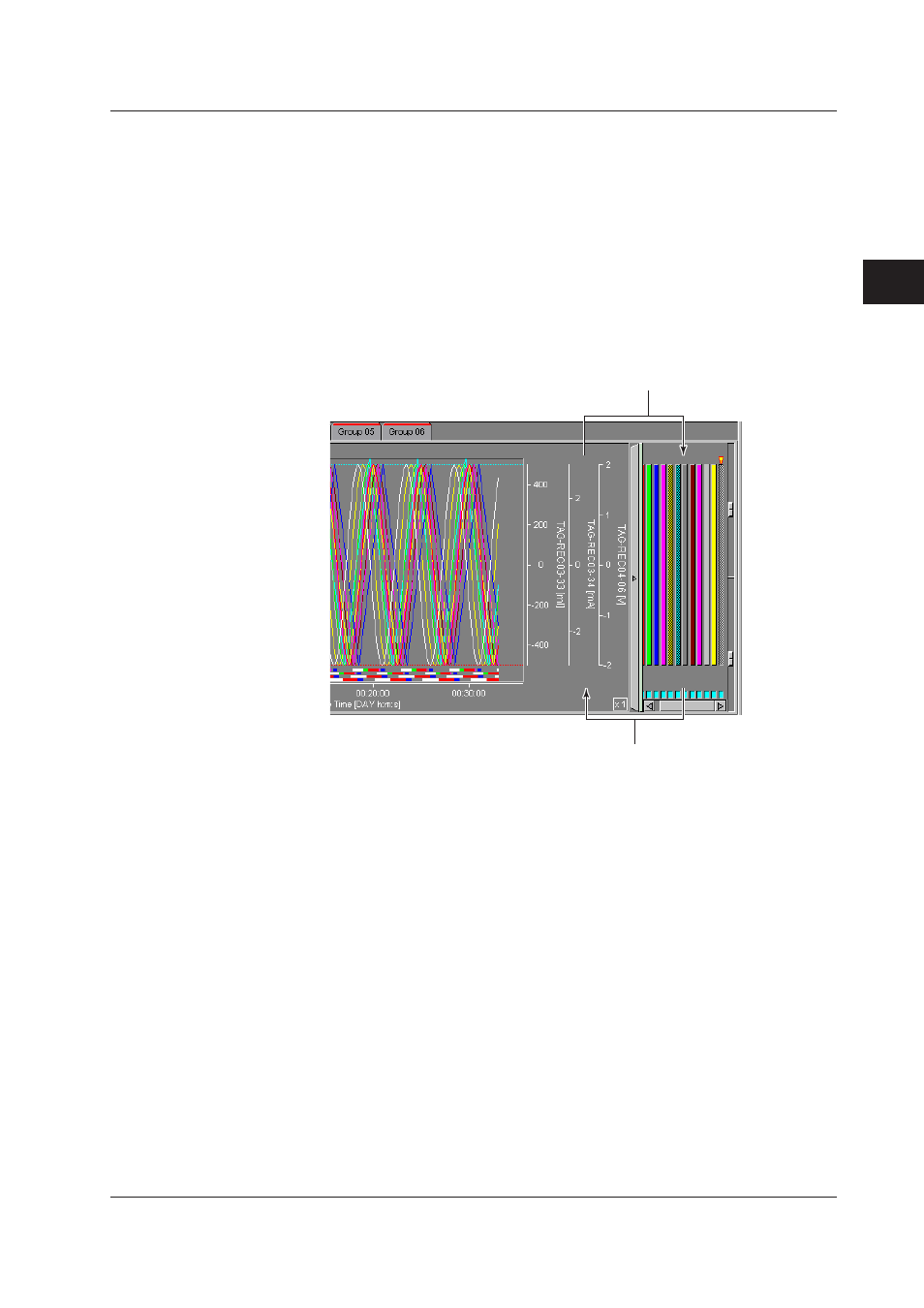
3-13
IM WX101-01E
1
2
3
4
5
6
7
8
9
Index
Using Data Monitor
• Multiple-axis Zone
Waveforms are displayed in the zones set in the “Display Settings” dialog box
together with multiple Y-axis scales. The operation to display multiple Y-axis scales
described in the following is possible when the trend monitor’s display updating is
paused.
To add a Y-axis scale:
In the zone bar display area, select the zone bar that you wish to add to the Y-axis
scale and drag it to the waveform display area.
To delete a Y-axis scale:
In the waveform display area, drag the Y-axis scale you wish to delete and drop it
in the zone bar display area.
Drag & drop the Y-axis scale you wish to delete.
Drag & drop the zone bar for which you wish to display a scale.
3.3 Changing the Display Settings of Monitor Windows
