Rockwell Automation 8520 9/Series CNC Integration Maintenance Manual Documentation Set User Manual
Page 829
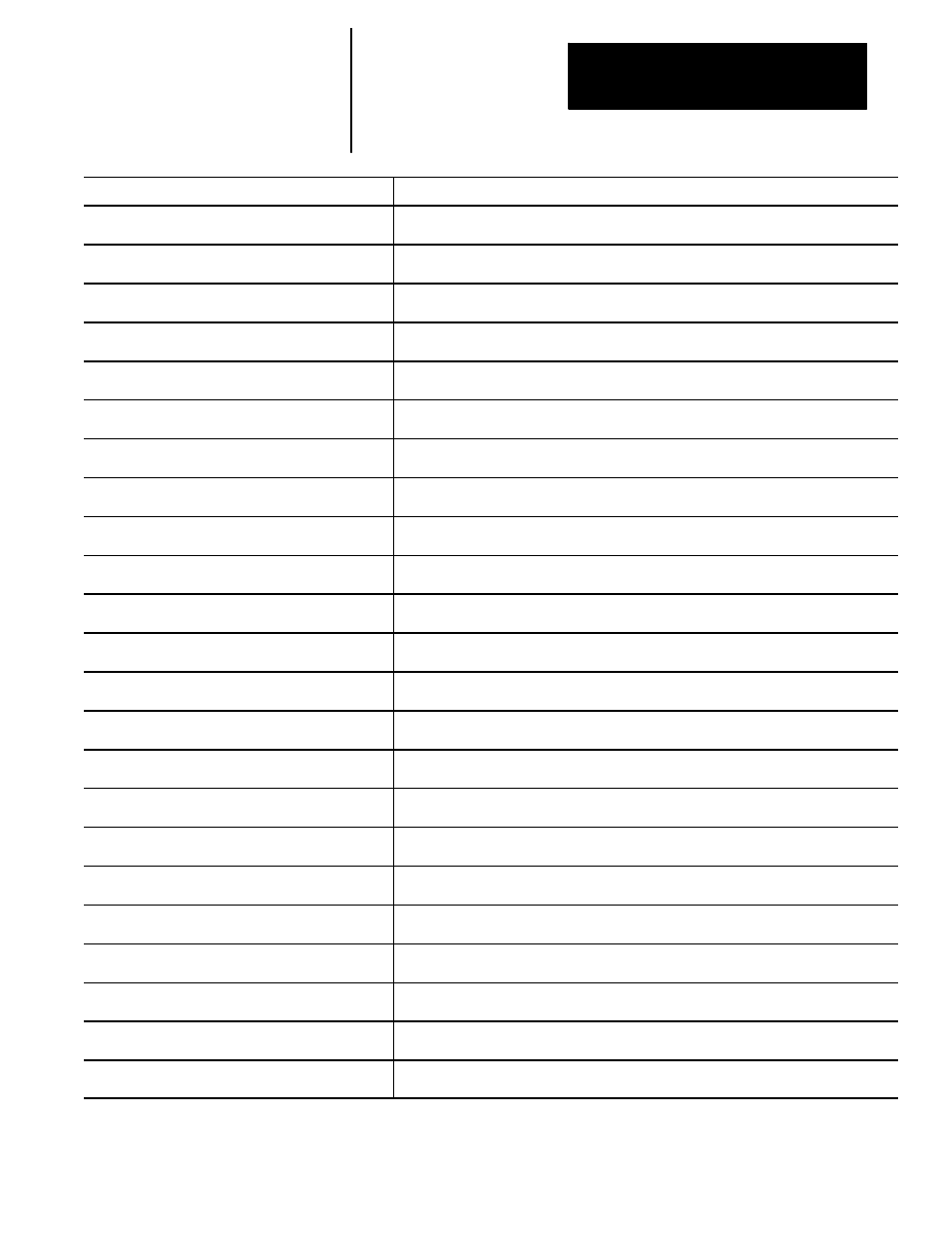
Error and System Messages
Section 16
16-9
Message
Description
CPU #2 EXEC WILL NOT START
CPU #2 is halted and will not start to execute its exec (9/290 only). Consult Allen-Bradley
customer support services.
CPU #2 HARDWARE ERROR #2
The 68030 main processor has detected a bus error. Consult Allen-Bradley customer support
services (9/290 only).
CPU #2 HARDWARE ERROR #3
The 68030 main processor has detected a spurious interrupt. Consult Allen-Bradley customer
support services (9/290 only).
CPU #2 HARDWARE ERROR #4
The 68030 main processor has detected an illegal address. Consult Allen-Bradley customer
support services (9/290 only).
CPU #2 HARDWARE ERROR #6
The 68030 main processor has detected a privilege violation. Consult Allen-Bradley customer
support services (9/290 only).
CPU #2 HARDWARE ERROR #8
CPU #2 has detected an unassigned vector interrupt. Consult Allen-Bradley customer support
services (9/290 only).
CPU #2 HARDWARE ERROR #9
CPU #2 has detected an illegal instruction. Consult Allen-Bradley Customer Support Services
(9/290 only).
CPU #2 LOCAL RAM FAILED
The RAM memory supporting the 68030 I/O ring processor has failed (Z80 I/O ring processor on
9/240 only). Consult Allen-Bradley customer support services.
CPU #2 PROM HAS FAILED
The PROM memory supporting the 68030 (Z80 9/240 only) I/O ring processor has failed its
checksum test. Consult Allen-Bradley customer support services.
CPU #2 RAM HAS FAILED
The RAM memory supporting the 68030 (Z80 9/240 only) I/O ring processor has failed. Consult
Allen-Bradley customer support services.
CPU #2 WATCHDOG ERROR
The 68030 (Z80 9/240 only) I/O ring processor has failed. Consult Allen-Bradley customer
support services.
CREATING BACKUP FILE - PLEASE WAIT
A backup file for the current utility is being created. The message will clear when the backup is
complete.
CREATING TOOL OFFSET FILE - PLEASE WAIT
The tool offset table (or tables) is currently being backed-up. The control is generating an
executable G10 program and entering it into the control’s program directory.
CREATING TOOL MGMT. FILE - PLEASE WAIT
The tool management tables are currently being backed-up. The control is generating an
executable G10 program and entering it into the control’s program directory.
CSS RPM LIMIT AUXILIARY SPINDLE 2
The aux spindle 2 RPM requested by CSS is greater than the maximum CSS RPM limit. This
limit is set by the system installer in AMP or can be reduced by programming a G92 block.
CSS RPM LIMIT AUXILIARY SPINDLE 3
The aux spindle 3 RPM requested by CSS is greater than the maximum CSS RPM limit. This
limit is set by the system installer in AMP or can be reduced by programming a G92 block.
CSS RPM LIMIT FIRST SPINDLE
The spindle 1 RPM requested by CSS is greater than the maximum CSS RPM limit. This limit is
set by the system installer in AMP or can be reduced by programming a G92 block.
CSS RPM LIMIT PRIMARY SPINDLE
The primary spindle RPM requested by CSS is greater than the maximum CSS RPM limit. This
limit is set by the system installer in AMP or can be reduced by programming a G92 block.
CSS RPM LIMIT SECOND SPINDLE
The spindle 2 RPM requested by CSS is greater than the maximum CSS RPM limit. This limit is
set by the system installer in AMP or can be reduced by programming a G92 block.
CSS RPM LIMIT THIRD SPINDLE
The spindle 3 RPM requested by CSS is greater than the maximum CSS RPM limit. This limit is
set by the system installer in AMP or can be reduced by programming a G92 block.
CUR LOOP G/A CLOCK LOST
This error was generated by a servo amplifier error. It can usually be corrected by turning off
power to the amplifier, and then back on.
CURRENT FEEDBACK ERROR
The servo module has detected faulty or missing current feedback from the digital servo motor.
The most likely cause of this error is be a broken or disconnected wire.
CURSORING NOT ALLOWED
While assigning a {CUSTOM TOOL} in {RANDOM TOOL}, you cannot cursor to select another
tool position.
