Rockwell Automation 8520 9/Series CNC Integration Maintenance Manual Documentation Set User Manual
Page 827
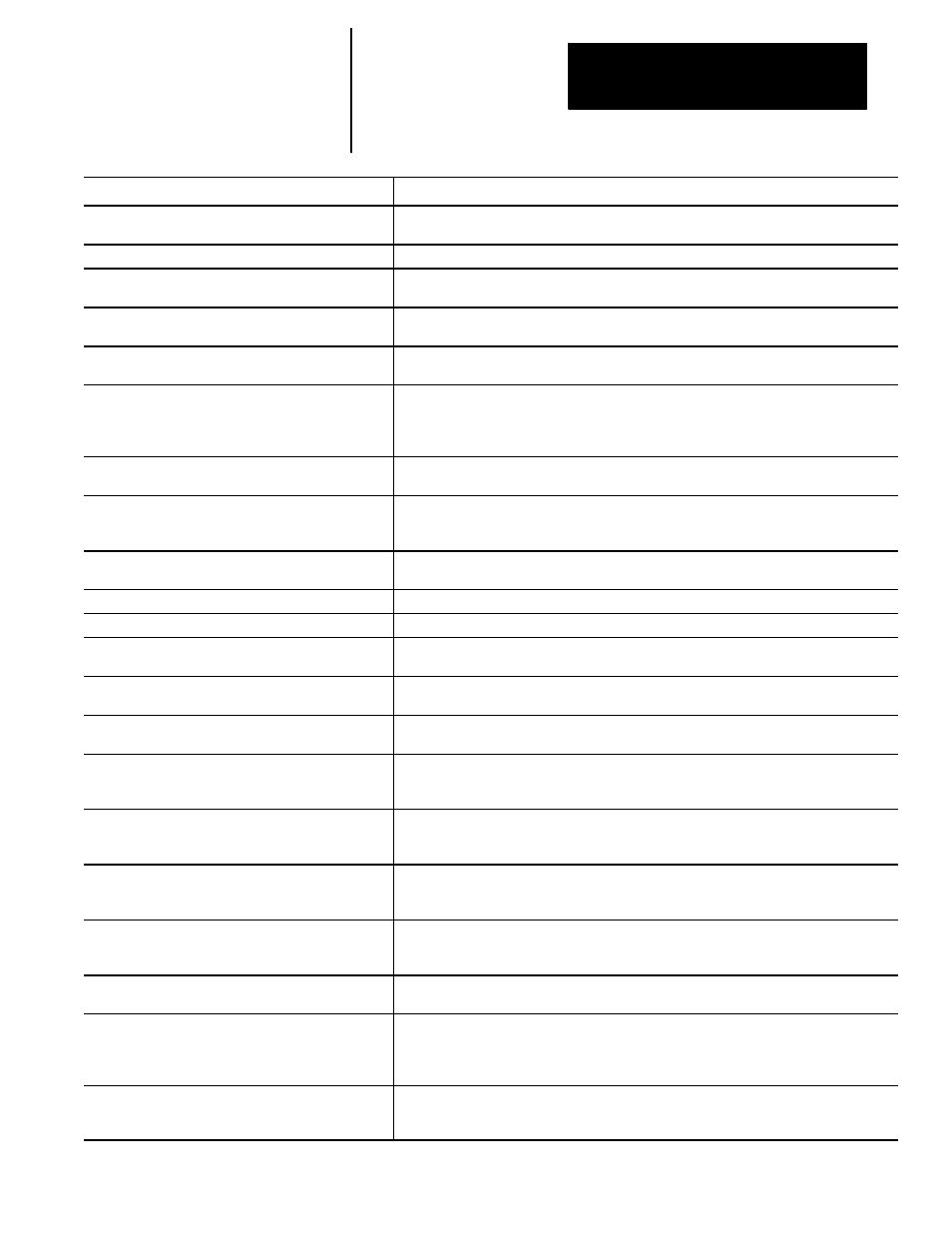
Error and System Messages
Section 16
16-7
Message
Description
CANNOT READ A WRITE-ONLY PARAMETER
An attempt was made to use the value of a paramacro system parameter that is a write-only
parameter. This parameter may have only its value written to. It cannot be read.
CANNOT READ DIRECTORY
This indicates a serious RAM disk problem. If retry doesn’t work, you may have to reformat.
CANNOT READ PROGRAM
This indicates a serious problem with the program. If retry doesn’t work, you may have to delete
the program.
CANNOT RENAME
When performing a rename of a program name, the new program name has not been correctly
entered. The format is OLD PROGRAM NAME,NEW PROGRAM NAME.
CANNOT REPLACE START POINT
An illegal attempt was made to change the axis calibration start-point using the online AMP
feature.
CANNOT RESTART G24 HARD STOP
An attempt was made to restart a part program on a block which would have an axis at the hard
stop. You cannot restart or mid start a part program after if (at that blocks execution) any axis
would be holding against a hard stop. You must either re-start/mid--start to a block before the
G24 hard stop block or to a block after the hard stop is released.
CANNOT SEND AVAILABLE COMMAND
This is displayed when a non-programmed communications command is executed from
“send’¨softkey.
CANNOT SET DATA WHEN TOOL IS ACTIVE
An attempt was made to manually (using the softkeys) change tool management data for the
currently active tool. Tool management data can be changed only for a tool that is not currently
selected as the active tool.
CANNOT TAP IN CSS
You must disable the CSS feature before you begin a tapping operation. Disable CSS using a
G97 command.
CANNOT TAP IN VIRTUAL-C MODE
You attempted to use the solid tapping feature while cylindrical or end-face milling was active.
CANNOT UPLOAD - PAL NOT IN PROM
PAL can be uploaded only from the PAL PROMs. PAL in RAM memory cannot be uploaded.
CANNOT UPLOAD - PAL SOURCE NOT LOADED
When the source is loaded, PAL can be uploaded in the 9/240 only . The 9/260 and 9/290
always have PAL in flash.
CANNOT USE COPY WITH ACTIVE TOOL OFFSET
An attempt was made to copy offset data from one axis to another using the {COPY OFFSET}
softkey. You cannot use this softkey if the tool offsets are active.
CANNOT USE EXIT - BLOCK NOT FOUND
An attempt was made to {EXIT} while searching for a block for a mid-program start. You cannot
use {EXIT} until the block has been found. To abort the search, use {QUIT}.
CANNOT WRITE A READ-ONLY PARAMETER
An attempt was made to assign a value to a PAL or system paramacro parameter that is a
read-only parameter. The value of these parameters can be used only by the programmer; they
cannot be altered in the program.
CANNOT WRITE TO PROGRAM
This indicates a serious problem with the program. Attempt to write to program a second time.
If retry doesn’t work, you may have to delete the program. Typically this error is not caused by a
programmer or operator action, but rather by an internal program software error.
CAUTION! YOU ARE IN 7300 TAPE MODE
TO RETURN TO STANDARD 9/240 MODE
RESET THE 7300--COMPATIBILITY PAL FLAG
The operator is cautioned that the tape being copied is presumed to be a 7300 formatted tape.
This message is displayed on the copy-tape set-up screen when the MCU is in 7300
compatibility mode.
CC/TTRC ON, CAN’T ASSIGN TIME DEP. PARAM
An attempt was made to assign a time-dependent paramacro system parameter while
dresser/wheel radius compensation was active. Time-dependant parameters are any system
parameters that record or reference a current axis position.
CHAMFER LENGTH/RADIUS TOO LARGE
A chamfer or radius value programmed with a ,C or ,R would generate a chamfer or radius that
is larger than one or both of the two adjacent tool paths.
CHAMFER/RADIUS NOT ALLOWED
An attempt was made to perform a chamfer or radius cut (programmed with a ,R or ,C) in a
block that does not allow these functions to be performed. For example, you cannot do a
chamfer or radius cut in a non-motion block, in the last block on an MDI line, or in the last block
of a part program.
CHANGE NOT MADE IN BUFFERED BLOCKS
Changes to the offset table did not affect those program blocks that were already in the control’s
current activation queue. Program blocks that call for offsets and which follow those already in
the activation queue will call the updated offset tables.
