Cable diagrams – Rockwell Automation 8520 9/Series CNC Integration Maintenance Manual Documentation Set User Manual
Page 349
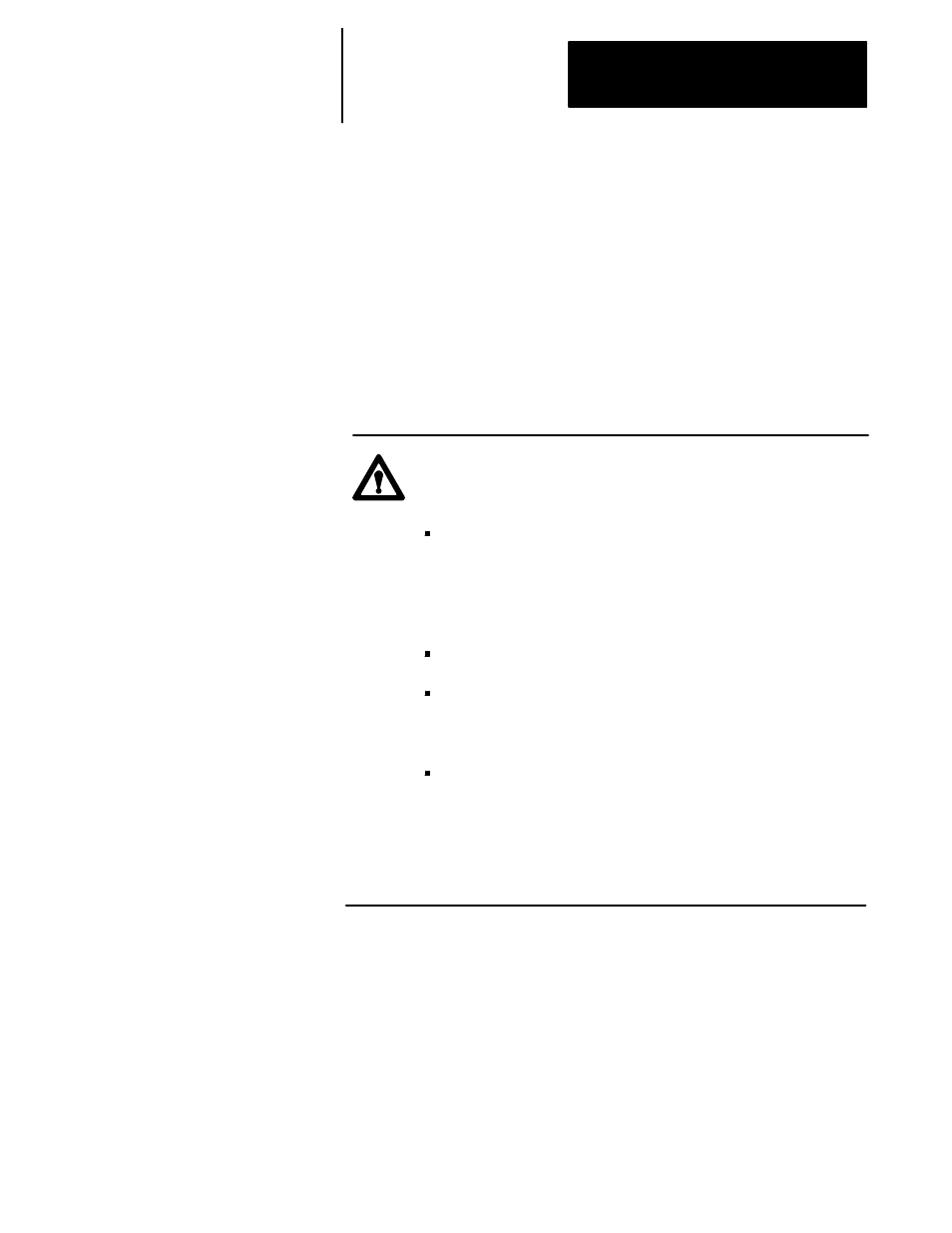
Section
7A
7A-1
Cable Diagrams
The following sections contain information to be used when connecting the
modules and components. Included is information on intermodule
connections, maximum cable lengths, cable types, and connector types.
For detailed information on a specific connector, refer to the section that
covers the module on which the connector is located.
ATTENTION: Electrostatic discharge can degrade
performance or damage the system components. Observe the
following precautions to guard against such damage:
Touch a grounded object to eliminate static discharge from
your body before handling any of the components. It is also
recommended practice to wear a wrist strap (such as
Allen--Bradley cat. no. 8000-ESD) that provides a low
resistance path to ground.
Do not touch the connectors or the connector pins.
Do not touch other circuit components when you are setting
switches or jumpers. If available, use a static-safe
workstation.
Keep the components that are packaged in static-shield bags
in their bags when they are not used.
For more information about electrostatic discharge and how to
guard against it, refer to publication 8000-4.5.2, Guarding
Against Electrostatic Damage: Using the ESD Kit.
The internal system connection diagram is shown in the following figures.
The intermodule and intercomponent connections and their corresponding
cables and connectors are covered in the following section.
7A.0
Connecting the Components
and Modules
7A.1
System Cabling Diagrams
