Rockwell Automation 8520 9/Series CNC Integration Maintenance Manual Documentation Set User Manual
Page 719
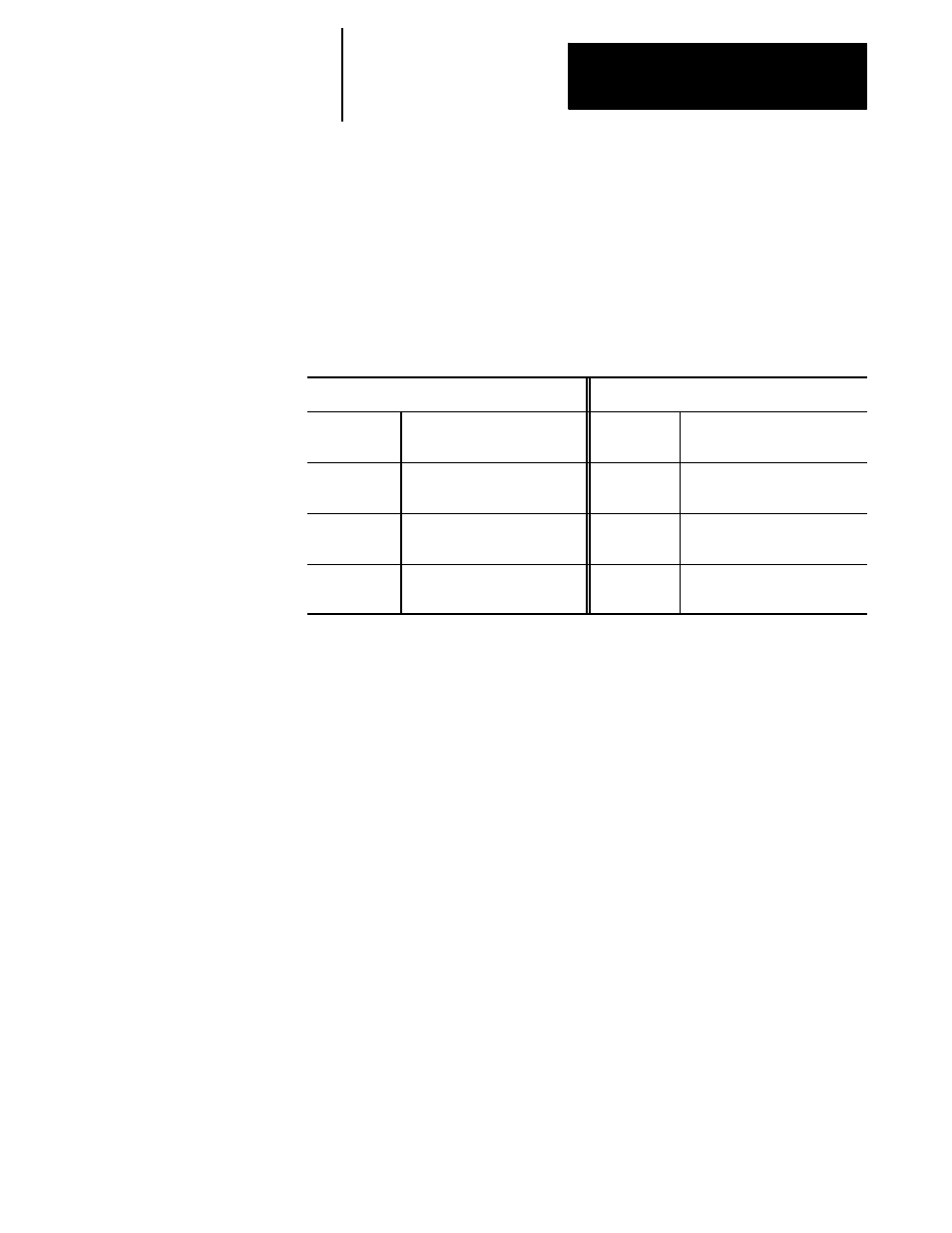
Section 15A
Troubleshooting the Control
15A-9
search in using the {FORWRD SEARCH} or {REVRSE SEARCH}
softkeys.
Wildcards are permitted in symbol searches so you do not always have to
know the full name of an element being searched for. Valid symbol search
strings are a maximum of eight characters and can contain one wildcard.
The wildcard character is the asterisk (*) symbol. Only one wildcard is
permitted in a search string. The wildcard must come as either the first or
last character in the search string. For example:
Valid Search Strings:
Invalid Search Strings:
Search
String:
Finds symbols:
Search
String:
Is Bad Because the search
string:
$S*
beginning with $S and ending
with anything
*BRAKE*
can not have two wildcards
*GAGE
ending with gage and starting
with anything
*TOOLARGE can not be more then eight
characters
!A*
symbol beginning with !A and
ending with anything
$*S
wildcard must be the first or
last character
Select Element
Use this search when you need to search the PAL program for the entire
element. This includes both the operator (such as a normally closed (--]/[--)
or normally open (--] [--) operator) combined with a symbol name (such as
$ESTOP). You can use a wildcard character in the symbol name if desired
(as discussed under symbol search). Refer to your PAL reference manual
for details on these specific elements. To select an element search press
the {SELECT ELEMNT} softkey. The search monitor utility displays a
listing of the available operators and prompts you for the symbol name.
Use the cursor keys to select an operator, key in the symbol name and press
transmit. Then select the direction you wish to search in using the
{FORWRD SEARCH} or {REVRSE SEARCH} softkeys.
Select Module
Typically a PAL program is broken up into smaller segments called
modules. Use this search when you need to select a specific PAL module.
To select a module press the {SELECT MODULE} softkey. The search
monitor utility displays a listing of the modules in the current PAL
program (foreground modules first followed by background modules).
Use the cursor keys to select a module and press transmit. The first rungs
of the module you have selected are displayed.
