Rockwell Automation 8520 9/Series CNC Integration Maintenance Manual Documentation Set User Manual
Page 705
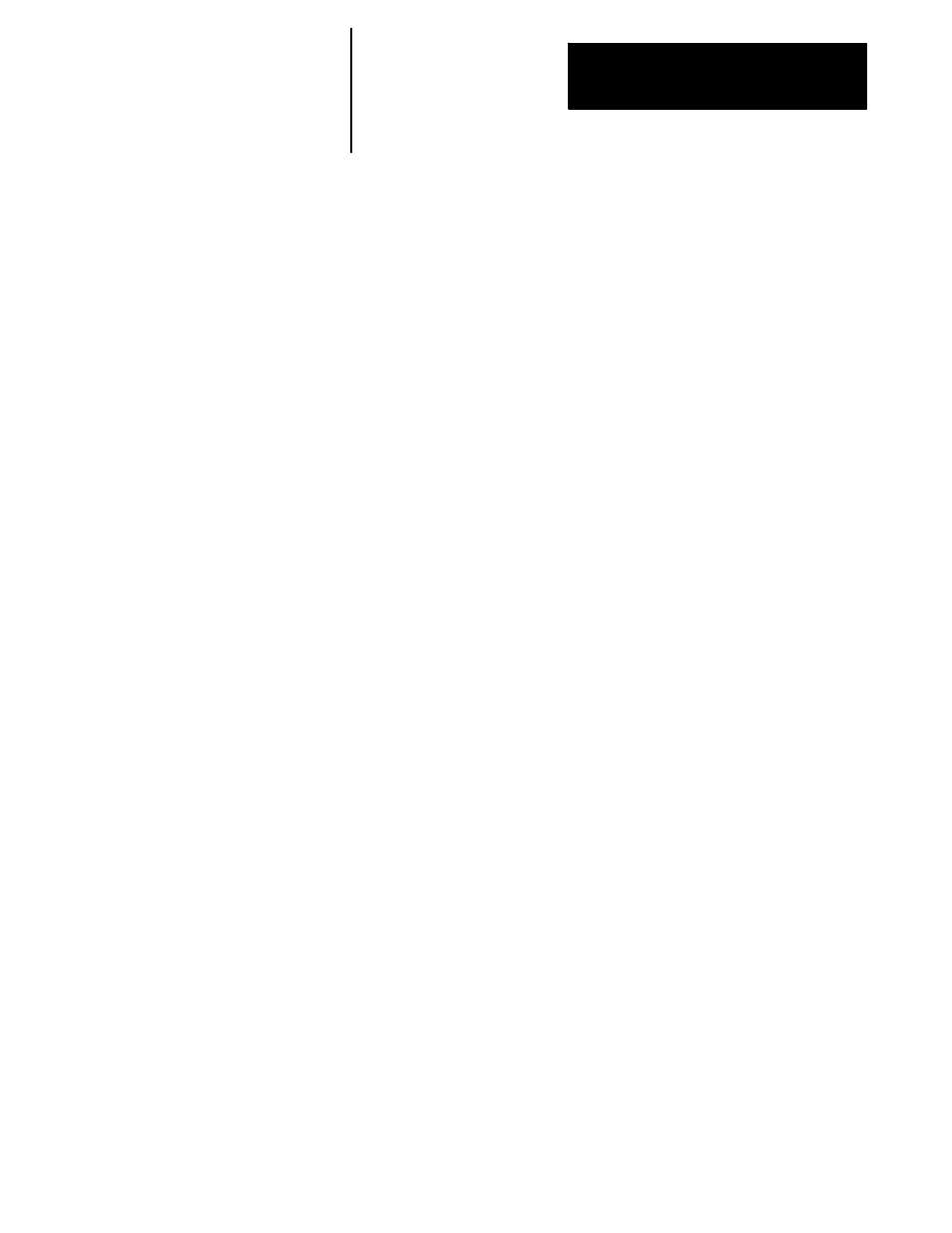
Integrating a Split Axis with Deskew
Section 14B
14B-11
Once on the axis monitor page, the skew amount is shown on the slave
servo of a deskew axis. Zero the deskew amount by first pressing the [S]
key by itself. Then while holding down the [SHIFT] key, press the axis
name softkey of either the master or any slave servo in the deskew axis.
This zeros any existing value of deskew for that deskew axis. It does not
move the axes and does not remove any existing physical skew.
After you have zeroed the skew amount, you can bring the control out of
E-Stop. The deskew axis absolute positions will be invalid however you
can now perform a homing operation on the deskew axis. This will
re-align the encoder markers, remove any skew amount, and compensate
for the difference in absolute position between the absolute encoders.
The majority of screens on the control will not display any information for
the slave of a split axis. In fact, to the end user only master servo
information will be displayed. For part programming, jogging, and MDI
operations the user commands motion using the master axis name. Both
servos of the split axis respond equally. Requests to move the slave axis
independent of the master axis are ignored.
A skew condition (one servo is out of position relative to the other servo)
can result from unbalanced mechanical forces acting upon a split axis. It
can also occur if some servo drift occurs when the system is in E-Stop.
Skew amount is monitored as the difference in position between the master
and slave servos (including any difference in following error while
positioning). Any skew amount between the servos is displayed on the
axis monitor screen of the slave servo (see Figure 14B.2).
14B.5
Split Axis Motion
