Rockwell Automation 8520 9/Series CNC Integration Maintenance Manual Documentation Set User Manual
Page 764
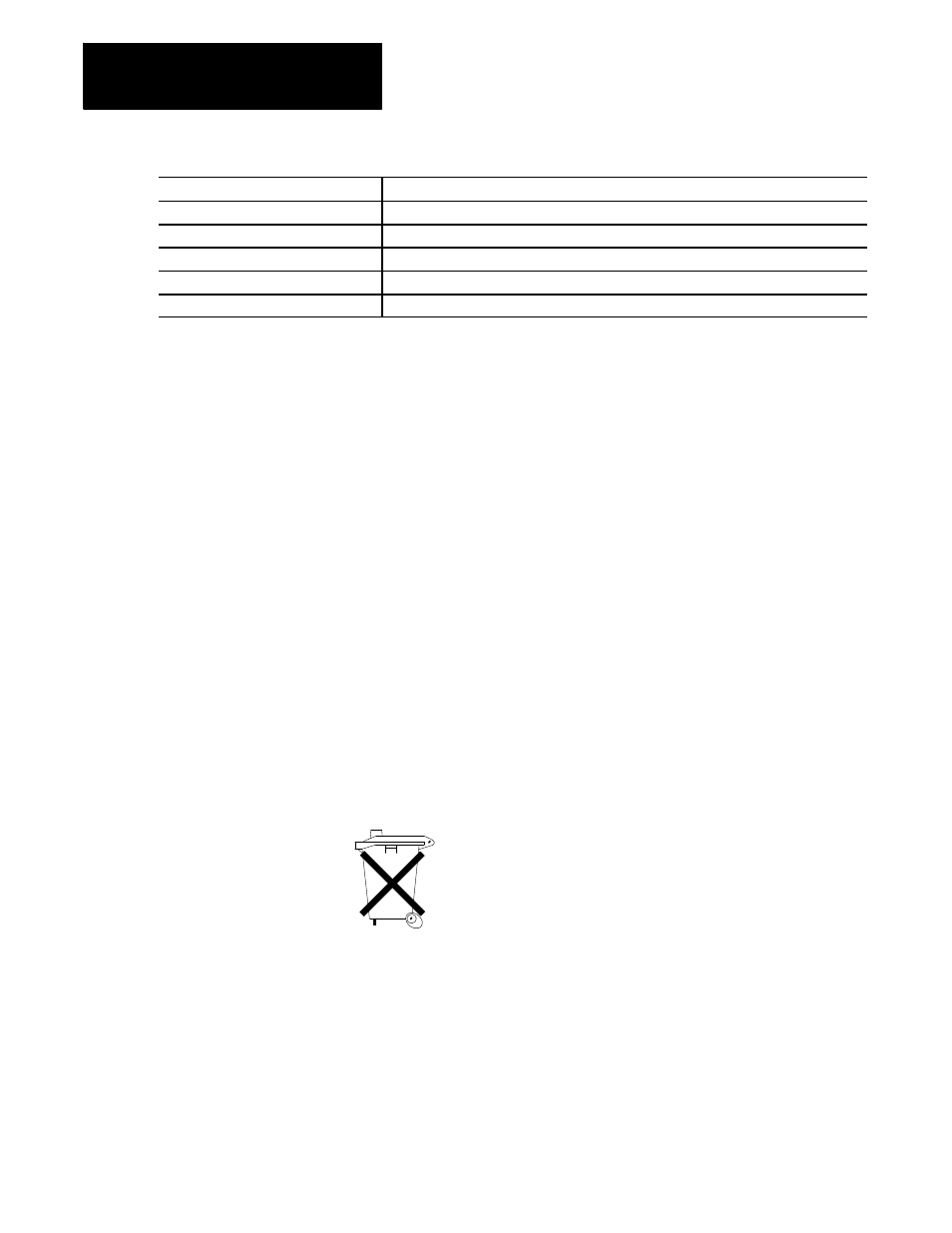
Section 15B
Replacement Procedures
15B-8
Flash SIMM U14 is empty or missing
Make sure your flash SIMMs are installed in the correct tracks.
Low voltage on flash sticks
Call Allen-Bradley Support Services.
Module(s) with inconsistent revision level
Retry update. If this does not work, call Allen-Bradley and request a new update utility.
Module(s) with invalid checksum
Retry update.
Unable to write to flash memory
Call Allen-Bradley Support Services.
Unrecoverable error
Call Allen-Bradley Support Services.
The RAM memory on the motherboard stores part programs and tool
offsets. This stored data is kept active by battery backup while system
power is off. The battery backup, which is supplied by a battery pack
(8520-LIBAT) will retain data for approximately six months.
The battery backup is tested on power-up and at four-hour intervals while
system power is on. If battery voltage drops below the replace-battery
reference level during the battery test, the control automatically displays
the warning message “REPLACE MEMORY BACKUP BATTERY” on
the operator panel.
Once the “REPLACE MEMORY BACKUP BATTERY” message is
displayed, it is essential that the batteries be replaced to avoid loss of data.
If battery voltage drops below the battery-dead reference level during the
battery test, the control displays the message “BATTERY FAILURE.”
Data in RAM memory will be lost if power to the control is turned “OFF”
when the battery is dead.
Batteries and battery replacement instructions are included with the battery
replacement kit. Before installing new batteries, use a voltmeter to make
sure that new battery voltage is higher than 3.5V.
The lithium battery contains heavy metals and
must be collected separately from other waste.
15B.2
Replacing the Lithium Battery
