4a.4 reading leds, System error led pattern – Rockwell Automation 8520 9/Series CNC Integration Maintenance Manual Documentation Set User Manual
Page 142
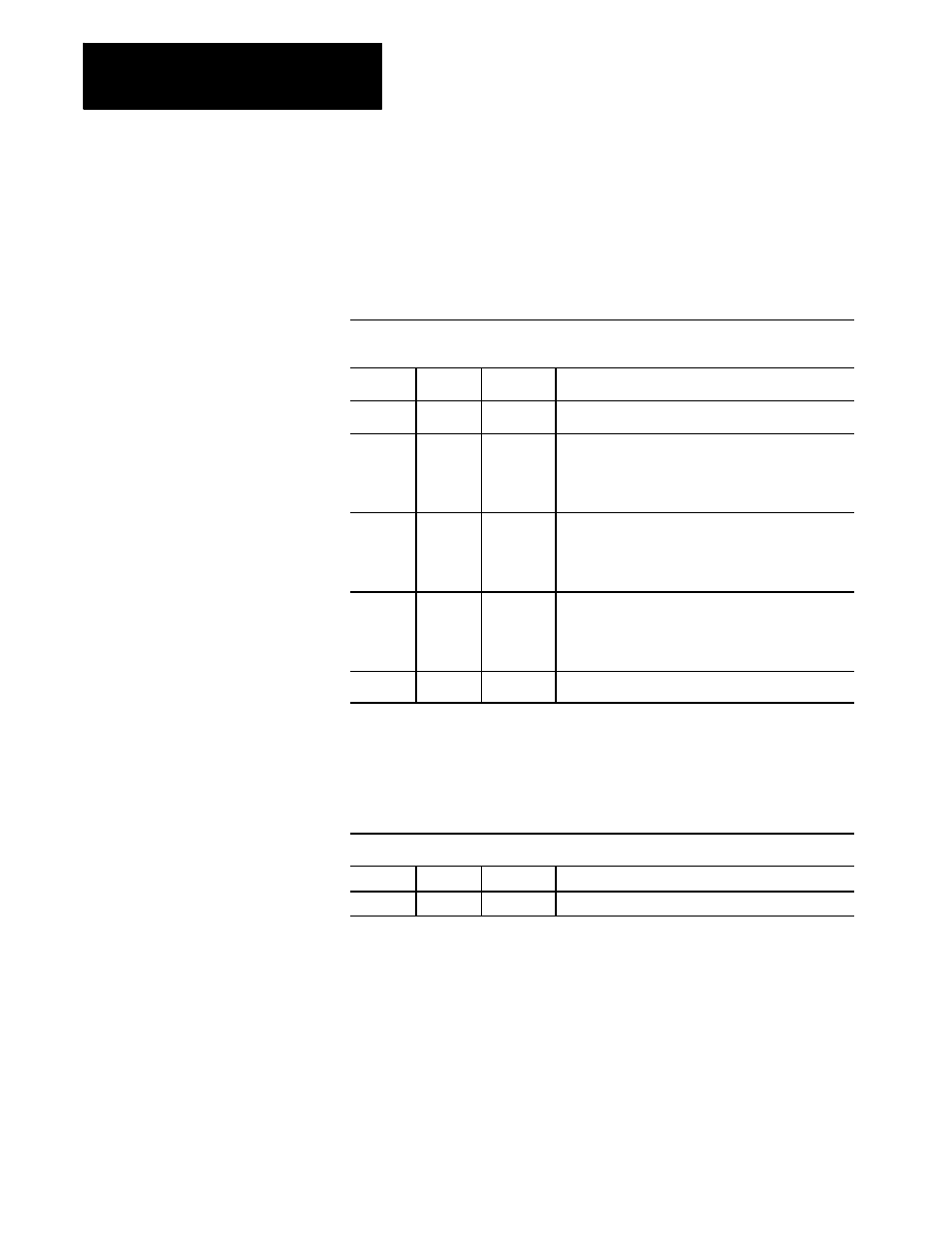
Section 4A
Primary 9/260 and 9/290 Components
4A-8
The green and red LEDs on the motherboard and the CPU board for 9/260
and 9/290 indicate the overall status of your system during power and
operation. Use Table 4A.B to read these LEDs when you power up the
system.
Table 4A.B
LED Sequence at Power Up for the 9/260 and 9/290
Motherboard LEDs
CPU Board
LED
Red
Green
Green
Status
OFF
OFF
OFF
CNC off- No power
ON
OFF
OFF
Power is on. Control begins diagnostics. If control does
not quickly change states, this indicates an error during
diagnostics. If cycling power does not clear the error,
then contact A-B System Support Services.
ON
ON
OFF
CNC is on and running diagnostics. If control does not
quickly change states, this indicates an error during
diagnostics. If cycling power does not clear the error,
then contact A-B System Support Services.
OFF
ON
OFF
Diagnostics completed. Check CRT for error messages.
If control does not quickly change states this indicates
an error. If cycling power does not clear the error, then
contact A-B System Support Services.
OFF
ON
ON
System is running.
System Error LED Pattern
If this LED pattern appears while the control is running, contact
Allen-Bradley Support Services:
Motherboard LEDs
CPU Board LED (for 9/260 and 9/290)
Red
Green
Green
Status
OFF
ON
OFF
Watchdog timeout has occurred.
4A.4
Reading LEDs
