Rockwell Automation 8520 9/Series CNC Integration Maintenance Manual Documentation Set User Manual
Page 704
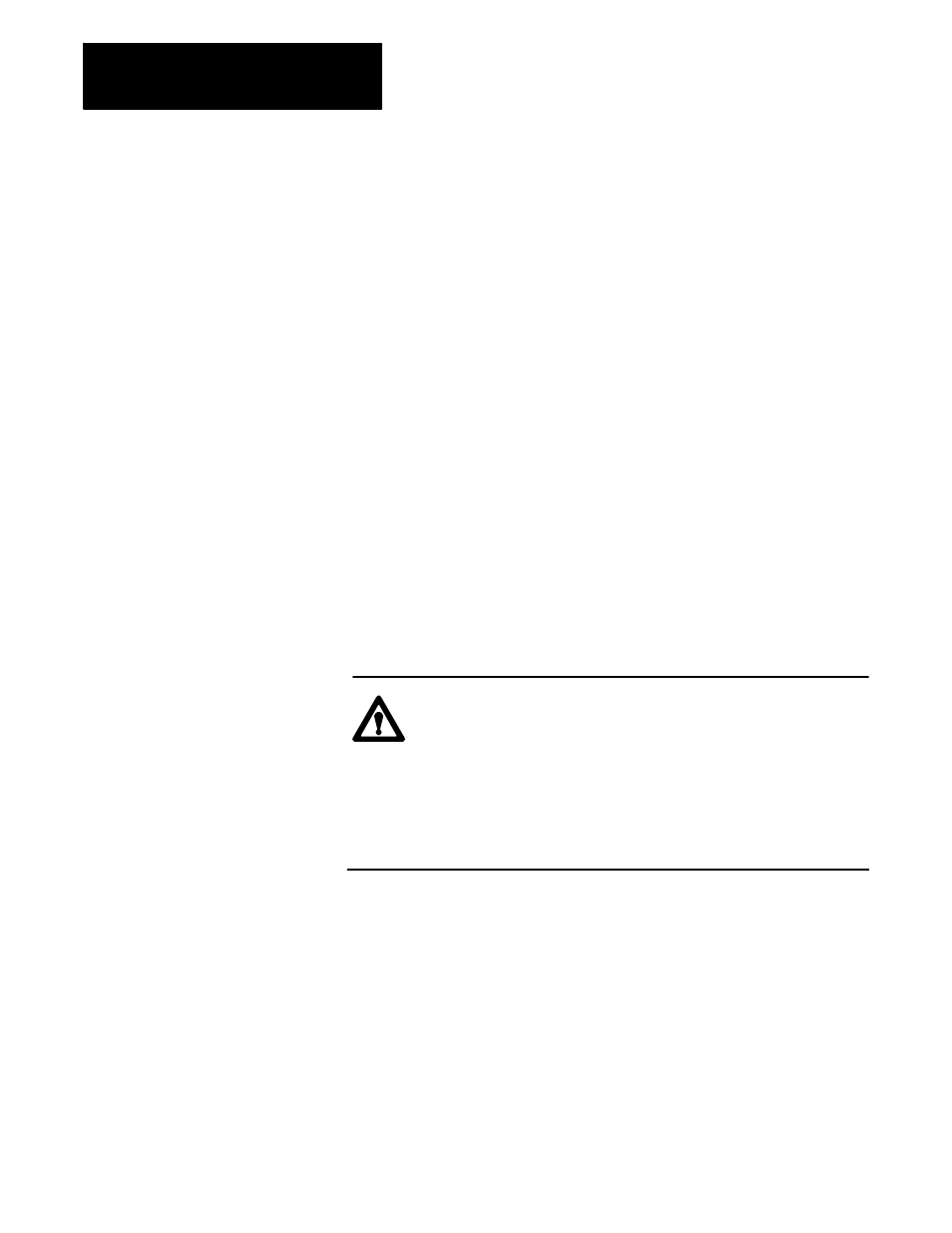
Integrating a Split Axis with Deskew
Section 14B
14B-10
For example, assume you have determined that the master servo is
moving .012 farther than the slave servo when finding its marker
during homing. This results in a .012 skew on the split axis that is
undetectable to the control. Entering a value of .012 as the Home
Calibration distance for the slave servo will compensate for the
misalignment of markers. Be aware that the sign ( + or --) of the
value you enter here as it determines which direction the slave axis
will move from its marker.
Large amounts of skew should not be compensated for using the
Home Calibration parameter. If a large amount of misalignment
exists repeat the entire alignment procedure and get the master and
slave encoder markers closer together.
After completing the alignment procedure described in this section, return
to step 19. of the startup procedures from page 14A-6.
Do not attempt to come out of E-Stop after you have replaced an absolute
encoder on an axis with deskew until you have read this section. When
you replace an absolute encoder, there is no easy way to know the absolute
position of either the replaced or existing encoders. Consequently the
difference in the encoders absolute positions is seen to the control as a
skew amount.
ATTENTION: Do not attempt to come out of E-Stop after you
have replaced an absolute encoder without first zeroing any
existing skew value. When E-Stop is reset the control attempts
to remove any skew amount by driving the slave axes.
Depending on the amount, and direction of the apparent skew
created when an encoder is replaced, it may actually drive the
axes in the wrong direction increasing the real skew and
damaging the machine.
You must still perform the encoder marker alignment procedure discussed
on page 14B-3 however do not bring the axes out of E-Stop.
The apparent skew amount created from absolute encoder replacement is
not removed until the axes are homed. If this skew amount is greater than
the configured maximum skew, then the control will not come out of
E-Stop and you will be unable to perform a homing operation. The
existing skew amount is zeroed by the following keyboard operation
performed from the axis monitor page. Access the axis monitor page as
follows:
{SYSTEM SUPORT} ® {MONI-TOR} ® {AXIS MONTOR}.
14B.4
Replacing an Absolute
Encoder with Deskew
