Rockwell Automation 8520 9/Series CNC Integration Maintenance Manual Documentation Set User Manual
Page 783
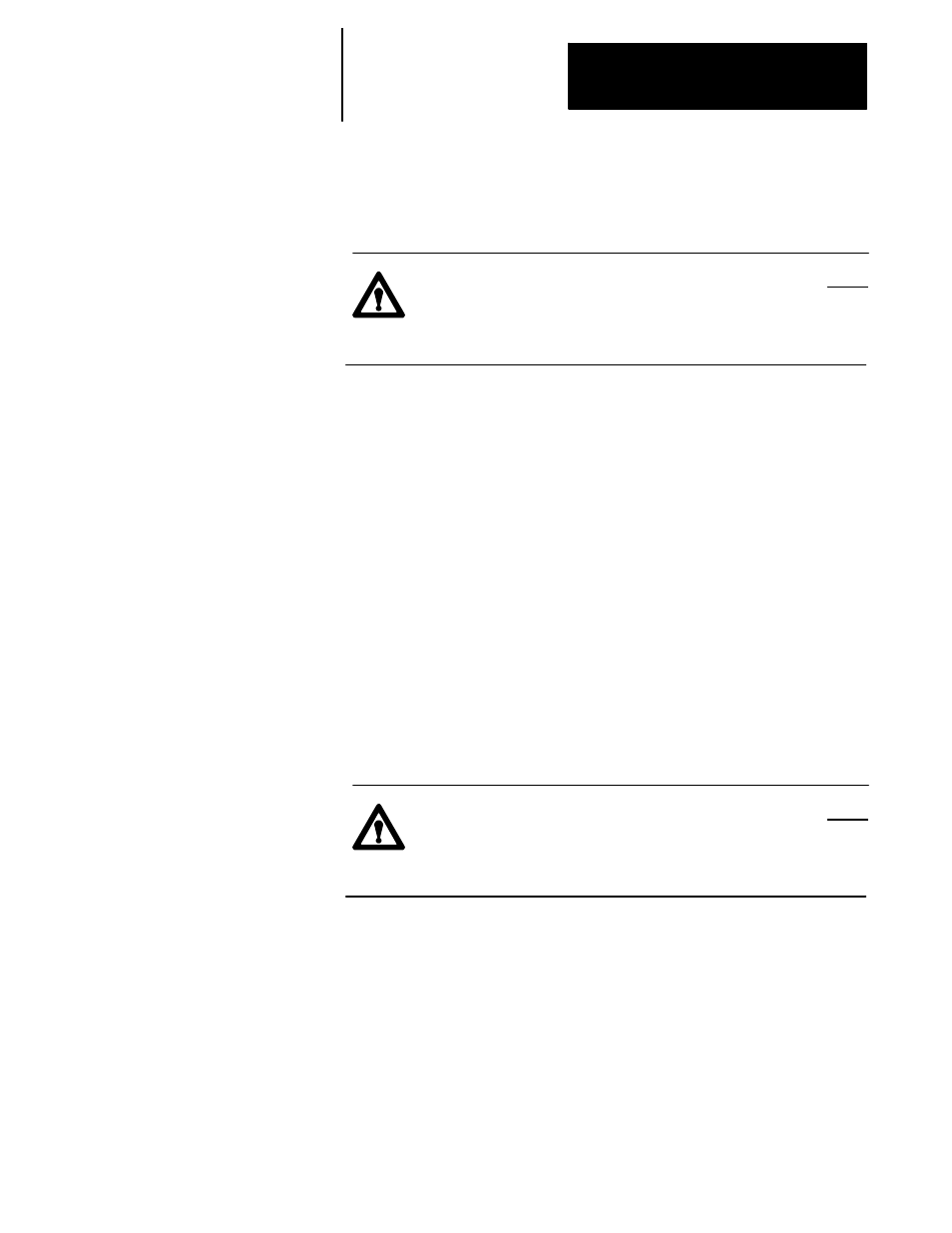
Section 15B
Replacement Procedures
15B-27
To replace the color panel keyboard assembly:
1.
Turn OFF all power to the control.
ATTENTION: To guard against electrical shock hazards, never
make connections or disconnections at the AC distribution
network unless the main AC disconnect switch is open and
locked.
2.
Disconnect the flat cable running from the keyboard I/O ring
interface to the color panel keyboard assembly and ground wires by
removing the screws on the keyboard.
3.
Remove the 12 mounting nuts along the back edges of the color panel
keyboard assembly.
4.
Remove the color panel keyboard assembly and replace it with a new
color panel keyboard assembly.
5.
Replace and tighten the 12 mounting nuts along the back then
reconnect the flat cable to the keyboard I/O ring interface and ground
wire.
To replace the keyboard I/O ring interface:
1.
Turn OFF all power to the control.
ATTENTION: To guard against electrical shock hazards, never
make connections or disconnections at the AC distribution
network unless the main AC disconnect switch is open and
locked.
2.
Disconnect the cable running from the operator panel power supply to
the keyboard I/O ring interface.
3.
Disconnect the flat cable running from the operator panel keyboard to
the keyboard I/O ring interface.
4.
Disconnect the fiber optic cables.
5.
Remove the 4 mounting screws which are located at the corners of
the keyboard I/O ring interface.
15B.12
Replacing the Keyboard
Assembly for the Color
Operator Panel
15B.13
Replacing the I/O Ring
Interface for the Keyboard
